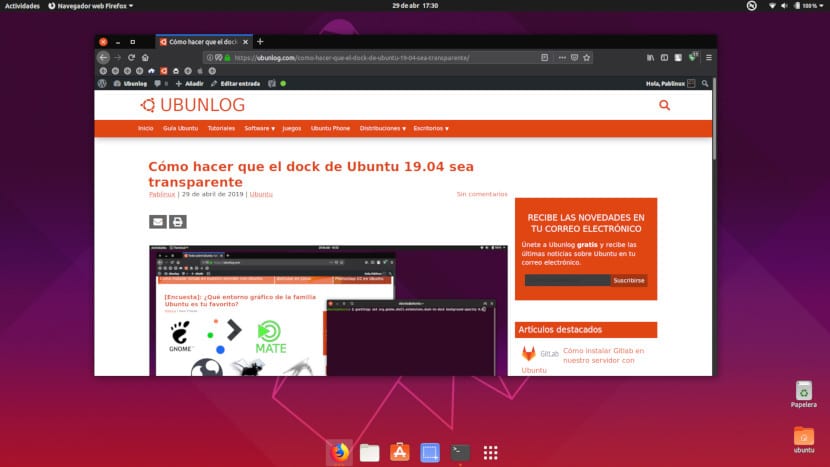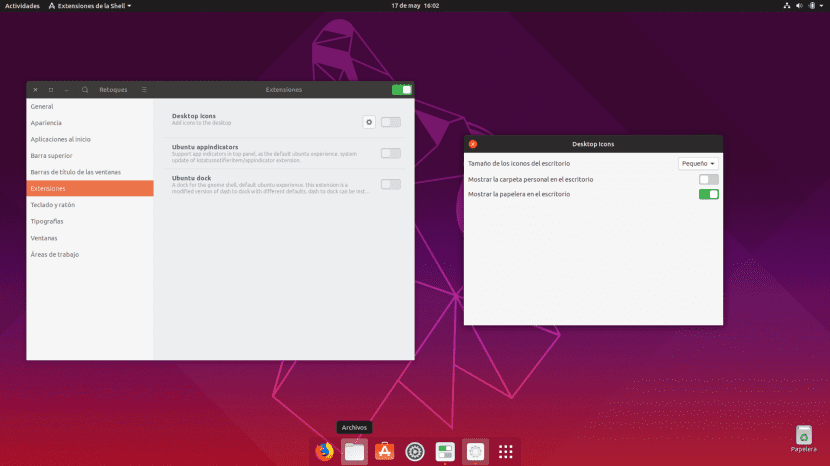
Ubuntu 19.04 Disco Dingo has introduced few changes, but some of the introduced ones do not like all the same. One of these changes is that it now shows us our personal folder on the desktop. If, like many, you have Nautilus bookmarked, having a folder on the desktop is redundant, so it may be a good idea to remove the folder from the desktop. We can also remove the trash if we wish so and in this article we will explain how.
This is a new occasion in which we mentioned that GNOME is a very customizable graphical environment, but with the arrival of the third version, making these changes is not as simple as a few years ago. To make many changes it is a good idea to install GNOME Tweaks, although we can do all these changes with a command line. Installing the package gnome-tweak-tool we will avoid having to remember all these commands.
How to remove the trash and HOME from the desktop in Ubuntu
The simplest process, as we have already mentioned, is to use Retouching. The process would be the following:
- We open the Software Center and look for Retouching.
- We install the package.
- We start Retouching.
- Let's go to Extensions.
- In Desktop Icons, we click on the gear wheel to go to the options.
- Finally, we deactivate the switches of the trash, of the personal folder (HOME) or both.
If you prefer, you can do it with a command line (it does not work in Disco Dingo), which would be like this:
- To remove the trash: gsettings set org.gnome.nautilus.desktop trash-icon-visible false
- To remove the personal folder: gsettings set org.gnome.nautilus.desktop home-icon-visible false
In the previous commands "gsettings" are the GNOME settings, "set" is the option to make a change, the following is to tell Nautilus our goal and "false" is to disable it. If we want to activate it again, we just have to change the last word to "true", without the quotes.
Was this tip helpful or do you prefer to have these icons on your desktop?