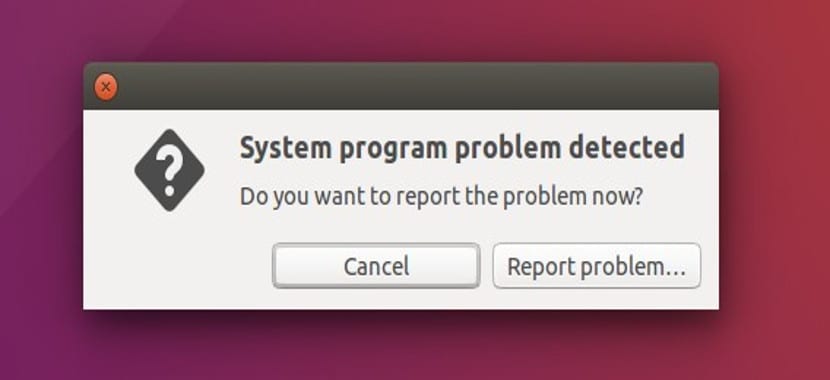
Ubuntu is a very stable and very powerful operating system. However, there is always an application that, either because it uses old libraries or because of a conflict with other programs, does not work well. In many of these cases, Ubuntu often closes the program and displays an unexpected error message.
Although it is true that this message has always seemed very absurd to me, since if we have an application and it closes unexpectedly we already know that the program has had an unexpected error. If you do not share information for privacy reasons, this type of unexpected error message does not make much sense. But this message is easy to disable in Ubuntu 18.04.
Apport is the tool that handles the unexpected error message in Ubuntu
The first thing we have to do is open a terminal and write the following:
sudo gedit /etc/default/apport
This command opens a text document that serves as Apport program configuration. This document indicates whether or not unexpected error messages are to be displayed. In this case, if we have them enabled, we must see that the final line shows "enabled = 1". Well then, If we want to remove them, we only have to modify this line and change the 1 to 0, thus disabling the unexpected error message. This can be done in Ubuntu 18.04, in Ubuntu 17.10, in Ubuntu 17.04 and in Ubuntu 16.10.
If we have Ubuntu 16.04 or earlier versions, the process is the same but the procedure is different since instead of opening the file as the previous way, what we have to do is open the document by executing the following line in the terminal:
sudo apt-get install gksu && gksudo gedit /etc/default/apport
These changes are due to gksu no longer used in modern versions of Ubuntu including Ubuntu 18.04 but still being present in Ubuntu 16.04, the old version of Ubuntu LTS.
Good man! Please note nice offer for you. http://bit.ly/2rxgoMh