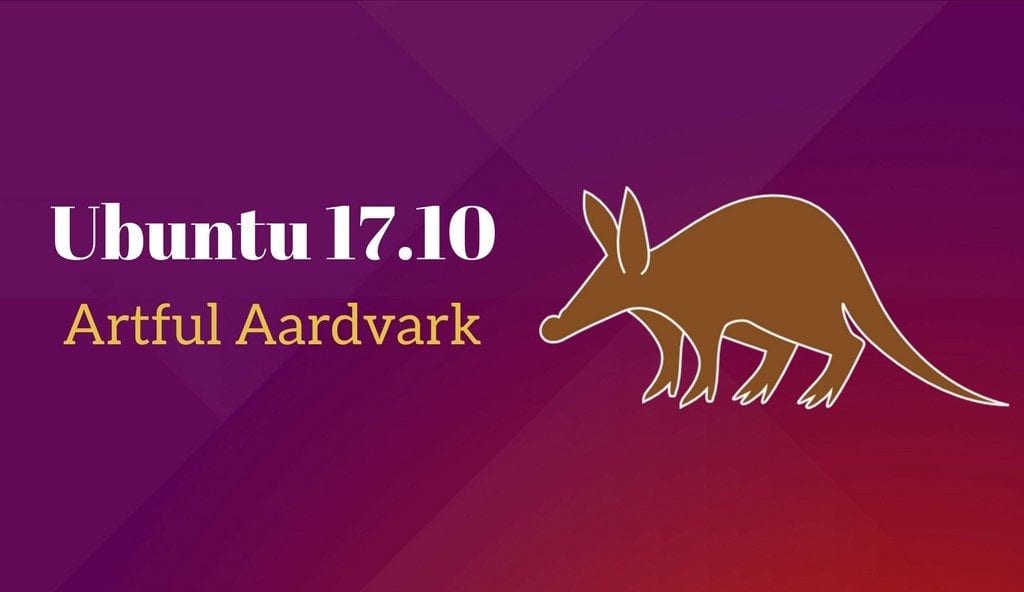
Surely many of you already have Ubuntu 17.10 and with it Gnome as your main desktop. Many will have loved it and they are surely using Gnome but many others will have chosen to continue with Unity or choose an official flavor (I have done the latter).
In any case, we all choose a desk and that means having to eliminate the rest. In this case we are going to tell you how to remove Unity from our Ubuntu 17.10 to stay with Gnome as the default desktop.
First of all, we have to do a backup of our data, just in case. Once we have this, we have to log into Gnome and close all other sessions.
How to remove Unity
When we have this, we open a terminal and type the following:
sudo purge unity-session
This will cause us to remove all Unity related packages. Don't worry, it won't remove it from the repositories, so in extreme case they can be reinstalled.
Now we have to clear the cache, for this in the terminal we write the following:
sudo apt-get autoremove
This will clean up any remaining dependencies or notes from Unity. And we will need to restart the session but before that we have to make sure that the session manager is installed on our computer, for this, from the terminal we write the following:
sudo apt-get install ubuntu-session gdm3
If we already have those packages, Ubuntu will tell us that they are already there, otherwise it will begin to install them. After the installation, we can restart the operating system and we will see how at the start of session only Gnome-Session or Ubuntu-Session will appear. Thus disappearing Unity from our computer.
Personally, I don't like Gnome, but I do recognize that it is good to have a single desktop in our Ubuntu, since several desktops in the end tend to give serious operating problems. Now there is no excuse not to have only Gnome on Ubuntu 17.10 Do not you think?
I am using version 16.04 and Unity is going to stay until the end of its updates. It is working very well.
The truth is that you are right Fernando Roberto Fernandez, Unity is a very stable and functional desktop, which is why Ubuntu's decision is very surprising, if it had been at the beginning, we would probably all go back to Gnome like crazy. Let's see what the new Yunit will look like.
A greeting!
Good input, thanks
Thank you very much German Zubieta. All the best!!!
I installed ubuntu 17.10 and I can't activate wi-fi I don't want to switch to windows because of this problem I need someone to help me activate my wi-fi step by step… for your collaboration thanks
What model do you have?
Hi Roberto, possibly the problem is due to the need for a proprietary driver. In software and updates, the "additional drivers" tab should show the driver or reference to it. Another simple option is to go to the arrows icon and go to Edit Connections. But first of all, in the terminal you should write ifconfig and see if the wifi device appears. Because the problem may not be with the proprietary driver but with the configuration. Tell us more and we will help you.
A little detail in the order: we SHOULD first verify if we have the session manager installed, in our case we did NOT have it installed.
We emphasize that we log into GNOME in order to uninstall Unity, data backup is also a very good idea.
Hi Jimmy, you're right, but as long as you don't restart the computer, you can use Gnome without having to install the session manager and in that space you can install the session manager without any problem or error, of course, as long as you don't restart. But you do very well to emphasize this.
Thank you very much and greetings!!!!
My computer is an Asus x 454L and the eouter is a Nex I don't know if it has to see the country in this case it is Chile
Hello Joaquín, I forgot to comment that I had Ubuntu 17.04 installed .. And as you say, it may be sun, a co figuration issue, I only have internet via network cable connection… I'm going to do what you say and I'll tell you… Greetings
What has got me rotten about this new version of Ubuntu 17.10 (just like in Budgie, which seems to me more operational than the official super-mega: DEP Unity, it was nice while it lasted), is that I can't figure out how the system does not suspend when the screen is turned off. Let me explain, for example, I leave the external disk transmitting data to the internal one, I turn off the screen and I go off to do other things (sleep, specifically), and in the morning I find the system suspended and without finishing the data transfer. I said, it has me rotten, rotten.
As for the issue of the tuned Gnome, that the menu appears at the bottom left, instead of at the top and that the window buttons are now on the right, it seems most absurd to me. But hey they will know, and I meanwhile to wait for a fork of Unity7 like May water.
Hello, recently I use ubuntu and there are still many things that I do not know, following the instructions to remove unity I run into a problem from the first step
Aspire-R3-431T: ~ $ sudo purge unity-session
sudo: purge: order not found
What should be done in these cases?
The same problem appears to me.
sudo: purge: order not found
My ordered is an Aspire5920G
I am new to this, and I am afraid that having unity and gnome at the same time are affecting the hard disk because since I updated it to ubuntu17.10 my applications are much slower.