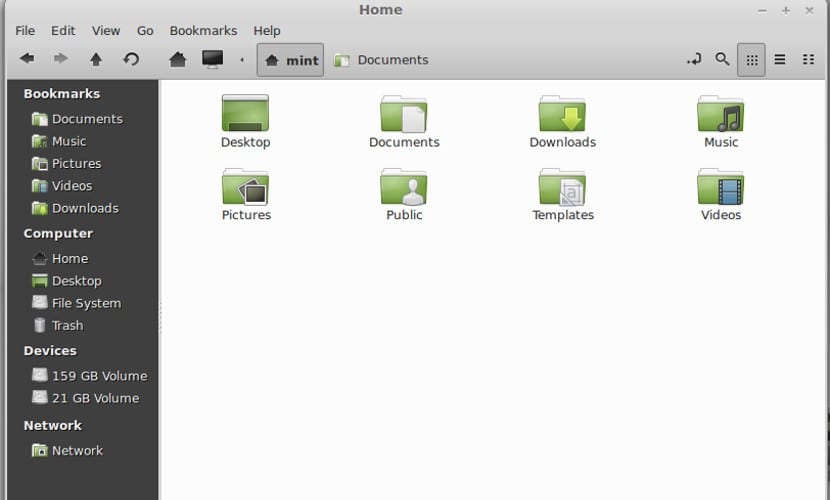
The latest version of Ubuntu brings with it Gnome and Nautilus as a desktop and file manager. Very complete and powerful programs for any type of user, but they are not the only ones as many know. exist other options that we can also install in our Ubuntu 18.04 without causing it to stop working.
In this case we are going to tell you how to change Nautilus for Nemo, a fork of Nautilus that is used in Cinnamon as a file manager. But for this, we must first install Nemo on Ubuntu 18.04 and then perform the replacement, something that is not very difficult if the correct steps are followed.
Nemo installation
Nemo installation is very simple and we even have two options to do it. The first of it is a via Ubuntu repositories, after which we will write the following in the terminal:
sudo apt-get install nemo
If we want to have the latest version of Nemo, then we have to install the external repository typing in the terminal the following:
sudo add-apt-repository ppa:embrosyn/cinnamon sudo apt install nemo
Replace file manager
Now that we already have the two file managers, we have to do the replacement, for which we have to write the following in the terminal:
xdg-mime default nemo.desktop inode/directory application/x-gnome-saved-search gsettings set org.gnome.desktop.background show-desktop-icons false
This will make Gnome and Ubuntu use Nemo instead of Nautilus. But, something is still missing. We have to make Ubuntu always load Nemo instead of Nautilus when the computer is turned on. For it We have to add the «Nemo Desktop» application in Start applications, the file manager executable. This is important because otherwise, when we start the computer, Nautilus will load and not Nemo.
To reverse the process, we have to write the following in the terminal:
xdg-mime default nautilus.desktop inode/directory application/x-gnome-saved-search gsettings set org.gnome.desktop.background show-desktop-icons true
And then remove Nemo, by typing the following:
sudo apt-get purge nemo nemo* sudo apt-get autoremove
And with this we will have Ubuntu 18.04 again as in the beginning. Although if we use minimal installation, it might be a great idea to replace Nautilus with Nemo Do not you think?