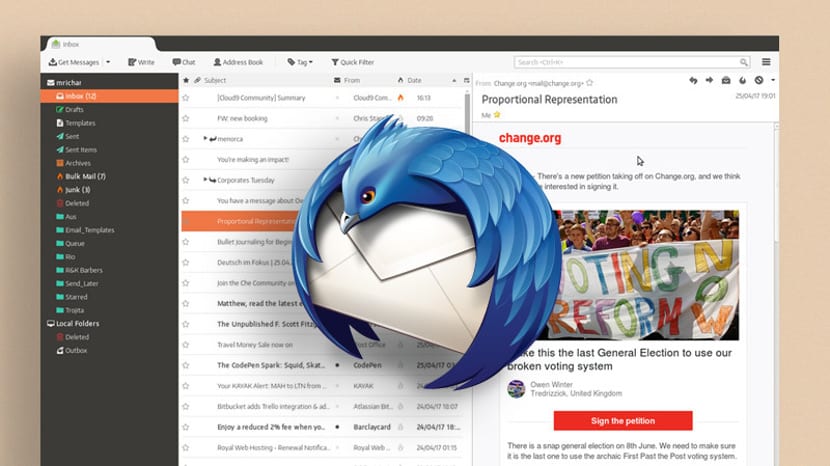
Mozilla Thunderbird is one of the most famous and time-consuming email clients in the Gnu / Linux world. This email client is effective and contains many options for the end user and business but we must admit that its appearance has become a bit outdated, something that many users dislike.
Despite that Mozilla Thunderbird is open source and is maintained by the Mozilla Foundation, many users prefer to use a token system that they have access to our email accounts and all for the sake of appearance. Thus, clients like Geary o MailSpring They are being used more than Mozilla Thunderbird despite having fewer features. Well, today we are going to explain how to change the appearance of Mozilla Thunderbird and with two changes to make the mail manager look more current without losing functionality.
The first thing we have to do is put the panels vertically, something very easy to do. For this we do not go to the Preferences Menu and In Disposition we mark the option «Vertical view» with what the screen will be reconfigured in three columns or three parts, like the current mail managers. If we want to maintain the predisposition of the views, then we have to leave it as it is.
Now we have to change the appearance, the color of Mozilla Thunderbird. For this we are going to make use of two app themes called Monterail Dark and Monterail Light. We can get these issues through creator's Github repository, in this case it's called Emanuele Concas, and once we have the theme, we unzip the file at the following address:
/home/[user]/.thunderbird/[random letters and numbers].default/
Now we close Mozilla Thunderbird and reopen it, We will verify that the appearance change is remarkable and that now we have an updated Mozilla Thunderbird, powerful and beautiful, don't you think?
I have to copy the files that contain the folders to the path indicated or just by putting the unzipped folders with that it changes the appearance?
You have to unzip the files.
Hello, I know that it is not much relevant in an Ubuntu blog, but could you tell me if the themes for the Windows 10 version are available? Or tell me which ones would be the most similar? Thanks a lot!
I answer myself in case it works for someone:
https://addons.thunderbird.net/en-US/thunderbird/addon/monterail-dark/
https://addons.thunderbird.net/en-US/thunderbird/addon/monterail-fulldark/?src=userprofile
Regards!
Hey.
I use Thunderbird 52.5 and I can't find the layout in preferences. Is it for a newer thunder?
I have been with this program for years and I would not change it for anything, but a coat of paint on the walls would not hurt ...
Thank you!
Oh!! I found it, it's in the view menu. My apologies!!