
In the following article I'm going to show you how to update through the terminal to the latest version of the Linux distribution that we are using.
This mini-tutorial is designed for Debian-based Linux distros, such as Ubuntu, Linux Mint, Debian and many others.
To achieve this we have two different ways but that take us to the same destination, one is using the terminal, and the other using the combination of keys ALT + F2
Why update to the latest version
The reason why updating to the latest stable version is very obvious, the first thing to enjoy the new operating system features, the second for having our system always up-to-date, ensuring support and updates of the packages and repositories of the most used applications, and the third, because as it is free and does not cost us a penny, it is better to always be up to date. last version.
Updating from terminal
To update to the latest stable version of our Favorite Linux distro, always based on Debian, we must open a terminal window and type the following command line:
- sudo update-manager –devel-release
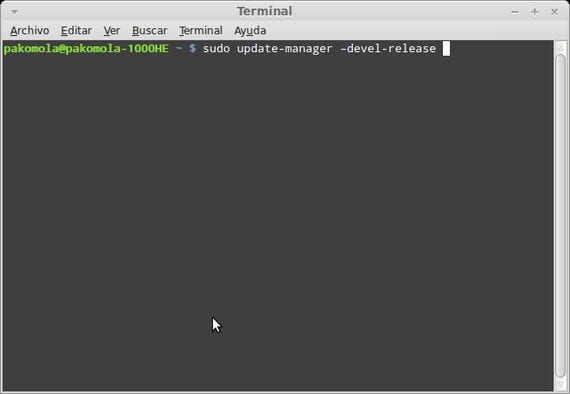
With this command, will check if there is a new stable version of the Linux operating system that you have installed on your PC, if you find a new version, the same terminal will be responsible for downloading and installing it on the system, that easy and simple.
Updating using ALT + F2
If we prefer to update through the window run an application, we will press the key combination ALT + F2 and in the window that appears we will type the following:
- update-manager --devel-release
We must check the box Run in a terminal and click on run.
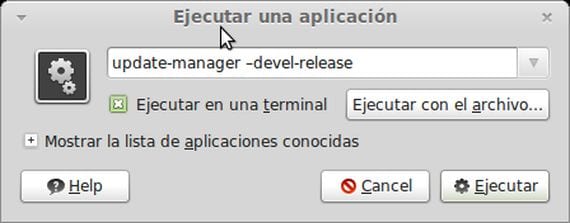
The system will search the your Linux distro's own servers and it will check if there is a new stable version, if it finds it, it will proceed to download and install it.
How do you see two very simple ways to achieve the same purpose, which is none other than having our system always updated to the latest stable version available.
This will be very useful to all ubunteros, since in about a couple of months the launch of the remake de Ubuntu, the 12.10.
Note: if the terminal gave you an error of the type that update-manager It is not installed, we will have to install it from the terminal itself using this command:
- sudo apt-get install update-manager
More information - How to install Ubuntu 12 04 alongside Windows
The parameter –devel-release will precisely update to the latest version in development (aka unstable), if you want to update to the latest stable as the title of the post says, it should not carry that parameter.
Greetings and forward to the blog!
no case, nothing happens
It is always in updating the Virtual OS., Aprendeahackear.com follow this guide and you will be a cyborg Greetings Miltonhack
for (;;) alert("Please press OK to continue.");