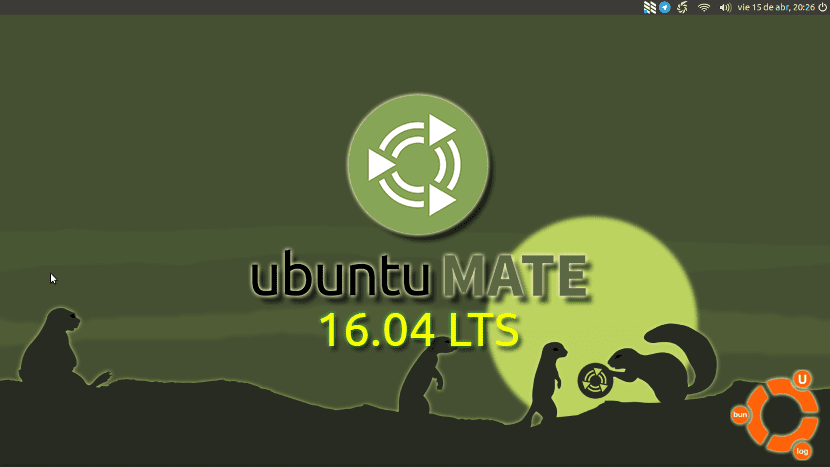
MATE is a very friendly environment for older Ubuntu users. It is also a desktop that consumes few resources and offers the same features as other popular desktops such as Plasma or Gnome.
However, there are other equally valid and light options like Xfce. Options that we can install in Ubuntu, even in Ubuntu MATE, the official Ubuntu flavor that uses MATE as a desktop.
In this case, the change is not complete, that is, MATE will not be changed by Xfce, we only use the Xfce window manager in the rest of the MATE environment, resulting in a very light and powerful desktop for the team.
To make this change in Ubuntu MATE, we must first install the Xfwm4 window manager, this is done as follows:
sudo apt-get install xfwm4
Once it is installed, we have to modify MATE to use the Xfwm4 window manager, this is done by editing the following files:
/usr/share/applications/xfce-wm-settings.desktop (Window Manager), /usr/share/applications/xfce-wmtweaks-settings.desktop (Window Manager Tweaks) /usr/share/applications/xfce-workspaces-settings.desktop (Workspaces)
And adding MATE; after the end of the line OnlyShowIn that in all files have. Now we have to use the dconf configuration tool. Once open, we go to org-> mate-> desktop-> session-> required components-> windowmanager and we empty the file, that is, we leave it blank and save it. Finally, we add Xfwm4 in the startup applications. This will start MATE using Xfwm4 as a window manager.
Once it is installed, we have to reset key shortcuts to window manager; so we go to the Keyboard Shortcuts application and reset or change them to our liking.
With this MATE will stop using its window manager to use the Xfce window manager, a more than interesting combination for our Ubuntu and our computer Do not you think?