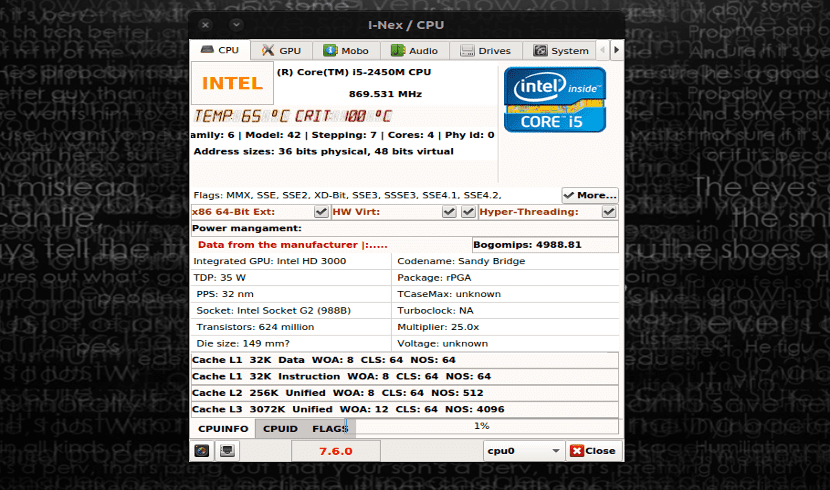
In this article I am going to present a magnificent program with which we will be able to obtain a large amount of information about the hardware of our equipment. The program is called i-nex and is available for different Linux distributions at their website. The program gathers the information about the hardware components available on your system and displays it with a pleasant user interface similar to the popular Windows tool. CPU-Z. This detailed information will be shown ordered in very practical tabs.
I-nex will show us detailed information on a multitude of components of our hardware. For convenience, it will divide the information to show information about: the motherboard, CPU, GPU, hard drives, sound device, RAM, network devices and connected USBs. It will also give us system information such as the host name, the distribution we use and its kernel version, etc.
In addition to being able to display hardware information, this program It will also make it easier for us to generate a detailed report. We can customize this report as it will allow us to select what to include in it. The generated report is saved in .txt format. Optionally, it will give us the possibility to send the report to a service like Pastebin (among others). As well offers us the option to take a screenshot of the i-nex window directly from the application.
The difference between this app and the others hardware information tools available for Linux is that the information is better organized and displayed faster. This application displays information in a way that is easier to understand than other applications that perform these functions.
Install i-nex on Ubuntu
Installing this handy program from its repository is as easy as opening a terminal and typing into it:
sudo add-apt-repository ppa:i-nex-development-team/daily && sudo add-apt-repository ppa:gambas-team/gambas3
sudo apt update && sudo apt install i-nex
On their website they give us an important notice. If we had already added the repository ppa: nemh / gambas3 it must be removed to be able to use the repository ppa: gambas-team / gambas3 without problems.
Uninstall i-nex
If after trying the program it does not convince us, we can easily get rid of it. Removing it from our system is as simple as opening a terminal and typing:
sudo add-apt-repository ppa:i-nex-development-team/daily -r && sudo add-apt-repository ppa:gambas-team/gambas3 -r
sudo apt remove i-nex && sudo apt autoremove
Are there no alternatives? Professional software, I mean. Something like AIDA or CPU-Z
Simple but functional psensor.
Psensor is also a simple but functional desktop option.
Indeed Psensor is also another good option but I think it is more oriented to control the temperature of the hardware and this program focuses more on the characteristics of the equipment. Greetings.