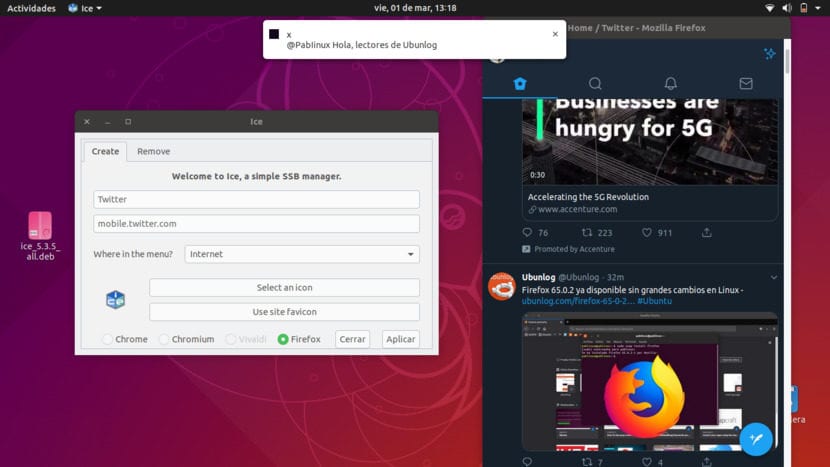
Twitter Lite in Firefox with Ice
Yesterday we published an article in which we taught you how to have the best possible version of Twitter in Ubuntu. For this we needed Chrome, a browser that brings this option by itself. The little problem is that we have to install another browser and we already know that Chrome tends to consume a lot of resources. The best thing would be to be able to create these web-apps from Firefox, but Mozilla does not offer this possibility in your browser. The good news is that there is a way and Ice is a software very similar to Fluid for macOS that will allow us to create a desktop app from any website.
Es something that interested me for a long time And just yesterday I came across it by chance. In this post we will show you how to create two web-apps based on Firefox and both will be free services. One will be Twitter again, because I'm interested and to test the notifications, and the other will be from the most famous video platform in the world, which is none other than YouTube. As you will see, the process is very simple.
Creating web-apps with Ice
- The first thing we will have to do is get Ice. At the moment there is no repository available, so it is best to download your package .deb and install it. The project web page in case the previous link fails is this. I have seen a bug in Ubuntu Software, but I have ignored it. The installation in my case has taken a long time, so long that I have stopped it several times. It takes a long time for a program so small that it should install in seconds.
- Once the software is installed, we start it.
- We will see the following. There we have to fill in the fields as follows:
- Name the application: name that we want to give the application.
- Enter web address: here we put the website that we want to save as a web-app.
- where in the menu?: here we will tell you where it will save it in the case that there are menus like in Kubuntu or Ubuntu MATE.
- Then we have two options: “Select an icon” to select the icon we want or “Use site favicon” to add the web icon. I recommend searching Google Images for “name-of-the-web + icon + png” to download the best icon in PNG. If we choose the favicon, on many occasions we will obtain a pixelated icon.
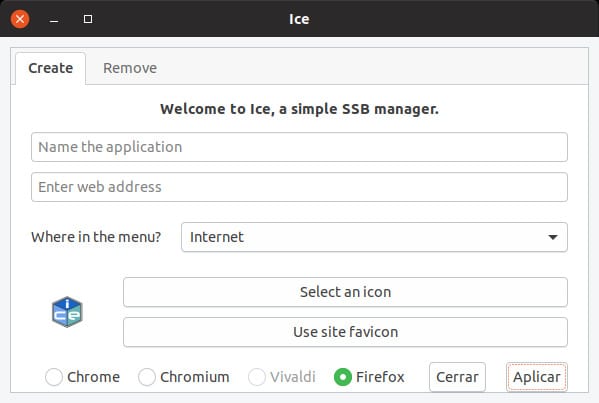
ICE GUI
- Finally, we click Apply.
Any web as a desktop application
The application will already be saved on your site. What I liked is that Twitter notifications display better than in the Chrome web-app. What I don't like is that the web-app depends much more on Firefox than the Chrome version. This means that every time we click on its shortcut it shows us a message saying that Firefox is already open instead of taking us to a separate application window. From the looks of it we can't have it all.
If what we want is to save another website, such as YouTube, in the «Enter web address» we will add your website. In the case of YouTube we will put www.youtube.com. Personally, I would have liked Google to allow access to the mobile version of its video service from a computer, but this is not the case. On Twitter it is fixed by adding "mobile." in front of "twitter" and Gmail can be accessed by adding an "m." in front of "gmail", although in Google's mail service it sometimes takes us to a very old HTML version.
With all this, I am left wondering which web-apps to use, if the ones created for Firefox or those for Google Chrome, which I currently need to see Movistar + on my laptop. In any case, these types of problems are blessed and it is better to have them because you have options than to have them because of their absence. What do you prefer: with the Firefox web-apps or the Chrome ones?
From the outset I have to thank you for publishing this article, it happens that I have been looking for a replacement for Mozilla Prism (now abandoned) for a long time and this little application is the perfect heir.
It will say: «but it is impossible that I did not know the Chrome / Chormium WebApps !!», because indeed for some time now I stopped using them because at least in the case of Chromium (I clarify I do not use Chrome), the « geniuses ”of this development came up with the magnificent idea of opening the WebApp created now, no longer with an independent window without a browser as expected, but another full browser window with the application in the first tab. The gentlemen of Google and its community could not think of a better way to damage the philosophy and essence of WebApps. For that grace, I better put the web in the browser's bookmarks bar and that's it.
Also, on the other hand, without ignoring that Chrome / Chromium is excellent quality software, lately they have made changes that leave a very bad taste in my mouth: the difficult integration of another search engine like DuckDuckGo, the permissive security policy and management of my privacy, the unconscious new design in space management for small screens, etc.
More reasons that encourage the use of Firefox as a free alternative, also with excellent quality, worldwide recognition and performance in GNU / Linux. But without WebApps for desktops, only functionality found in its mobile version.
I did not know about the PapperMint project and looking a bit about them it turned out that they are very famous, have many users and do a very good job with the Xfce desktop.
I use WebApps for mainstream web applications like Twitter, Keep, or those that don't offer a native desktop client like Whatsapp (although lately I've been using Whatsdesk since Snapcraft and it's been very good).
Thanks again for this "researched" application that if it weren't for you I would never know it.