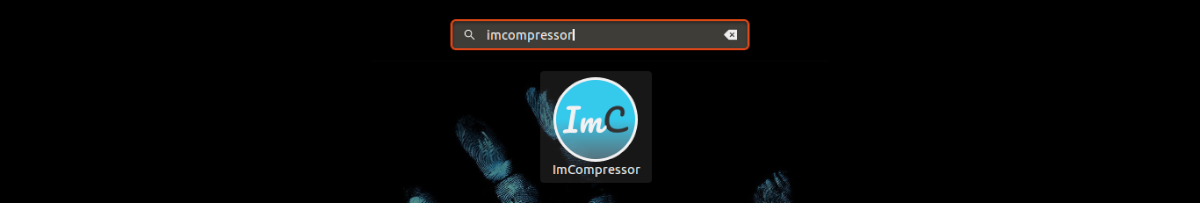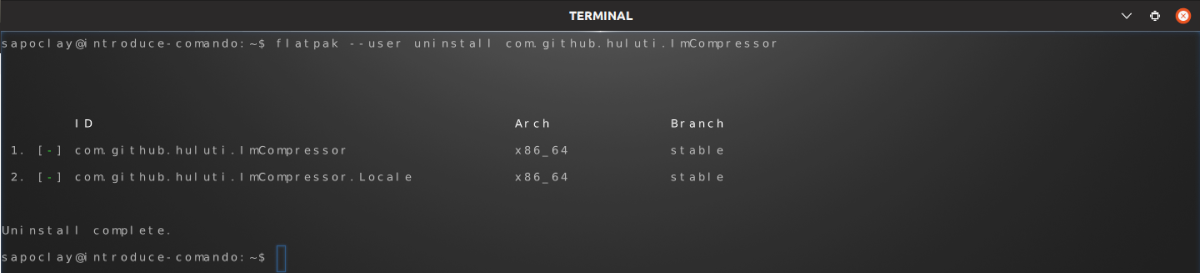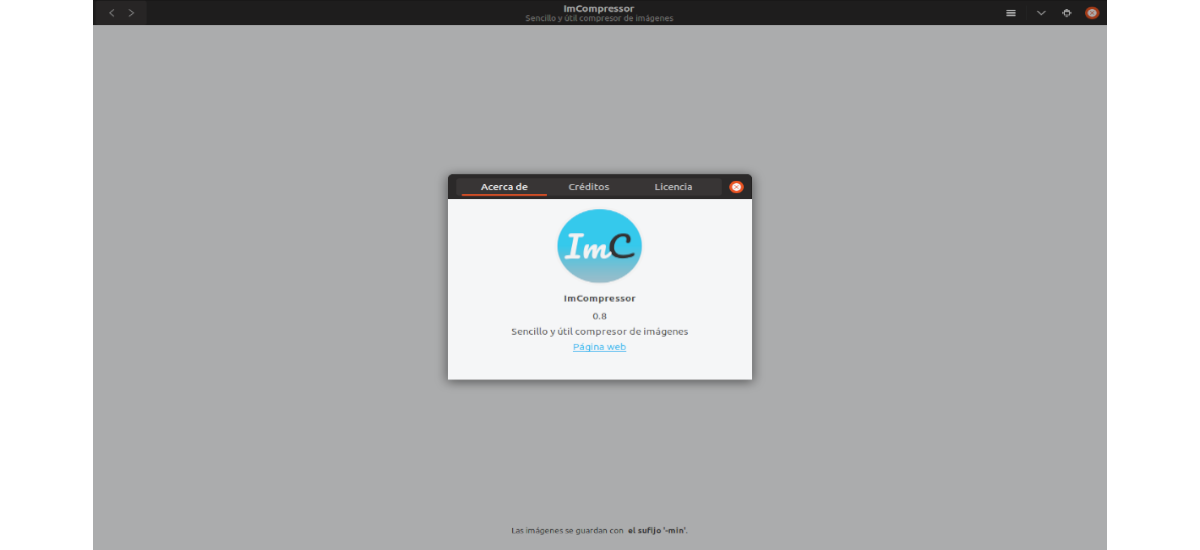
In the next article we are going to take a look at ImCompressor. It's about a Lossless Image Compressor for Gnu / Linux Desktops that is inspired by trim and other image optimization tools. This tool is a useful image compressor that supports PNG and JPEG file types. The design of the application makes it very easy to use.
This program is written with Python 3 and Gtk 3, in addition uses OptiPNG, pngquant and Jpegoptim for compression and is designed to GNOME HIGH. This helps it look and integrate well with modern Gnu / Linux distributions, such as Fedora and Ubuntu. What's more supports lossy and lossless compression modes, with an option to keep or not the metadata of the images. It is a free and open source image compressor for Gnu / Linux that is released under GNU General Public License v3.
The operation of ImCompressor is very simple. Will allow us drag and drop jpeg and png images into the window or by selecting files via the file picker that the application offers us. It will allow us to optimize the images quickly. We will be able to do this without loss, which means that it will not affect the overall quality of the image.
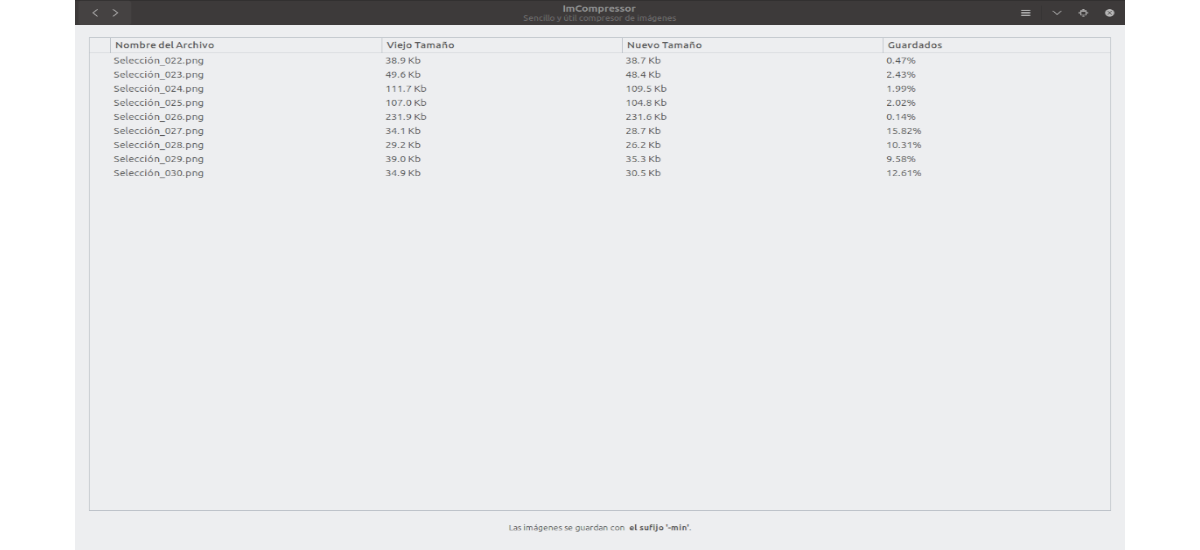
ImCompressor is a free open source software whose source code can be found at Github. The application can be install from Flathub, the Flatpak application store that will allow us to access these types of packages, which we can use in any distribution that supports these packages.
Install ImCompressor on Ubuntu
As I said, we will be able to install this application in Ubuntu through flatpak. But for that, we need to install and configure flatpak on our Ubuntu system. If you need to install and configure it, you just have to follow the instructions offered in the flatpak official page.
After installing flatpak in Ubuntu, we will have to open a terminal (Ctrl + Alt + T) and execute the following command in it:
flatpak install flathub com.github.huluti.ImCompressor
The above command will install the latest version of ImCompressor in our system. During the installation it will ask us for confirmation about whether we want to proceed with the installation. We will only have to write "y”And press Intro to begin the installation.
Start ImCompressor
Once the installation is complete, we will be able to run the program using the following command in the same terminal:
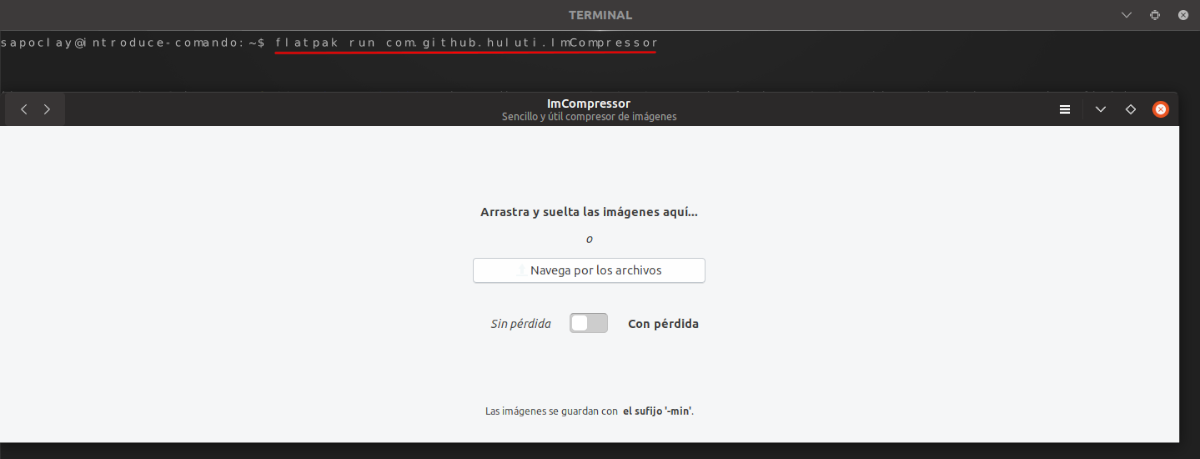
flatpak run com.github.huluti.ImCompressor
If you prefer start the program from the desktop, just click on show apps in the Ubuntu Gnome Dock and write ImCompressor in the search box. This will show us the application launcher.
Once ImCompressor is opened, we will not have more than drag and drop the jpeg and png files into the window (or select files through the application and its file picker) to quickly compress them without loss. That is, you will reduce the size of the image file without affecting the overall quality of the image.
Uninstall ImCompressor
For uninstall ImCompressor image compressor via Flatpak, we will only have to open a terminal (Ctrl + Alt + T) and write the command:
flatpak --user uninstall com.github.huluti.ImCompressor
We can also use the following command to proceed with the uninstallation:
flatpak uninstall com.github.huluti.ImCompressor
If you are the type of person who compresses a lot of images in Gnu / Linux and you do it often, you will probably find other tools with more advanced functionalities for image compression than the whole that this tool offers us.
While these are similar tools, they are intended for different use cases. ImCompressor is easy to use and offers very decent results, making this a fast and hassle-free option for the average user. If you are a blogger or creating a website, ImCompressor is a tool worth adding to your work tools.