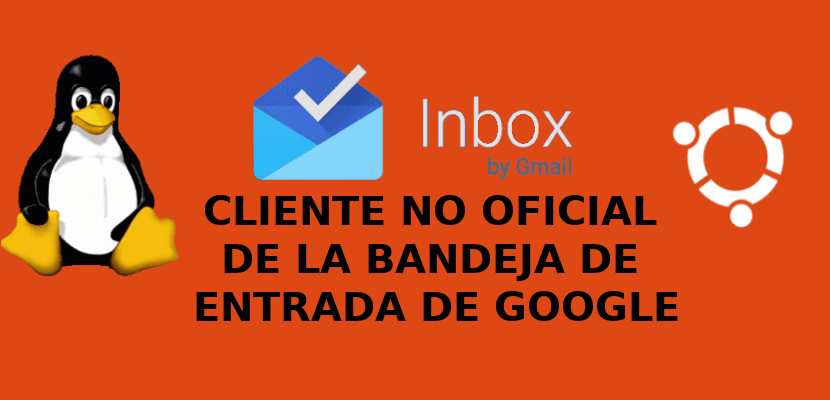
In the next article we are going to take a look at Inboxer. Today there is no doubt that Gmail is the most popular and widely used free email service. Users can access Gmail through the web and through mobile applications for Android and iOS, as well as through third-party programs.
The application that this article occupies is a third party program called Inboxer. This is a free, open source, and unofficial Google Mail Inbox client. This tool has been built with Electron. By using this application, you can access your Gmail in the same way as when you do it from the web or through any mobile application. The app looks almost the same as the web version of Gmail's Inbox. At the moment I have not found any important difference when using this application.
Inboxer is a multiplatform application, so we will be able to use it in Gnu / Linux, Mac OS. The developer plans to release a Windows version shortly. In the app we will be able to integrate multiple Gmail accounts.
Inboxer supports all Google inbox keyboard shortcuts and key bindings. Also, it comes with some more useful keyboard shortcuts on its own. Whoever wants to, can see all the keyboard shortcuts here.
Installing Inboxer on Ubuntu 17.10
Since it is a Electron app, installation is not a problem. We will only have to download it, give it permissions as an executable and we can start using it right away. Is also available as .deb package, so we can install it on any version of Debian using the dpkg package manager.
We can download the latest version of Inbox from your releases page. There we will find different installation options.
Install using the .AppImage file
If you have chosen to download the .AppImage file, go to the folder where you have the file saved and make it executable typing in the terminal (Ctrl + Alt + T) the following:
chmod +x inboxer-0.4.0-x86_64.AppImage
Now we can run it from the same terminal by launching the file:
./inboxer-0.4.0-x86_64.AppImage
Install using the .deb file
If you've downloaded the .deb file, install it as shown below:
sudo dpkg -i inboxer_0.4.0_amd64.deb
Using Inboxer
When we run it for the first time (the .AppImage file), the system will ask us if we want to add the Inboxer launcher icon in the application menu. Click "Yes" to integrate or click "No" if you don't want to. If you choose "No", you will have to start it from the terminal every time we want to use it.
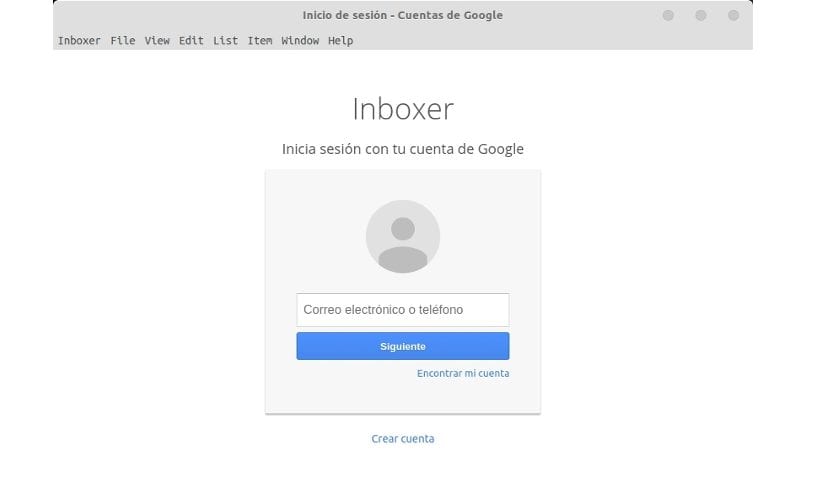
Then we will have to write our Gmail ID and password. Al you will finally end up reaching your Gmail inbox.
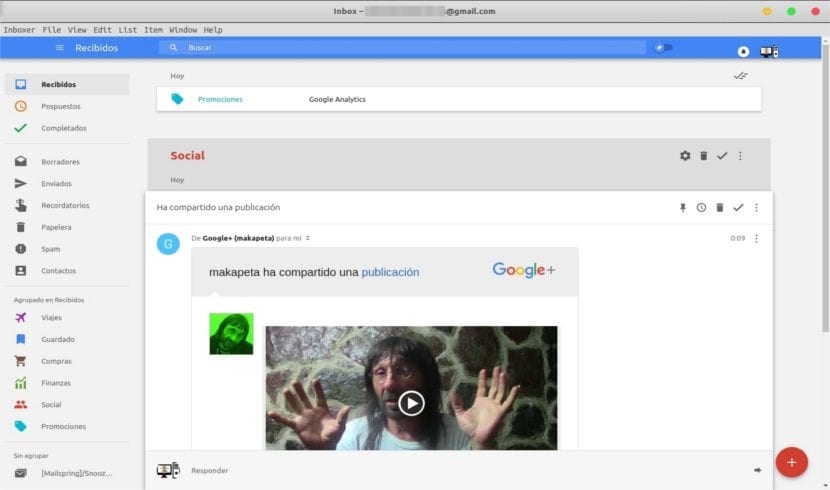
From here, we will be able to read, write and delete emails. You can also use the red round circle in the lower right corner to compose emails or view recent chats. do click on the three horizontal lines in the upper left corner, to hide / show the side panels.
As you can see, the interface is almost the same as the web version of Gmail, so there will be no problem using it, not even for the first time. Inboxer is actively being developed today, so we can expect more features soon. Also, still is in the early development stage, so it is possible that we run into errors. If you find any errors, you can report them in the GitHub page of the project.
I want to clarify that This app is not affiliated with, authorized, maintained, sponsored or endorsed in any way by Google or any of its affiliates or subsidiaries. This is an application of Independent and unofficial Google inbox. Use it at your own risk and responsibility since no one will be responsible for possible damage or loss of data caused by the application.
Uninstall Inboxer
To eliminate this program from our operating system, in the event that the installation is carried out using the dpkg manager, we will have to execute the following script in the terminal (Ctrl + Alt + T):
sudo dpkg -r inboxer && sudo dpkg -P inboxer
With the first part we will eliminate the program from the system. With the second we will purge all the configuration files that are still in Ubuntu.