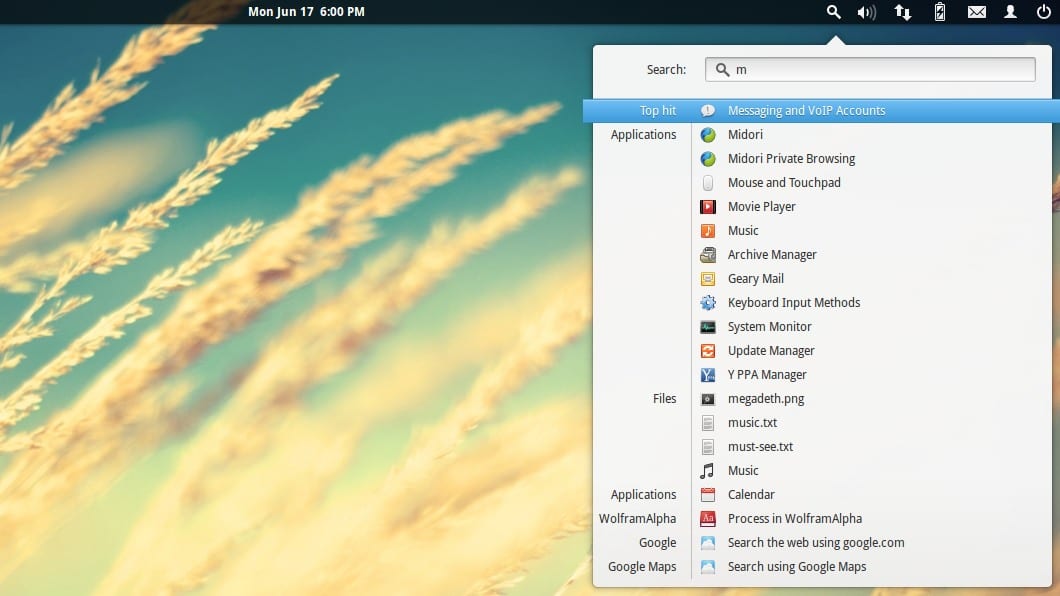
This is an indicator for the Ubuntu dashboard. It could be considered the Mac OS X alternative to Spotlight.
Synapse Indicator
Synapse Indicator is a indicator for panel elementary OS which uses Synapse to launch applications and search for files on the system using Zeitgeist. Although the indicator was created for elementary OS, it can be used without any problem in its mother distribution, Ubuntu.
Use
The use of Indicator Synapse is exactly the same as Synapse, although in this case you have to click on the icon of the panel to be able to write the search term and immediately afterwards the results will appear organized by categories (applications, files, Google search, WolframAlpha search…). The appearance of Indicator Synapse is very similar to that of Spotlight for Mac OS X.
Installation
Install Indicator Synapse on elementary OS Moon o Ubuntu 13.04, 12.10 y 12.04 It is a very simple task thanks to the PPA that appears below these lines, although, yes, it must be borne in mind that it is a first version with many things still to be polished.
The only thing to do then to perform the installation is to add the following repository:
sudo add-apt-repository ppa:gotwig/weekly
Then we simply refresh the information and install the necessary package:
sudo apt-get update && sudo apt-get install indicator-synapse
In order for the indicator to take effect, you have to restart the panel, or close and log in with a new account.
More information - Indicator Brightness, indicator to change the brightness of the screen in Ubuntu in a simple way
Source - Website Upd8
Hey.
This search engine «Synapse», I have found a tool that is useless.
- The cursor does not appear blinking behind the magnifying glass in the address bar (a small detail that I like).
- It places you three search engines of doubtful utility, which in the best of cases saves you a click, but the worst thing is that you cannot eliminate them or implement others.
- It does not look for files or folders on the computer that have not previously been opened, (something absurd), I have folders with hundreds of files, which of course I am not going to open one by one, but nevertheless I frequently need some.
- You cannot tell it in which directory you want it to search for the file or folder.
- Nor do I see sense to launch applications with the "Slingshot", and if you look for any other in usr / bin / you have them all arranged in alphabetical order.
Anyway, as I said above, I neither like it nor use it at all, let's see if they will update it soon and provide us with a real search engine, so useful and simple (which I don't think is that difficult), such as the one that exists in Windows, or in any blog however modest, it is a basic tool.
Salu2
we totally agree we are two that capture shows files searched probe on two computers with two different linux distros nor there it does not look for files but improves the post article papa or whatever you want to call it poor poor
It does not work. I tried to install it on Elementary OS Freya and it tells me that the package cannot be found.