
After several years of development, the launch of the new version of the popular free vector graphics editor «Inkscape 1.0 ″. Inkscape has sophisticated drawing tools with capabilities comparable to Adobe Illustrator, CorelDRAW, and Xara Xtreme. You can import and export various file formats, including SVG, AI, EPS, PDF, PS, and PNG.
It has a full feature set, a simple interface, multilingual support, and is designed to be extensible, users can customize Inkscape's functionality with plugins.
The editor provides flexible drawing tools and provides support for reading and saving images in SVG, OpenDocument Drawing, DXF, WMF, EMF, sk1, PDF, EPS, PostScript, and PNG formats.
What's new in Inkscape 1.0?
In this new edition, added support for alternative themes and icon sets (the format for delivering icons has changed) instead of putting all the icons in one large file, each icon is now delivered in a separate file.
The user interface was modernized, in which new features of the new GTK + branches participate, in addition to the new interface is adapted for HiDPI displays. We may also find that means are provided to customize the interface. For example, the dialog boxes are now organized in the form of glade files, the menu can be changed through the menus.xml file, the colors and styles can be changed through the style.css, and the composition of the panels it is defined in the commands -toolbar.ui, snap-toolbar.ui, select- toolbar.ui, and tool-toolbar.ui.
On the part of the program's functionality in this new version of Inkscape 1.0 a function was implemented to read the zero point of the report in relation to the upper left corner, which corresponds to the location of the coordinate axes in SVG format.
The ability to rotate and mirror the canvas (Rotation is carried out with the mouse wheel while holding down the Ctrl + Shift key or by manually determining the angle of rotation).
A new display mode has been added, in which, regardless of the selected zoom level, all lines remain visible, also a new mode called «Split View», which allows you to preview the changes in the form when you can simultaneously observe the past and the new state , arbitrarily changing the edge of the visible changes.
On the part of the tools, we can find that in the tool PowerPencil has been added with the implementation of a variant of a tool pencil drawing that changes the thickness of the line based on the pressure of the pencil.
As well we can find the new Munsell, Bootstrap 5 and GNOME HIG palettesas well as talso the new effects "Dash Stroke LPE" (to use dashed lines in the paths), LPE "Ellipse of points" (to create ellipses based on several nodal points along the way), LPE "Fillet" and "Chamfer" (to round corners and bevel) .
Of the other changes mentioned in this new version:
- A new "delete as clip" option has been added for non-destructive cleaning of any element in the clip, including raster images and clones.
- In the dialog for selecting symbol images, a search option has appeared.
- Support for exporting to PDF is expanded with the ability to define clickable links in a document and attach metadata.
- Added a new Trace Bitmap dialog for vectorizing raster graphics and lines.
- For touchscreens, trackpads, and touchpads, a control gesture is implemented to scale by pinching.
- In PowerStroke, the brush pressure now matches the pressure applied to the graphics tablet.
- The ability to write the current file as a template has been implemented. Added templates for A4 folded brochures and cards. Added options to choose resolutions of 4k, 5k and 8k.
- Added advanced export settings in PNG format.
- Added option to export the test in SVG 1.1 format and support for text wrapping in SVG 2.
- The behavior of the 'Stroke to Path' command has been changed, which now splits the grouped path into separate components.
- The ability to close jumps with a click is added to the tool for creating circles.
- Non-destructive Boolean operators have been added to manipulate the application of Live Path Effects (LPE).
- A new dialog has been proposed to choose the LPE effects.
- A dialog has been implemented to configure the default parameters for LPE effects.
- Implemented the ability to use mutable sources (when compiling with the pango 1.41.1+ library).
- Significantly redesigned plugin system, which translates to Python 3.
How to install Inkscape 1.0 on Ubuntu and derivatives?
Finally, for those who are interested in being able to install this new version in Ubuntu and other Ubuntu-derived systems, they should open a terminal in the system, this can be done with the key combination "Ctrl + Alt + T".
And in her we are going to type the following command with which we will add the application repository:
sudo add-apt-repository ppa:inkscape.dev/stable sudo apt-get update
Done this to install inkscape, we just have to type the command:
sudo apt-get install inkscape
Another installation method is with the help of Flatpak packages and the only requirement is to have the support added to the system.
In a terminal we just have to type the following command:
flatpak install flathub org.inkscape.Inkscape
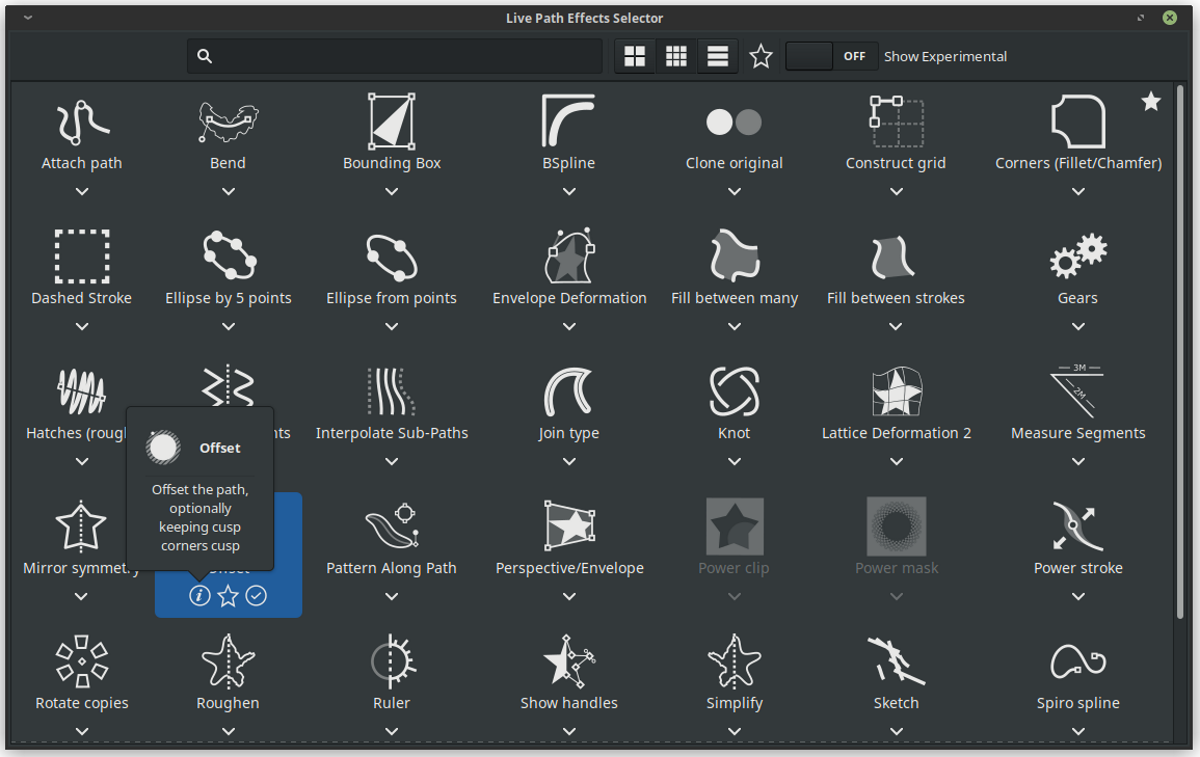
I installed the official repository I did sudo apt-get update and installed the program but the previous version is installed, 0.92.5 + 68, it does not install 1.0
The same happened to me.
$ sudo apt-get install inkscape
Reading package list ... Done
Creating dependency tree
Reading the status information ... Done
inkscape is already in its latest version (0.92.5 + 68 ~ ubuntu18.04.1).
0 updated, 0 new will be installed, 0 to remove, and 1 not updated.