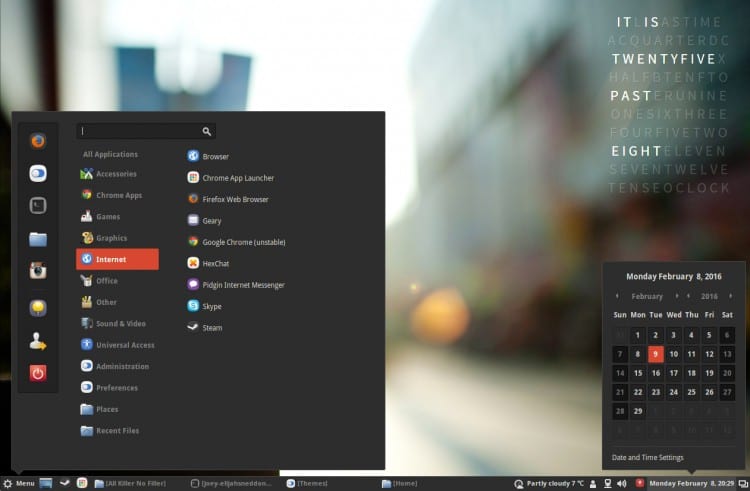
Ubuntu has its LTS versions and in them it offers extended support for a term of up to 5 years; the latest Long Term Support version is Ubuntu 14.04 Trusty Tahr And it will have updates until 2019. That is, in one version of these we do not have the updated applications as in others, and that is one of the commitments that users assume in order to achieve that long-awaited stability.
Therefore we are going to show in this post how to install Cinnamon 2.8 on Ubuntu 14.04 LTS Trusty Tahr, something that at first is not among the options that this distro offers, since as we well know it comes with Unity as the main desktop, but luckily this is GNU / Linux and with a little desire and dedication we can install any desk to enjoy the one that best suits us.
Furthermore, in the case of Ubuntu We have a feature that greatly simplifies the task of installing apps or services, and that is that PPAs (Personal Package Archives) are a very simple and versatile tool, which makes installing an application a very trivial task, as we will see in this chance. In the case of Cinnamon we have a stable PPA, which contains builds of the desktop of Linux Mint dedicated especially to Ubuntu 14.04 Trusty Tahr LTS and Ubuntu 15.10, and maintained by a user named Moorkai (who ensures that the installation will be stable but warns that updates will be uploaded as far as possible, and not following a specific calendar.
What are the advantages of Cinnamon 2.8? Let's remember some of them: the sound applet and its control over the line inputs and outputs are improved, the audio playback applet (with controls and information and album covers), support for Applets indicators, to multiple display configurations, for the display of information from screen manufacturers and video cards and for the rapid change of workspaces. Also, the file explorer Nemo gets a new functionality for mass file renaming, and work has been done to improve the performance and stability of the desktop in general, where among other things a much faster startup and logout is achieved than before.
Let's see then, how to install Cinnamon 2.8 on Ubuntu 14.04 LTS Trusty Tahr. First of all we are going to add the aforementioned PPA, which we do as follows:
We open a terminal (Ctrl + Alt + T) and enter (without the quotes, of course) "sudo add-apt-repository ppa: moorkai / cinnamon".
We install Cinnamon from the PPA just added, for this we execute "sudo apt-get update && sudo apt-get install cinnamon".
Now we leave everything in the hands of the installation tool, which will take more or less depending on our connection speed and also the power of our hardware. When that process ends, we must close the session of Unity and start Cinnamon, selecting it with a click on the desktop icon that Unity Greeter offers (to the right of the username). However, it is always best to restart the computer in order to let only the libraries that we are going to use to load, which will result in a better performance for the use of our equipment.
Now, after a while we may want to leave our team as it was before, perhaps because in the end the performance was not as expected. What happens if we want to eliminate Cinnamon? It is not difficult at all, as we will see below.
We open a terminal window again and execute:
sudo apt-get purge ppa: moorkai / cinnamon.
After which we will receive a couple of instructions that will specify the process to remove Cinnamon (or revert to a previous version if we had it) and the PPA.
Definitely with Mate the best Linux desktop at the moment.
Cinnamon is beautiful but as standard it is uglier than gnone2 and when you try to tune it you will always lack the login theme or icons or notifications. Besides it seems that the performance is not so good.
Do you know if it works with Ubuntu 14.04?