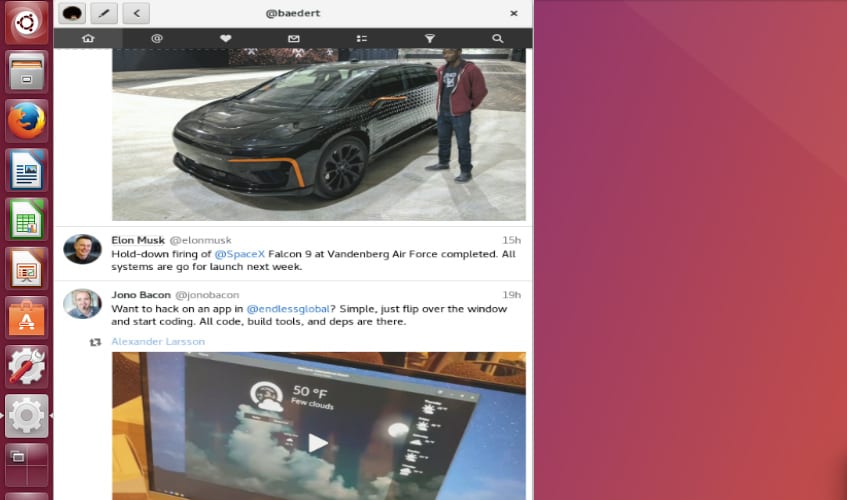
Corebird
Si you are a Twitter user and you are one of those that you prefer the use of a client To manage your social network, you will know that there are several clients for Twitter in the network, among which I have tried Birdie, Turpial, Tweetdeck, Choqok, among others. Of which some of them the developers stopped supporting and were forgotten, others simply lack some features or are very simple.
Given this in my work to go looking for one I found Corebird, a powerful client with an excellent and intuitive design, very complete that has the essential characteristics that are, the reading of the Timeline, Mentions, DM, searches, filters, among others.
Currently Corebird is in its version 1.51, which does not have major changes in terms of features, this new version adds stronger application support making the correction of some stability bugs and some adjustments.
How to install Corebird on Ubuntu 17.04
Corebird not found directly in Ubuntu repositories, to be able to install it in the system you have to download the source code and compile it, they can do it from this url. Another method is adding the PPA, so it is necessary to add the repository to be able to install it on the system or finally we can do it via Flatpak or Snap packagesIt should be noted that these last three methods are not official, but they are the simplest to perform.
Install Corebird from PPA
We will have to open a terminal to add the repository to the system and we add the following:
sudo add-apt-repository ppa:ubuntuhandbook1/Corebird
We update our repositories.
sudo apt update
Y finally we install the application in our system with this command:
sudo apt install corebird
Install Corebird from Flatpak
Via Flathub Flatpak Corebird is available, an official package and with a corresponding Flatpak GTK theme integrated, we can install Corebird Flatpak by opening a terminal and executing the following commands:
flatpak remote-add --if-not-exists flathub https://flathub.org/repo/flathub.flatpakrepo flatpak install flathub org.baedert.corebird
Install Corebird from Snap
Finally, we can install Corebird through a Snap package which is also available. The only downside is that it uses the Adwaita GTK theme by default. To perform the installation we must open a terminal and with the following commands:
sudo snap install corebird