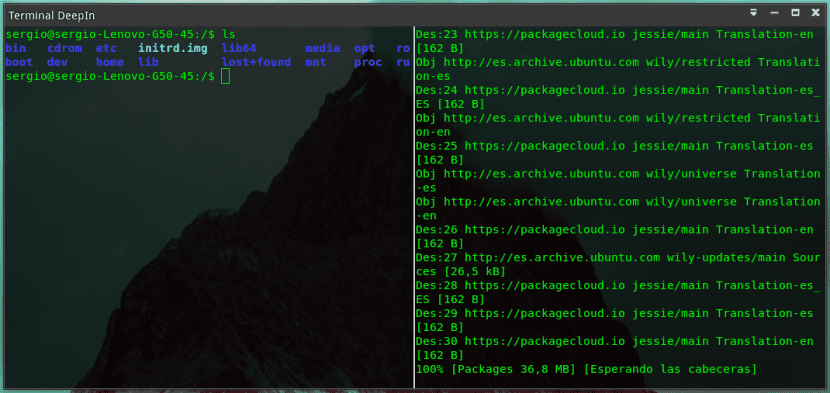
Install a new terminal emulator It is something that we have already covered on other occasions in Ubunlog. Whether it's a foldout like Tilda, one for advanced users like Terminator or one for those nostalgic for the '80s like Cool Retro Term, each of them can have a place on your computer at one time or another.
We have already recommended some of the above to you before, but this time we are going to talk about another emulator that also appears in Deepin, one of the distros The most visually appealing Ubuntu-based software we've had the chance to test. How could it be otherwise, we are talking about Deepin Terminal Emulator.
This program has been developed by the Deepin team with the intention of positioning itself as a new generation terminal, and try to improve the user experience through the text interface. It is a program written in Python that was initially designed exclusively for Deepin, but thanks to the team responsible for Noobslab we will be able to install on Ubuntu and Linux Mint.
Deepin's terminal emulator has features like vertical split and horizontal, terminal workspace changer, transparent background with the possibility of customizing it, SSH connections, resizing fonts, customizable keyboard shortcuts, quick access to the most important options by right-clicking on the screen, possibility of having the terminal in full screen and much more. You can also customize the appearance of the terminal with skins.
Installation of Deepin Terminal Emulator
Deepin Terminal Emulator installs through a PPA, which means that you will have to add it, resynchronize the repositories and finally install the program. To do this, open a terminal and enter the following commands:
sudo add-apt-repository ppa:noobslab/deepin-sc sudo apt-get update sudo apt-get install deepin-terminal
It is worth noting that a good number of Deepin dependencies will be installed, but from the experience we have had while we were testing it, there has not been any type of problem during its execution.
Dead repository