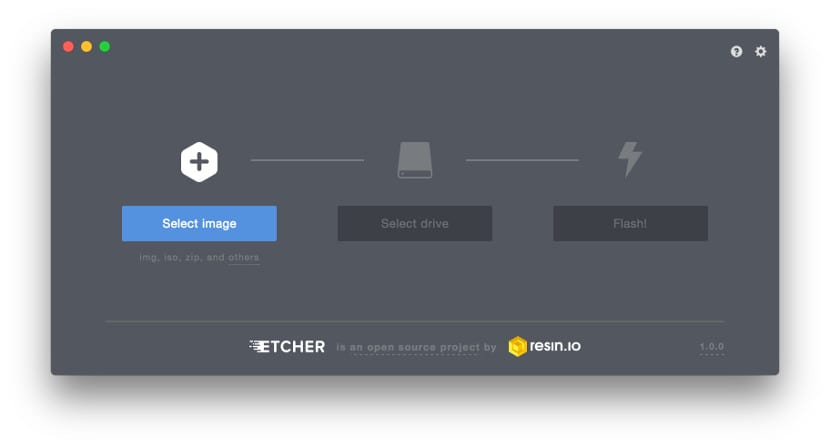
The latest versions of Ubuntu incorporate Unetbootin, a very interesting tool to create USB Bootablets. This tool is interesting but somewhat invalid for certain users. Either Unetbootin creates faulty drives or it does not recognize the version we want to install, the truth is that fewer and fewer users use this tool.
Etcher is an alternative to this tool, a curious application that we can install in Ubuntu and create a Bootable USB with it at will.
Etcher is an application that not only allows us create USB Bootable with persistence to write data and complementary information on the USB but also allows us USB multi-distro support, that is to say, to be able to install several Gnu / Linux distributions in the same pendrive and that they work without having to erase and reinstall.
Etcher has been built with Electron technology
More information about Etcher can be found at the official website, a website where we will find one of the safest Etcher installation methods.
Etcher can be installed in Ubuntu in two ways: one of them through the app's AppImage package and another method through repositories, in a traditional way.
So, to install Etcher via AppImage packageWe just have to go to the official website and download the application in this format. Then we change the read and write permissions so that it can be executed and we double click on it.
For those who want to have it in a traditional way, we have to go to Software and Updates and Other Software we have to add the following line of text:
deb https://dl.bintray.com/resin-io/debian stable etcher
We add it, close the application and open the terminal. In the terminal we write the following:
sudo apt-key adv --keyserver hkp://pgp.mit.edu:80 --recv-keys 379CE192D401AB61 sudo apt update && sudo apt install etcher-electron
After this, we will have the latest version of Etcher in our Ubuntu and we can create the bootable pendrive that we want at any time.
It is simple, fast and does not give problems. But it could improve some aspects. For example, it does not warn you that it is going to erase the USB memory, so if you had something there, it is irretrievably lost. On the other hand, it does not create a persistence file and I personally like to save the changes of the distro that I have on the USB.
A greeting.
Does anyone know why this program occupies so much?
When I see that with rufus I can take him anywhere and he does the same ...
because Electron
The repository "https://dl.bintray.com/resin-io/debian stable Release" does not have a Release file
What crap that is linux that shit having installed it. It won't let me make any program work. I want to go back to windows and no program works to record images of windows. All lie. Also, break the computers. Of course, I am not going to campaign in favor of windows, it has many defects.
They can go to shit scammers 'manga, I break my discs, I lost my data, I want to recover them and no program works, scammers' manga, cheats.
In addition, it is more complicated than shit, to install a program the string of commands that you have to put, many times it rejects them and if you manage to install it, it does not work.
The Farza of Free Software, a lie. What rubbish.
Horacio sad, you blame others for your stupidity. With that attitude you certainly deserve to have things spoiled for you.
Amen!