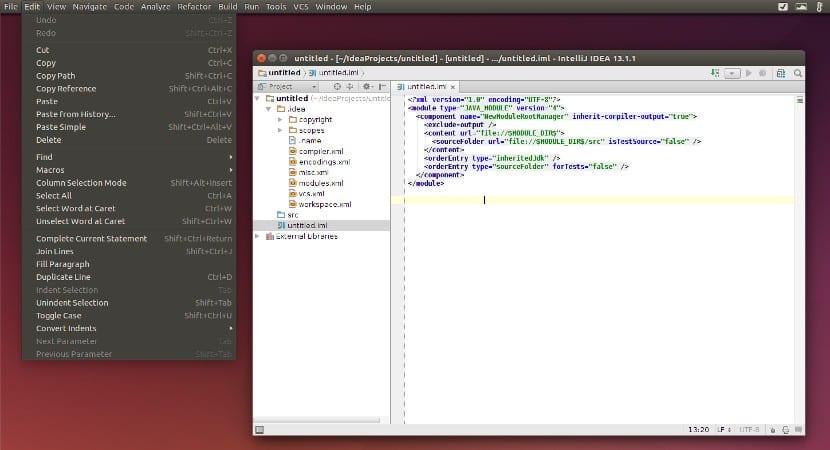
Many users when switching from Ubuntu to other official flavors or just to other Ubuntu based distros like Linux Mint or Elementary OS, They often miss Ubuntu and Unity elements such as Global Menu. This program is very useful if you really learn how it works, hence Ubuntu included it in Unity, as well as other desktops are doing, but in the case of Pantheon it is not found because does not meet Apple standard than Elementary OS, despite being very useful for users.
However this app not available in Elementary OS repositories, so to install it we have to resort to an external repository that installs the deb packages and after that install the program in our version of Elementary OS.
Global Menu Installation
The installation of Global Menu in Elementary OS, although it seems difficult, is very simple and any novice user can do it. To do this we open a terminal and write the following:
sudo add-apt-repository ppa:varlesh-l/test sudo apt-get update sudo apt-get install –reinstall wingpanel=0.3~r217-1 indicator-appmenu
So far it would be the installation commands, a few simple and simple commands that only have to be copied and pasted in the terminal. Now the following commands correspond to the configuration and commissioning of the service, something also necessary for Global Menu to work properly:
gsettings set org.pantheon.desktop.wingpanel blacklist “[”]” killall wingpanel
With these steps we will have Global Menu working in Elementary OS and forever, that is, that with each start the program starts without having to do it manually.
Even so, if you are thinking of changing, it is preferable that you do not get used to very specific Ubuntu options such as the Unity dock or the Global Menu, elements that are simply not going to be found in other distributions. But if you use Elementary OS and you want to try, there you have the best way to do it Do not you think?
When installing the wingpanel version it gives this error: Version '0.3 ~ r217-1' for 'wingpanel' was not found
How would I remove it once installed?