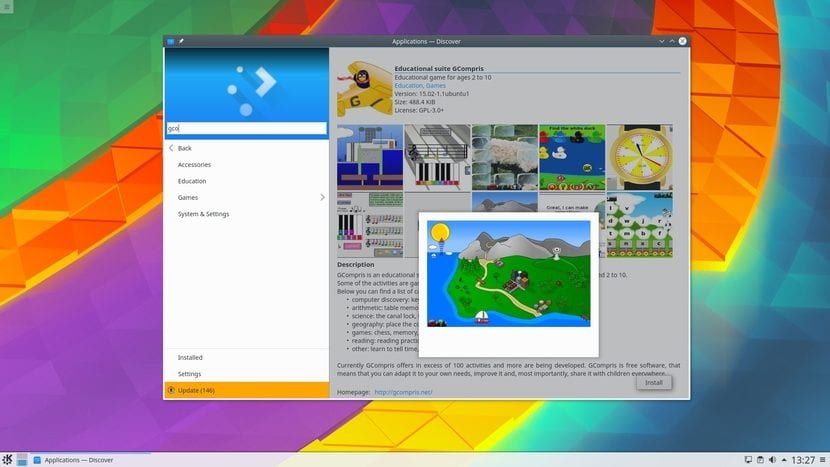
As I have said on occasion, Plasma is one of the most attractive and functional graphical environments that we have available for Linux. Whenever I have installed it I have loved it, but I end up using another version of Ubuntu with a different environment because KDE does not get along very well with my computer as soon as I install. The latest version is an LTS release, so if we install plasma 5.8 We will be installing a version with support until 2021.
Why might it be better to install Plasma on Ubuntu than to install, for example, Kubuntu? Well, as I explained in the previous paragraph, Plasma does not work equally well on all computers; on some computers you see more bugs than we see with Unity 7. The idea is to install Plasma in Ubuntu to be able to choose this attractive graphical environment from the beginning of the session or, if it gives us problems, to be able to choose Unity 7 or any other environment that we have installed without having to reinstall a new operating system or have only one option when logging in.
Installing Plasma 5.8 on Ubuntu
Before starting with the steps to follow, we have to say that, in theory, what is described here will only work on Ubuntu 16.04 LTS and Ubuntu 16.10. If we use one of the last two versions of the operating system developed by Canonical and we want to install the Plasma 5.8 LTS graphical environment, we will only have to open a terminal and type these commands:
sudo add-apt-repository ppa:kubuntu-ppa/backports sudo apt update && sudo apt install kubuntu-desktop && sudo apt dist-upgrade
There is one thing I would like to make clear: to use a 100% graphical environment in a distribution that does not use that environment by default, all the necessary packages will have to be installed, which means that it is likely that we have two or more applications that, in theory, do the same, such as the Rhythmbox and Amarok player or various applications for the terminal. Although I wouldn't, if you don't want to use duplicate apps, you can remove the packages manually after installation.
Among the novelties that come along with the new version, we have:
- New login and lock screen.
- Support for right-to-left reading languages.
- Applets, such as the music player controls, have been improved.
- Simpler creation and editing of keyboard shortcuts.
- New source MPV.
- New (optional) theme breeze-grub.
- Improvements in the theme.
Have you already tried it? How about Plasma 5.8 LTS?
It is not clear to me why I should install KDE Plasma in Ubuntu instead of choosing another, still being Ubuntu based, but with KDE Plasma as standard, such as Kubuntu, Mint KDE, KDE Neon or Maui.
Hi VaryHeavy: if you install the environment in Ubuntu, you can choose when you log in Plasma or Unity 7. If Plasma gives you problems, you can log out and start from Unity 7. If you install the entire operating system, it fails and you want to use something else , you will have to install another complete system.
A greeting.
I like the plasma complement 5.8, with everything it has, a great Christmas gift.
Thank you for the information brother.
Hello
Does anyone know how to uninstall KDE Plasma from Ubuntu 16.10?
Thank you