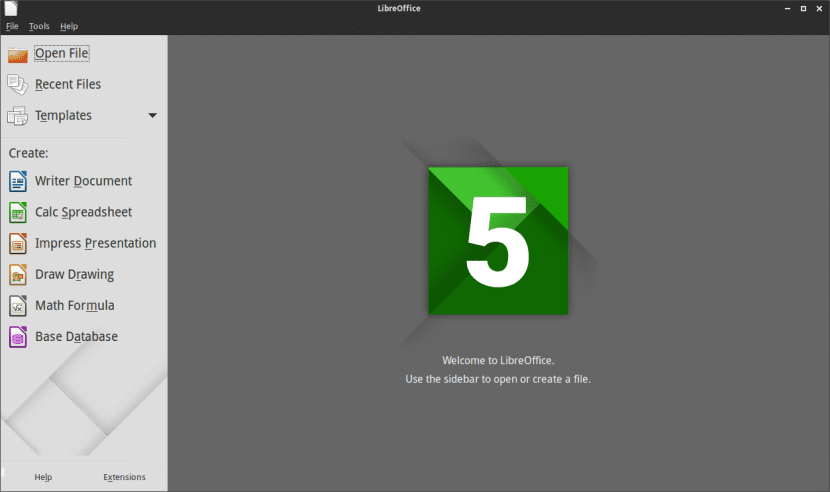
One of the most important new features that came with Ubuntu 16.04 is the compatibility with snap packages. These packages will allow developers to deliver updates just as they are ready, allowing users to upgrade much earlier than we could to Ubuntu 15.10. But, while developers update their applications and create them in snap packages, if we want to update a program sooner we will have to do it via repository. This is something we will have to do right now if we want to install LibreOffice 5.2
Before I start explaining the steps to install and run LibreOffice 5.2 on Ubuntu, I have to mention that this method only works on versions from Ubuntu 14.04 to Ubuntu 16.04. Its operation has not been verified in previous versions or in Ubuntu 16.10, the next version of the operating system developed by Canonical that is already being tested and will be released in mid-October.
How to install LibreOffice 5.2 via repository
To install LibreOffice 5.2 from Ubuntu 14.04 to Ubuntu 16.04, follow these steps:
- We open a terminal and write the following command:
sudo add-apt-repository ppa:libreoffice/ppa && sudo apt update
- Before updating the packages, we have to solve some conflicts that may appear. And is that LibreOffice 5.2 uses the new version of LibreOffice-GTK2, so we will have to remove the previous version by opening a terminal and typing the following command:
sudo apt remove libreoffice-gtk
- Finally we can update the packages and install the software, for which we will open a terminal (or in the same one that we have used in previous steps) and write the following command:
sudo apt update && sudo apt install libreoffice-gtk2 libreoffice-gnome
Personally, I don't like adding repositories to install software that will arrive a little later in the official repositories, but if you want to try all the LibreOffice news ahead of time, this is the best option.
Vía: omnibuntu
I do not understand the madness of changing the version for the repositories that are checked by Canonical (repository version 5.1.4.2) that can give you great advantages apart from a bug.
I did it in Ubuntu 14.04, it's in beta or something like that…. because it breaks down when maximizing or minimizing the screen.
I reiterate I do not understand the rush is not a big thing what you describe and in the short term you have it running and checked as God intended.
Normally the official repositories maintain a major version (4.4, 4.3, 5.1, etc) and only make minor security updates, so we would not expect to see version 5.2 in official repositories until maybe Ubuntu 16.10, so the only alternative is the one that is show here.
As I already mentioned, we are with the repository version. 5.1.4.2 is not an antiquity that ran in Lucid, if it is so "important" to update for work reasons it can be done, it is not the most indicated, as every new version has a stability and testing time, in a short time you will see how Security patches and update of the same version come out, luck.
Is it not already installed? oO
The referenced version is not installed (5.2.0), the one that comes with Ubuntu 16.04 is 5.1.4.2, which I reiterate is not an antiquity.
For the creators Libre Office consider as "stable 5.1.5" which will surely be the new update within Ubuntu.
https://es.libreoffice.org/descarga/libreoffice-estable/
And to go back to the previous version?
thanks I have lubuntu and I'm downloading I hope it runs fine 🙂