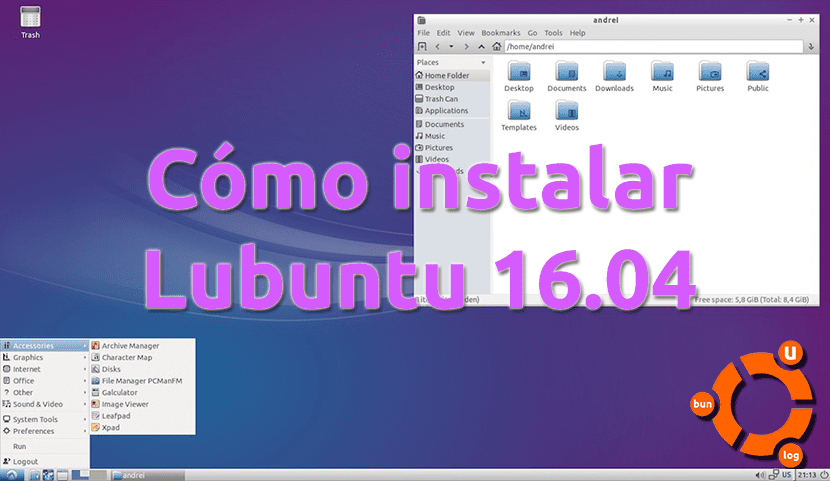
Continuing with the round of installations, today we have to publish about how to install Lubuntu 16.04. I recently bought a computer that is not very expensive, but more powerful than my little Acer Aspire One D250. If I hadn't bought a more reliable one, I would no doubt be using Lubuntu 16.04 as the operating system. Lubuntu uses LXDE as its graphical environment, which makes it a very lightweight system that works especially well on somewhat limited computers. Along with Xubuntu, it is one of my recommendations when other systems do not work as well as we would like.
As we have done with the rest of the operating systems so far, in this small guide we will show you how to install Lubuntu 16.04 LTS Xenial Xerus and os we will recommend some changes, although many of them we also recommend in other flavors of Ubuntu. Also, Lubuntu is not as customizable as other distributions, but something can always be done.
Preliminary steps and requirements
- Although there is usually no problem, backup is recommended of all the important data that may happen.
- It will take a Pendrive 8G USB (persistent), 2GB (Live only) or a DVD to create the USB Bootable or the Live DVD from where we will install the system.
- If you choose the recommended option to create a Bootable USB, in our article How to create a bootable Ubuntu USB from Mac and Windows you have several options that explain how to create it.
- If you have not done it before, you will need to enter the BIOS and change the order of startup units. It is recommended that you first read the USB, then the CD and then the hard disk (Floppy).
- To be safe, connect the computer by cable and not by Wi-Fi. I always say this, but it is because my computer is not well connected to Wi-Fi until I make some modifications. If I don't connect it with the cable, I get an error downloading the packages while installing.
How to install Lubuntu 16.04
- Once the USB Bootable or the Live CD has been inserted and started from one of them, we will enter the Lubuntu desktop, where you will see a shortcut that will launch the installation. We double click on it.
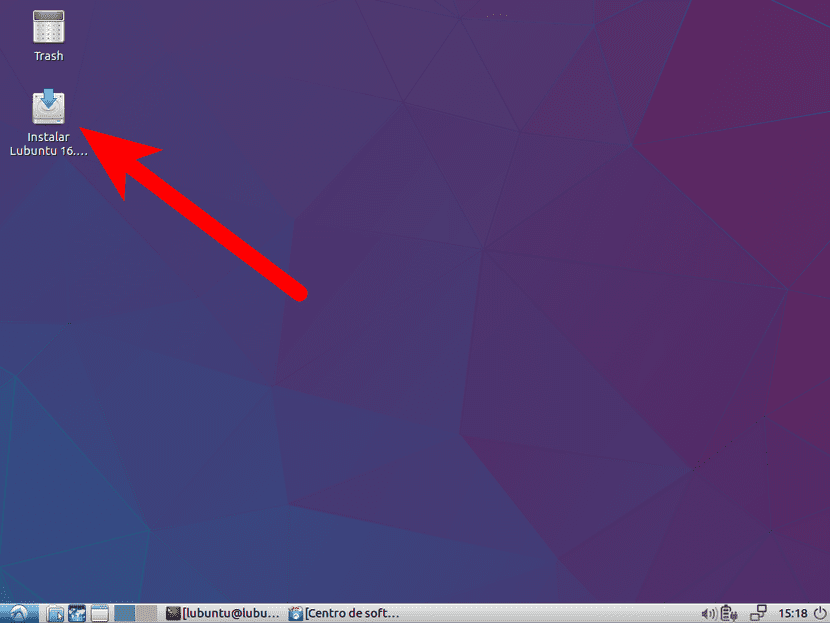
- The first thing we will see will be the installation language, which will allow us to see the installation in our language and, later, the system will be in the one we have chosen at this point. We choose the one we want and click on «Continue».
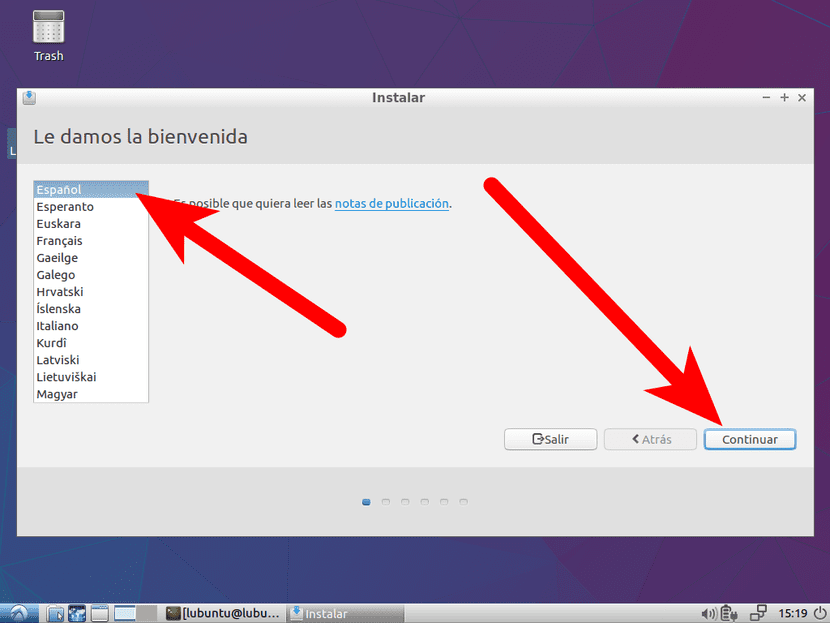
- If we have not connected to the Internet, in the next window it will tell us to do so. It's worth doing and it's worth it via cable, not Wi-Fi. I tell you that because, as I have said on different occasions, I have to make some adjustments so that my signal does not cut off.
- In the next window we can download third-party software, such as the one that will allow us to play MP3s, and updates while we install. I recommend checking both boxes, but more so to install the updates while the system is being installed. If we don't, there will be things that might not work, such as support for our language.
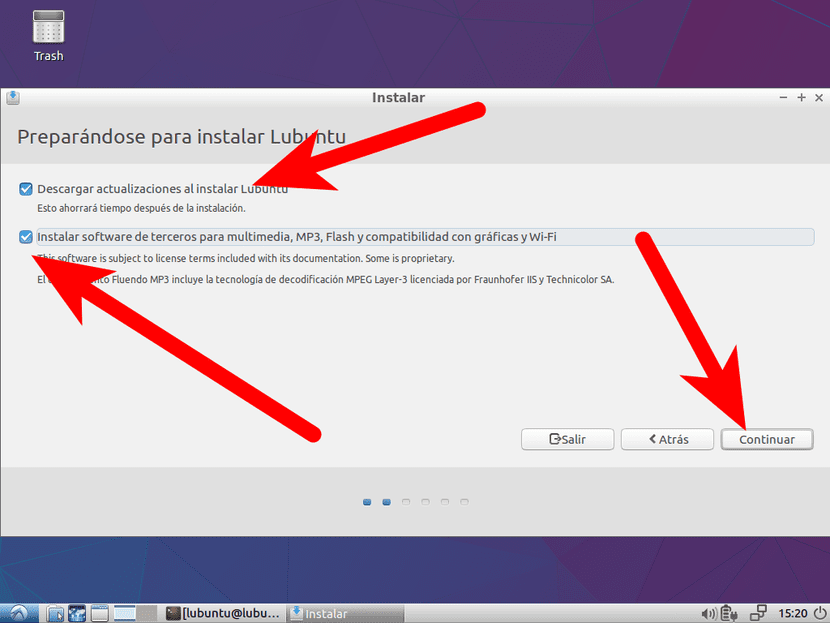
- The next point is one of the most important, but what we are going to do will depend on the situation of each one. If you don't have anything installed, something difficult but that may be worth it if, like me, you install it in a virtual machine, you will see an image exactly like the following one. If you have another system installed, you will see many more options: if you don't want to complicate things, it is best to choose the option to erase the entire disk and reinstall, update the system or, if you already had Windows, use the option to dual boot. From the "More options" option we can tell you where to install it, at the same time that we can create different partitions.
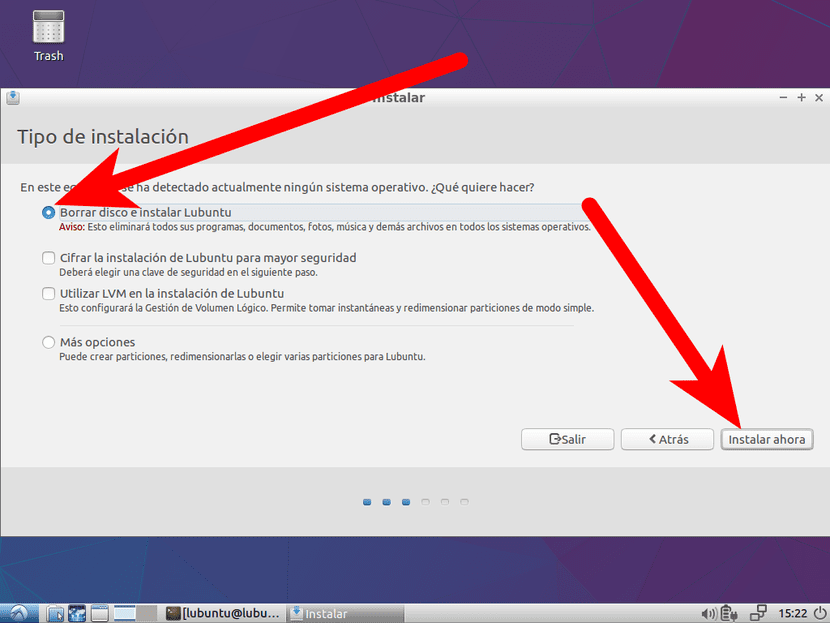
- Once the type of installation has been decided, we accept by clicking "Continue".
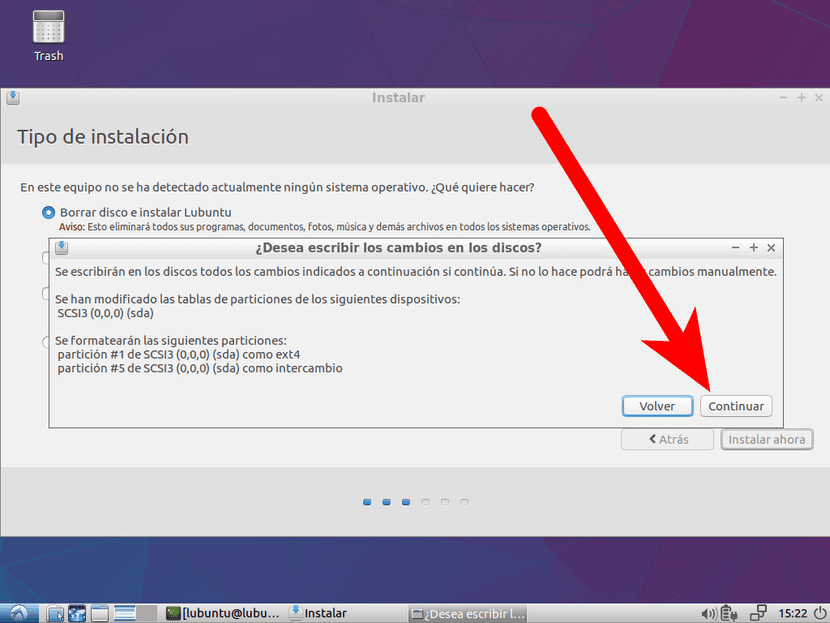
- We choose our area and click on «Continue».
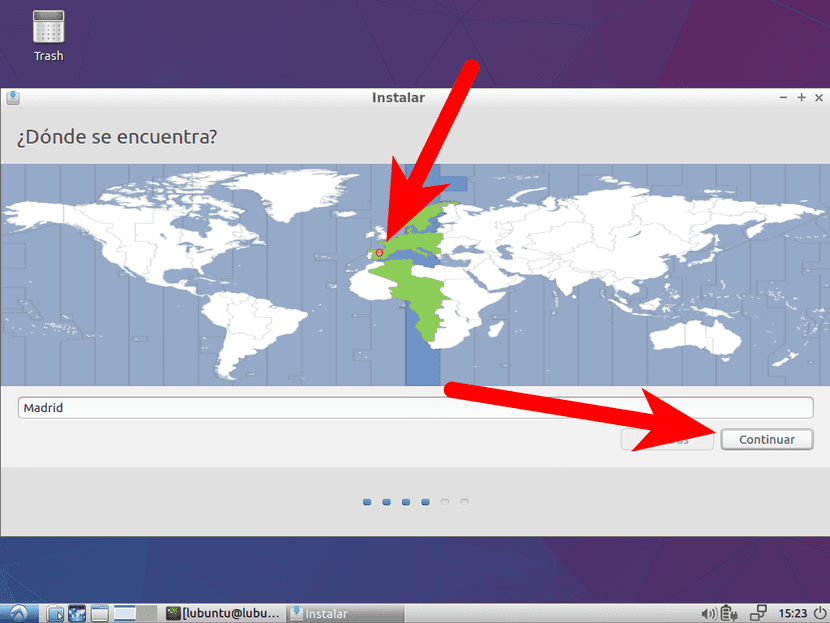
- We choose the language of the keyboard and click on «Continue». If we do not know the layout of our keyboard, we can have it automatically detected for us, for which we will have to click on "Detect the layout of the keyboard" and press the keys that it asks for.
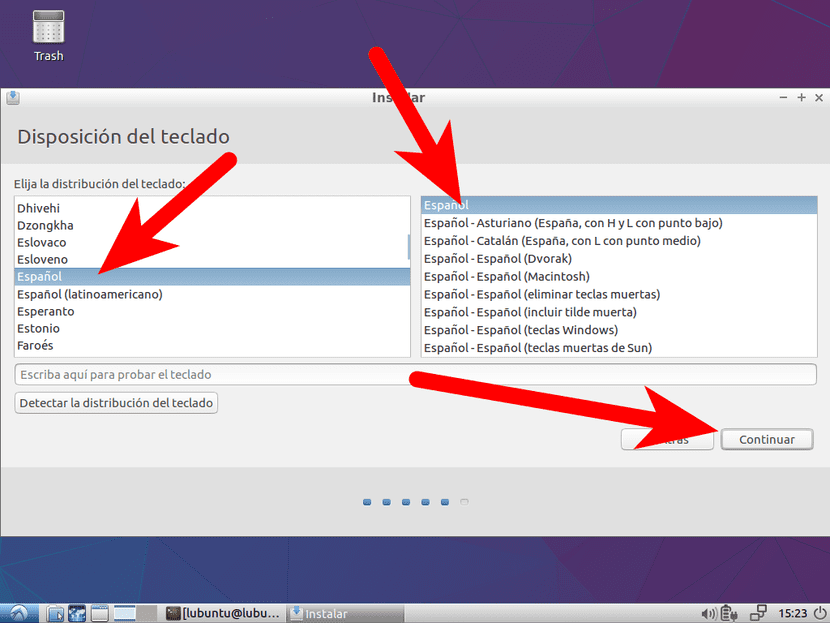
- One of the last steps will be to indicate our username and password. Once indicated, we click on «Continue».
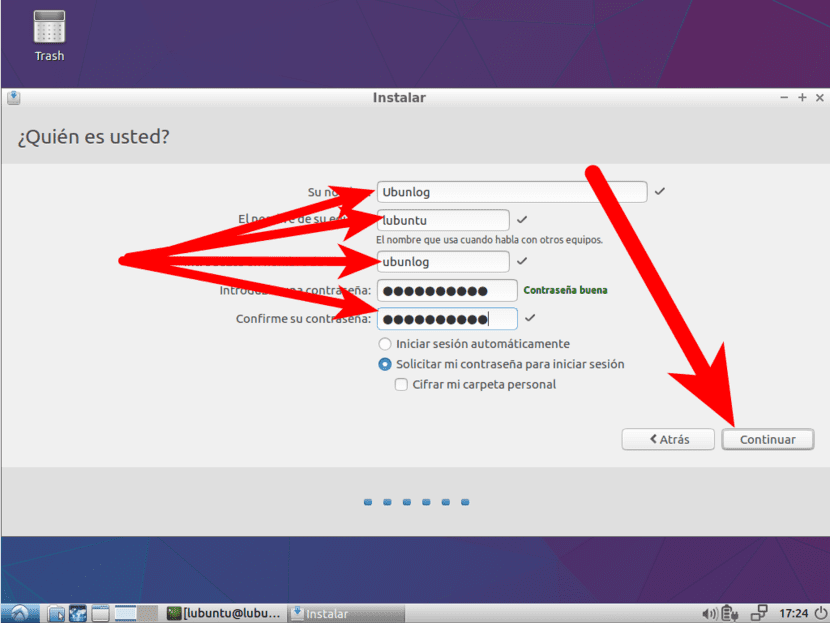
- We wait.
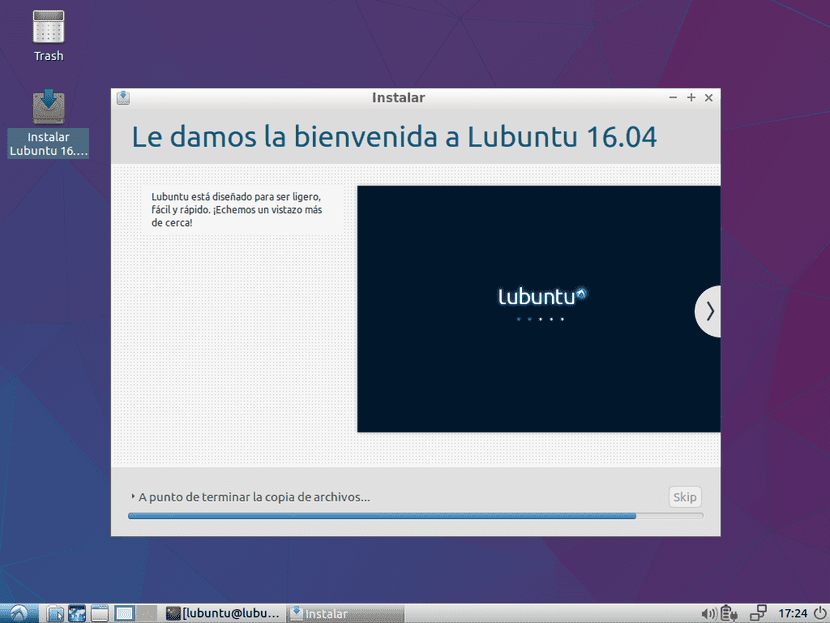
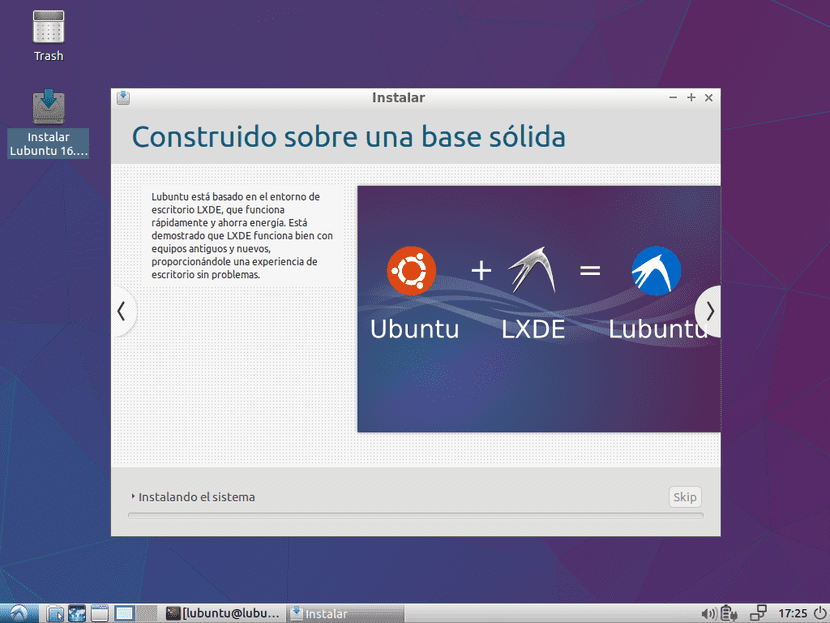
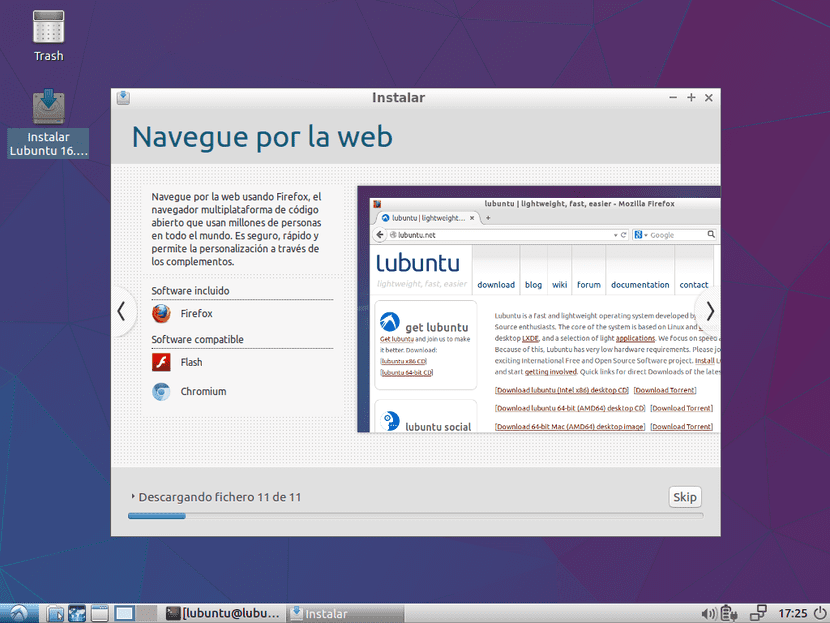
- And finally, we click on «Restart».
Recommendations
As it is not as configurable a system as other Ubuntu flavors, the only advice that I would give in such a light distribution is to access the Lubuntu Software Center, enter the "Installed" tab and see what we want to remove. On the other hand, I would also install everything that I am going to use, such as GIMP, Shutter and Clementine.
Have you already tried it? What do you think?

There is no doubt that Linux is the operating system of the future
And the Internet of things
ami gives me a failure after installing and restarting, it says: / dev / sda1: clean, 124700/9641984 files, 1336818/38550272 blocks
I have tried several times, I put the pendrive with the system mounted, it is installed in delete everything and install mode and when I restart I change the boot option to hard disk in the bios but nothing ... the same error always.
Suggestions ?
Look, yours is to tell you anything but pretty. The good thing is that you caught me in a good mood today, so I'll explain.
You are seeing a message and you are automatically assuming that it is an error. This I do not know if it happens to you because you do not know English or because you do not have much computer knowledge, but basically the message is saying that the partition «/ dev / sda1» is clean of errors (yes, the opposite of what you thought) already Next it is showing you the number of files and blocks that compose it, nothing more, I mean, you have no problem. By the way, that message appears to all of us (at least on all my computers).
To be understood, this is as if at the end of the installation the message "Installation finished succesfully" is displayed and one goes and says: "I get an error at the end of the installation", xD
Thank you for explaining it to me, but the screen remains black with that message and from there it does not come out or restarting or anything at the end I have installed the 15.10 of lubuntu and luxury ... by the way my computer level is null sorry
Well, it is strange that it does not start, so it must be for another reason that it does not work, since that is a normal message that appears when ext3 / 4 is used as the file system. If you use for example XFS it does not appear.
By the way, do you manage to boot an Ubuntu 16.04 LTS LiveCD without problems (that is, the desktop part)? or does it work?
It is a small asus laptop without cd with Intel Atom processor and 2 gb of ram. I have managed to install 15.10 with the pendrive and it goes quite well so I am not going to touch it much anyway I have thought that Ubuntu 16 must take up a lot for this mini-laptop. Thank you very much for answering 🙂
But let's see, even if it doesn't have a CD, from what you're telling me, you've booted the LiveCD (it's called like that out of habit) from a USB. And in the same way that you have started 15.10 you can start 16.04 and that is why it asked you if the desktop could load it.
Also, when I say Ubuntu I mean any of its variants (X / K / Lubuntu) that in the end are the same but with a different desktop.
it was going black, it did not even start with trying it without installing. Before I had version 14.04 of lubuntu today I tried to update at 16 but no luck.
Exactly, that's what I meant. Well, it must be some incompatibility with a graphic driver or something similar, the truth is that yours is at least curious.
what does not happen to me…. XDDD thanks, the truth is that I have left the mini-laptop super nice.
Yes it is an error, the same thing happens to me, after a clean installation that message appears on a black screen dev / sda5 clean #### files, #### blocks and from there it does not happen, it does nothing, it only restart by hitting ctrl + alt + delete. I read that it may be that intel graphics support does not install it by default (especially on netbooks), since when booting in recovery mode it enters basic graphics mode, something like "windows safe mode"
I have been using Lubuntu since 12.04 and had never had problems, except for 14.04 which did not install the network service by default.
Emachines em250 netbook
I had the same problem but I already solved it, I explain in the following link:
http://www.taringa.net/comunidades/ubuntuparataringeros/9604527/Solucion-XUbuntu-no-bootea-luego-de-reinicio-de-instalacion.html
look, enter failsafe mode in the terminal, type the following command «sudo lshw» it will ask you for the administrator password in the information that it shows you, look for the reference to «Dispaly» and see the type of chip, something like this
«-Display: 0
description: VGA compatible controller
product: Mobile 945GSE Express Integrated Graphics Controller
vendor: Intel Corporation
physical id: 2 »
Since you have this information, google to find the type of driver and how to install it.
the problem is that the video driver that is installed by default crashes once you install it and it will allow you to run the video well
The same thing has happened to me, it installs but it does not go through a black screen with the same legend.
As I mentioned before, I installed lubuntu 15.10 for that very reason Javier, as q3aql says it must be some kind of incompatibility…. to know ... but well unless you know that you are not the only one or that you have done nothing wrong, I spent the whole day retrying installation after installation until I put 15.10
Yes, when starting any boot option a Bios Bug # 81 appears. It can be installed, but once restarted, the aforementioned message appears and it does not happen from there.
I also have an atom with 2Gb, tomorrow we will see what happens with 15.10
15.10 without problems 🙂 is going quite well
Well, I had to install Lubuntu 14.04 (I like an LTS version) and everything is fine. It's a shame I really wanted to try Lubuntu 16.04. By the way this happened to me in an Acer Aspire One Netbook from 6 years ago, so I am surprised that it is an incompatibility because because of the old it should not have so many problems. By the way, I have installed Ubuntu 14.04, Xubuntu 14.04, Manjaro, Linux Mint (I can't remember the version) and Trsiquel 7, which I loved but sadly I couldn't transmit an image to a projector so I had to install Lubuntu ...
Sorry, the answer was for Belial, I got the chain confused.
In the end I installed Lubuntu 14.04, and without problems. But the Bios Bug message kept popping up. Then it worked properly.
But I decided to install Ubuntu Mate 16.04, to see what, the BIOS message also appeared, but it installed correctly, and it is the one I am using right now
The same error and with the same version. Let's see if I try the 15.10. An error appeared with the wireless driver.
Armando, Belial and jimmijazz you can try the "Alternate" version if it works, that version loads less stuff and I think it goes without graphic acceleration enabled by default, since it is for computers with fewer resources, maybe that will solve the boot problem. The Isos are these:
http://cdimages.ubuntu.com/lubuntu/releases/16.04/release/lubuntu-16.04-alternate-i386.iso
http://cdimages.ubuntu.com/lubuntu/releases/16.04/release/lubuntu-16.04-alternate-amd64.iso
PS: By the way, the same thing happened to me with an Acer notebook that a friend brought me, so I will also test if it works with the "Alternate".
It didn't work for me: / But I installed version 15.10 and great (Y)
Well, wait for 16.04.1
At the moment with the 15.10 deluxe. In my humble opinion, shouldn't compatibility and simplicity prevail for older, low-resource computers? I mean Lubuntu of course, the new version will be fine but I'm not the only one who won't let you install it.
In the ALTERNATE version I couldn't start without installing, and I didn't install. I think I'll stick with MATE, which at the moment I see that it works very well
To find out why your computer does not start, you should review the logs, Ctrl + Alt + F1
It seems that in many cases it does not install the video card drivers, which are installed with
sudo apt-get install xserver-xorg-video-intel (for intel graphics card)
Hello
When I try to install Lubuntu 16.04 LTS from USB on an Acer Aspire One AOD250, it goes to sleep mode constantly. I have to hit the space key to make it light up again.
The fact is that it takes very little to get back into this mode, preventing me from finishing the installation
I don't know why this happens
Thank you
The problem with Lubuntu 16.04 is that by default it does not install the Intel graphics drivers, hence the problem.
If it is a netbook and we already have it installed but it does not start, we have to start with the installation pendrive and in the initial screen we give F6 and activate the nomodeset option
Doing this starts up in 800 × 600 mode. But once there we can go to the hard drive where we install Lubuntu and look for the grub.cfg file, which will presumably be in the / media / (disk uuid) / boot / grub folder
We edit the grub.cfg with root rights and there we change where 'quiet splash' appears by putting 'quiet splash nomodeset'. We save the changes, we reboot, we remove the pendrive so that it does it from the hard disk and with this our Lubuntu will start in mode 800 × 600
To definitively solve the problem with the graphics, you must install the Intel graphics drivers with this order:
sudo apt-get install xserver-xorg-video-intel
Once installed we edit the grub.cfg file with administrator rights
sudo leafpad /boot/grub/grub.cfg
and where we put 'quiet splash nomodeset' we put 'quiet splash' again and save the changes.
Then we reboot and the graph should work correctly.
Josan 2, thank you very much but it doesn't work for me.
The netbook is put back into sleep mode, hibernated or I know ...
The fact is that at that moment in theory it is beginning to install the operating system, with which there should not be such a mode yet (from my point of view)
The funny thing is that with Lubuntu 14.04 LTS it does not happen to me
If something occurs to you, tell me
Thank you
It gave me that error in ubuntu mate and it did not let me go from there it told me ctrl + d to correct something that was wrong in the file system to what I was trying to correct it stayed there and nothing else, so I reinstalled everything But in a different way I explain myself for days I have noticed that ubuntu16.04 and other desktops have a bug when installing in LIVE mode with the desktop open and partitions mounted, so I rebooted and I told him to only enter to install at once without entering the desktop and mount partitions and ready problem solved, I think they are open processes that prevent the correct configuration and installation of ubuntu and derivatives of 16.04 so in pure installation mode it does not run all these processes and there are no problems when installing I say it because errors have occurred to me in all environments from ubuntu, normal kde to mate and it seems that is why I tried it like this.
On the other hand, an error also occurs that it solves as well and that is that this version of Ubuntu 16.04 brings a bug in some wifii cards that disconnects and returns and connects with the network, it seems a failure of the program that controls the network in Ubuntu called network-manager like this that another should be installed that does the same and improved that does not bring that bug and is WICD they do an apt-get install wicd then an apt-get autoremove network-manager restart and when entering the desktop they enter the menu they execute the wicd program that brings a green wifi opens a connection interface to your wifi they give them to connect to their wifis they put the password and voila they will be able to navigate without problems.
Hello to me, the same thing happened to me, I have an msi L1300 mini netbook with an atom n450 and a giga of ram, I always use lubuntu since 12.04 and with 16.04 it is the first one that I had problems with, I installed xubuntu 16.04 and it worked but for My taste is slow, so I ended up installing zorín 9 lite that uses lxde and is lts and the truth is that it works very, very well, better than with lubuntu 14.04. I'll stay with zorín then 😉
Hello, I just installed lubuntu 16.04 and I have problems connecting my printer, it tells me that service is not connected
Hello after installing lubuntu 16-04 I have run out of wifi it detects the networks but I cannot connect I put my password and nothing and it is not the wrong counter because in the neighbor's laptop with lubuntu 15.10 it works it connects fast
If you can help me I thank you, Thank you
With lubuntu 16.04.1 that problem was ended. It can now be installed and started on any computer
Thanks Jousseph!
I had the problem with the wifi and I tried to run the command apt-get install wicd, but it did not work. So I went to the "Lubuntu software center", found the bug (I guess it means package) and from the basket I installed it. I rebooted and… voilà! I had 2 network managers, I disconnected the network and reconnected to the "green" manager. The other, as up to now, neither fu! Finally, I did not try to uninstall the network-manager package with the "apt-get autoremove network-manager", I did it by learning to use the "Synaptic Package Manager" and uninstalling (not permanently, in case) the network-manager that I saw marked.
Well excuse the story, but since I've been browsing for a while without understanding the jargon used in these advanced people's forums, surely someone has the same level of "dummie" and needs a solution to not abandon Linux / GNU (he hopes to have been correct in the latter if not , I drop the octopus).
Hello!
Do you recommend it for an Acer NX.G11EB.002 (Intel Celeron N3050; 2 GB DDR3L SDRAM; 32 GB SSD) ??
The touch screen will still work fine and all USB and SD Card connections ??
Hello everyone I have a problem when installing lubuntu 16.10 the latest version of this when selecting and doing all the steps there is no problem but the system gives me this error GRUB INSTALLATION FAILED this is the image http://subefotos.com/ver/?2630d993357183085cd0a7b1d7dc28e5o.jpg I do not know what happens I want to install it on a somply laptop with 80 gb of hard disk and 2 of ram I do not know what to do I have tried with very loaded LXLE, watt I did not install, debian lxde I can not in Spanish, trisquel mini repositories They are out of date I can not install anything, peppermint also very loaded.
I appreciate your help please
I have the same problem
Hi, I am trying to install Lubuntu 16.04 on an ACER ASPIRE 5750G. I always get the same error during installation. "Could not install package" grub-pc "in" / target / ". The installed system will not be able to boot without the GRUB boot loader.
I have deleted all partitions, I have created a Primary partition / dev / sda1 that I mount as / and inside an extended partition / dev / sda3 that I mount as / home and a swap partition.
I have created a new partition table of type msdos.
But it keeps failing.
I have tried to do the default install which erases the entire hard drive and installs everything on a single partition, and it doesn't work either.
I have changed the partition table to type GPT. and nothing at all.
I have modified the BIOS so that the SATA is IDE type.
I can't think of anything else to do.
The thing is that if I install Ubuntu, the installation is done normally, but Lubuntu there is no way.
Any ideas??
hello I have a problem and it is that when I try to boot lubuntu 14.04 from a dvd but the screen remains black and from there it does not happen, I would like to know what I can do to correct it or if the dvd was badly burned?
Thank you very much in advance.
install lubuntu 16.04 and it works well maybe a little heavier than 14.04 the only error that happens to me is with skype when wanting to give video call in 14.04 it worked fine, in this it tells me unknown error and it restarts to someone the same thing happens?
Hello, thanks for the contribution, it is fine as long as there are no errors. I have an acer aspire 5720z to which I have completely erased the HDD to perform the Lubuntu installation. the LIVe version works for me from time to time. sometimes with the install icon, sometimes without it, sometimes with the start bar, and sometimes without it. The thing is that when I get everything perfect and I give it to install, at the moment "I guess" that it finishes copying and begins to install (I guess grub first) the computer shuts down. I try to start it without the installation usb and it tells me that there is no bootable disk, to insert a disk and press a button. (This is where I say that everything has gone to hell)
Well now things that I think I need: Try to install it from a cd to see if it will be a thing of the usb with which I have tried.
I have tried to install grub on sda1 or sda2 (mounting it) the truth is that I do not understand this but I did it by looking at a manual. But the sudo install-grub command doesn't work. so I can't install it that way.
- Even if I don't have OS, can I install the grub?
I need help, I have already changed from Hdd just in case that was the error. If someone gives me any indication I will be filled with hope.
Good afternoon, someone knows how to install the group manually from a terminal LXTerminal