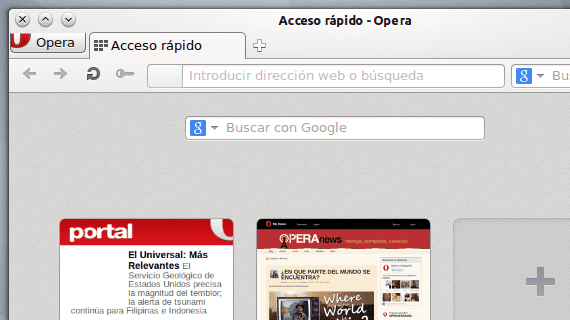
A few days ago the team of Opera published the version 12.02 of the browser, a release that includes improvements in security and performance issues, as well as numerous bug fixes.
The Opera browser cannot be found in the official repositories of Ubuntu –And derived distributions as Kubuntu- for licensing reasons, although can be installed easily permit thanks to repository provided by the Norwegian browser developers themselves. To install Opera we will first have to add the browser repository to our software sources. This can be done easily through the console thanks to GNU nano.
We start by opening a console and creating the file opera.list in the route /etc/apt/sources.list.d/.
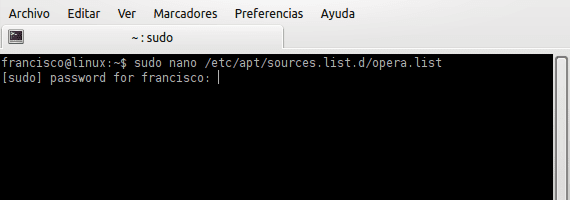
sudo nano /etc/apt/sources.list.d/opera.list
We introduce the repository deb http://deb.opera.com/opera/stable non-free, which will provide us with the latest stable version from the browser.
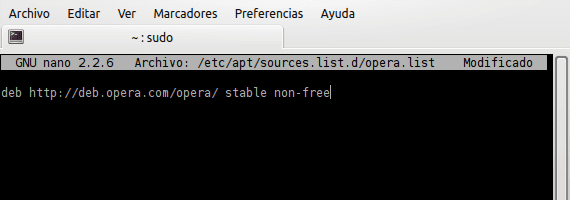
We save the trucks by pressing Control + O; we confirm that we want to overwrite the file opera.list and then we exit GNU nano by typing Control + X.
The next is import public key from the repository, which is done with the command:

wget -O - http://deb.opera.com/archive.key | sudo apt-key add -
Clever. Now it is enough to refresh the local information, then proceed to install the browser.
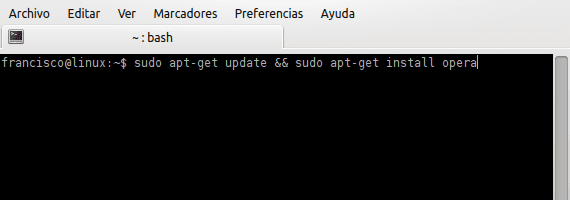
sudo apt-get update && sudo apt-get install opera
Once the installation is finished, we can launch the browser through the menu or launcher of our choice. A quick look at Menu → Help → About Opera confirms that we are using the latest stable version, in this case the 12.02:
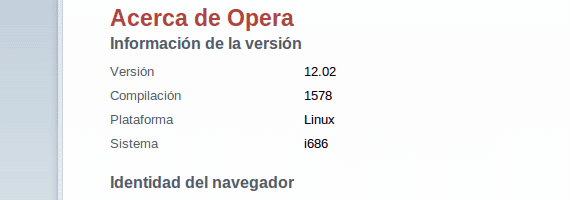
More information - Firefox 15 now available in Ubuntu 12.04, Integrate the look and feel of Firefox into Kubuntu
I will try it some day, for now, I am very satisfied with Chromium.
Interesting, although in fact Opera has several super easy installation options, nothing complicated, it has ".deb" and ".rpm" packages to install it in the vast majority of GNU / Linux distros, both in its "Stable" version and in the version Next «In Development»; as well as other installation packages archived in .tar.xz or bz2, which include their own installation script.
This is very good since it makes you an installation wherever you want, in your user directory, for all the Systems with root permissions or even run Opera one by one without installing it.
Opera is very customizable and in a simple and uncomplicated way, and it still creates the key to update Opera by "ppa" in Ubuntu. There is no better option than Opera.
An excellent article helped me to install this browser in Kubuntu 12.04 Amd-64 because I tried it through the console, and downloading the .deb file or through the Muon and in no way had I been able.
Many thanks.
And to uninstall it?
sudo apt-get remove operait should do.Opera is one of the best browsers I have tried and it surely exists. Even though I use Google Chrome because I got used to it, I recommend Opera to anyone
Hello Friend, it took a long time and I continue to use it because it is the best for working with spreadsheets.
Since it allows you to move horizontally and vertically by just pressing SHIFT + CTRL
But now I can no longer install it in Ubuntu 19, since it installs it but does not appear
If anyone knows how to make it work I appreciate the help