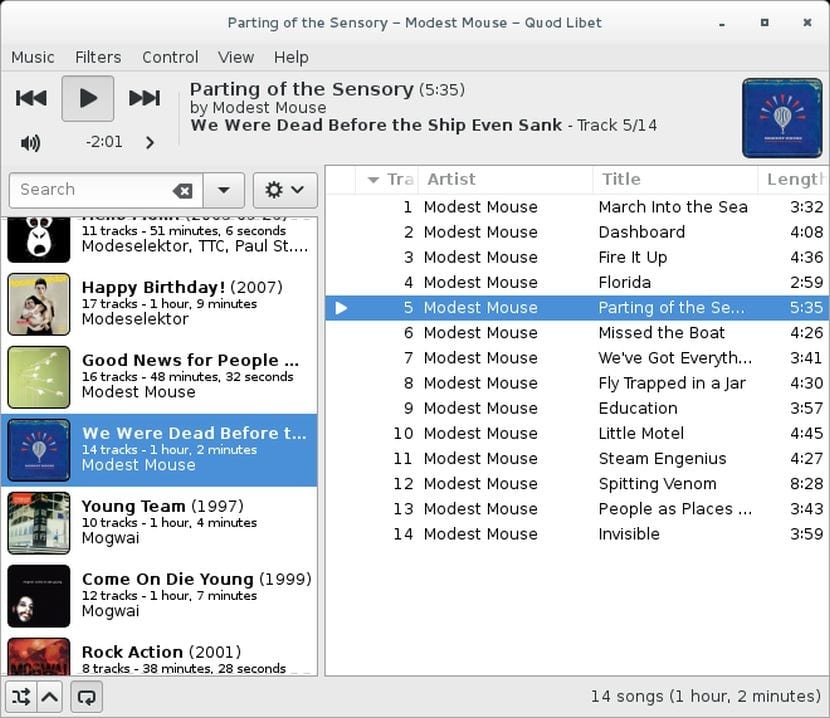
Quod Libet is a Python-based music player that uses a graphics library based on GTK + and whose objective is to help us organize our entire music collection. Supports large number of audio file formats and its clean interface, which incorporates search with classic expressions and regular expressions, will make it become one of our essential applications on our Ubuntu desktop.
Other features that make Quod Libet great are its powerful and advanced tag editor that will allow us to vary the meta-information of the music files, the support for thousands of files in the list without their performance being reduced, the support of Unicode text, the audio gain control, ability to reproduce Podcast and Shoutcast and album thumbnail support.
Quod Libet is a multiplatform music player (Linux and of course Ubuntu / Windows / OS X) and multifunction whose name refers to a musical form widely used in classical music. Its code is free and available through its own page. We show you below the large number of functionalities that it incorporates and that make it unique within its category.
Key features
Among the main features that Quod Libet presents we find:
Audio Player
- Multiple codec de backend for audio support, including GStreamer and xine-lib.
- Audio gain support.
- Auto-selection between tracks and albums based on the user's current selection or order in the list.
- System prevention of clipping audio, depending on whether it is available between tracks.
- Editable default settings, allowing you to set audio pre-amplification values to suit any type of music.
- Support for multimedia keyboards that incorporate specific keys.
- Mode shuffle part which actually plays all the tracks randomly before restarting the list.
- Track playback based on number of times listened to.
- Actual previous track playback in shuffle mode.
- Track queue.
- Availability of bookmarks within files, playlists or even plugins
Tag editor
- Full Unicode text support.
- Ability to write changes to multiple files at the same time, even if they are of different types, as long as they are supported by the program itself.
- Editable labels based on the name of the files and configurable according to an established format.
- File renaming based on your own tags.
- Wildcard removal in patterns (such as% a or% t). Now [artist] and [title] will appear instead.
- Ability to quickly renumber tracks.
Audio library
- Viewing directories where you can automatically add or delete music tracks.
- Hide songs on removable devices that are not permanently connected.
- Saves a rating of the songs and the number of times they have been played.
- Possibility to download the lyrics of the songs and save them.
- Support for Internet Radio (shoutcast) and Audio Feeds (podcast).
User interface
- Una simple user interface where to play all the music you prefer.
- Adaptable window size that allows it to be displayed in a reduced or maximized way on your desktop.
- Ability to display the album of the song.
- Full control of the player from the program icon.
- It recognizes and displays a large number of non-standard labels, including those that the user defines.
Library manager
- Song searches based on simple or regular expressions.
- Ability to create playlists.
- Manager similar to iTunes or Rhythmbox but that includes all the tags you want.
- Album covers of songs, either by directories or song by song.
Python-based plugins
- tagging automatic tracks via MusicBrainz and CDDB.
- Popups songs on screen.
- Conversion of label characters.
- Submit to Last.fm or AudioScrobbler.
- Smart capitalization in tag edit mode.
- Ability to read fingerprints on audio tracks.
- Logitech Squeezebox Device Control.
- Ability to scan and save an audio gain and apply it to an entire album in full (gstreamer employee).
Supported file format
- MP3
- Ogg Vorbis
- speex
- opus
- FLAC
- musepack
- Trackers (MOD / XM / IT)
- wav pack
- MPEG-4 AAC
- WMA
- MIDI
- Monkey's Audio
Integration with the UNIX-like system
- Player control, status information and track queuing from command line.
- Commands can be chained through pipes to control a given instance.
- The "Now Playing ..." feature is available as a file.
Installation
Installing Quod Libet is as simple as entering the following commands from a terminal window:
sudo add-apt-repository ppa:lazka/ppa sudo apt-get update sudo apt-get install quodlibet exfalso
As you have seen, Quod Libet is a very complete program and due to its characteristics very similar to the Ex Falso application, which uses the same tag editor as Quod Libet, although it lacks an integrated audio player. If you can do without this feature, Ex False can also be an application to consider.
I prefer audacius