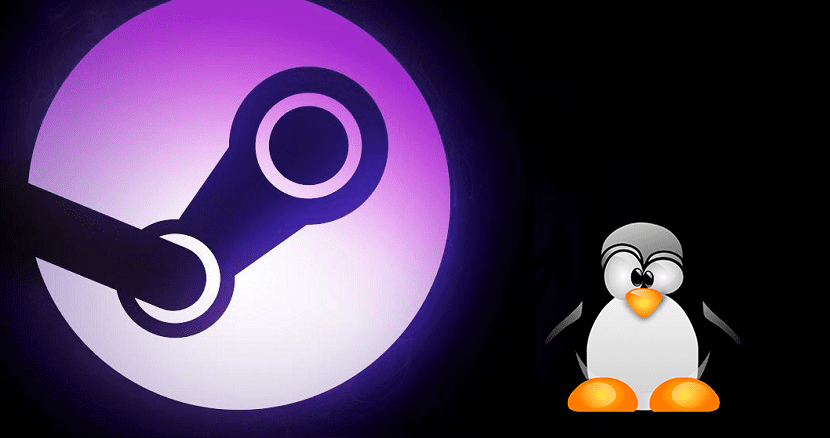
Steam has become the video game platform of the moment. Not only does it allow you to use video games for Windows but it is available for different official flavors, Gnu / Linux distributions and for Ubuntu. His popularity reaches such an extent that several Steam developers have created a flatpak package to install the platform Steam on distributions that support it. This means that we can also install Steam on our Ubuntu 17.04 if we want to install this application.
Steam for Flatpak is a reality, but it is also true that it is not a final or stable version of Steam, at least not as stable as the app's deb packages. The Flatpak package is located in a repository called Flathub, a repository for developers where they upload their applications in flatpak format before going to the main repository. They are unstable or under development versions, which indicates that they are not as stable as applications in other formats, but it is also true that it is the pre-arrival to the flatpak format, that is, a confirmation that it will reach this universal format.
For install Steam using this package, we must have the latest version of the format manager. To do this we open the terminal and write the following:
sudo add-apt-repository ppa:alexlarsson/flatpak sudo apt update && sudo apt install flatpak xdg-desktop-portal
With this the latest version of Flatpak will be installed on our Ubuntu 17.04. Now we have to add the Flathub repository. To do this we open the terminal and write the following:
sudo flatpak remote-add --if-not-exists flat hub https://flathub.org/repo/flathub.flatpakrepo
Now that the new repository is added, we just have to use the commands to install flatpak packages and add the new repository added, so we write the following:
sudo flatpak install com.valvesoftware.Steam
After this, the installation of Steam will begin in our Ubuntu 17.04 or in any of the official Ubuntu flavors, without the need to have one or the other desktop, as with snap packages, it is not important for it to work. Now, if you had doubts about using one package or another, you can always use this format or go back to the traditional deb package; yes, there will be no reasons not to be able to play in Ubuntu 17.04.
I always have problems with Ubuntu, it updates me and then it gives me a video error and does not let me enter
with ubuntu 16.04 and everything works fine ... playing pool and relaxed. The best for work and relaxation.
Hello, after the step that says "the latest version of Flatpak will be installed in our Ubuntu 17.04" it tells me an error "too many arguments". There I stayed.