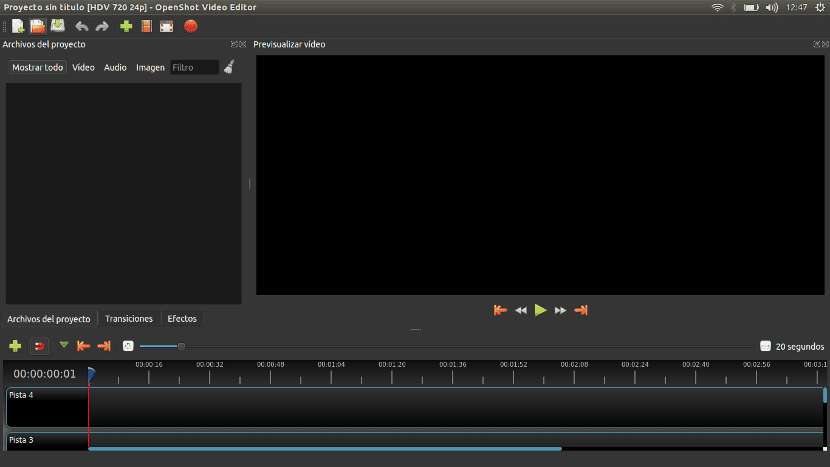
This week a new version of OpenShot has been released, the favorite video editor for many and one of the most important in Free Software. This new version brings improvements and above all it corrects bugs that the users of this editor have contributed and reported during the latter, so having this version is something important for those who work with this famous video editor.
That is why we are going to tell you how to install and have the latest version of this popular video editor on our UbuntuEither the latest version of Ubuntu or the old versions of Ubuntu.
The new version of OpenShot introduces new improvements and corrects bugs that the program has
The latest version of this editor incorporates a version in bin format, something that will allow us to install it in any version of Ubuntu or Gnu / Linux distribution. For this we only have to download the file, open a terminal in the folder where that bin file is and write the following:
chmod +x "archivo-bin-openshot" sudo ./archivo-bin-openshot
With this, the latest version of Openshot will begin to be installed in our Ubuntu. However, there is another way to install this program, a faster way and that will allow the system to update this application automatically with each new version. This is through ppa repositories, repositories that we will add to our update program. To do this, we just have to open a terminal and write the following:
sudo add-apt-repository ppa:openshot.developers/ppa
And now we can install it via terminal as follows:
sudo apt-get update && sudo apt-get install openshot-qt
After this, the installation of the latest version of OpenShot will begin if you do not have it. If we already have it, then after adding the repository we have to change the last commands to
sudo apt-get update && apt-get upgrade
With which the update of this free video editor will begin.
If you already have it installed from the ubuntu repositories and you add the ppa this is not updated because it continues to keep version 1.4.3, it is better to remove that version and then if the ppa is already added repeat the command sudo apt update and then sudo apt install openshot openshot-qt to have the new version which is 2.2.
I comment because this has happened to me when I want to update it.
sorry it's just sudo apt install openshot-qt
Thank you!
THE LAST VERSION HAS MANY BUGS, I ALWAYS LIKE OPENSHOT, BUT THIS LAST VERSION CONVINCED ME TO USE KDENLIVE, I RECOMMEND THEM TO YOU