ExMplayer is the acronym for "Extended MPlayer"What remains is a very important clue to the origins of this player: It is based on the powerful MPlayer, one of the multimedia players for Linux par excellence.
ExMPlayer has as its main feature search in video using thumbnails, integrated into an elegant, intuitive and fluid interface. As another interesting addition we can count the incorporation of 203 codecs audio and 421 codecs Of video, which means that it will not be necessary to install them manually - for example, through the restricted extras from Ubuntu.
Within the ExMPlayer support we can find reproduction in streaming of contents —Something that is not new, since SMPlayer allows you to play videos from YouTube- as well as compatibility with video formats such as VOB, MPG or DAT among others. There is also the possibility of incorporating subtitles.
Another interesting feature of ExMPlayer is the 3D video feature, which makes this player unique. What you have to do to enjoy it is, in addition to having compatible content, put on some 3D glasses and press the button, which you can deactivate to return to normal viewing at any time.
Another notable feature of ExMPlayer we can highlight the possibility of increase the volume of the player to 5000%, which means that if a multimedia file has a very low volume we can raise it to listen to it without problems
To finish off the ExMPlayer features, this player offers audio conversion to more than ten different formats. Of course, thanks to the large number of codecs Built-in audio handles playback of sound files smoothly.
Install ExMPlayer on Ubuntu
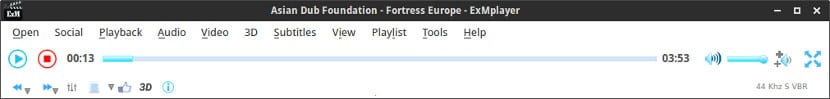
For install ExMplayer on Ubuntu all you have to do is follow the familiar process of adding a PPA, resynchronizing the list of repositories, and finally installing the package. To do this, open a terminal and execute the following commands:
sudo add-apt-repository ppa:exmplayer-dev/exmplayer sudo apt-get update sudo apt-get install exmplayer
As you can see install ExMPlayer on Ubuntu it is very simple and only requires executing a few commands. As soon as the installation is finished you will be able to enjoy this player and your favorite multimedia contents. Do not hesitate to tell us your experience if you dare to try it.
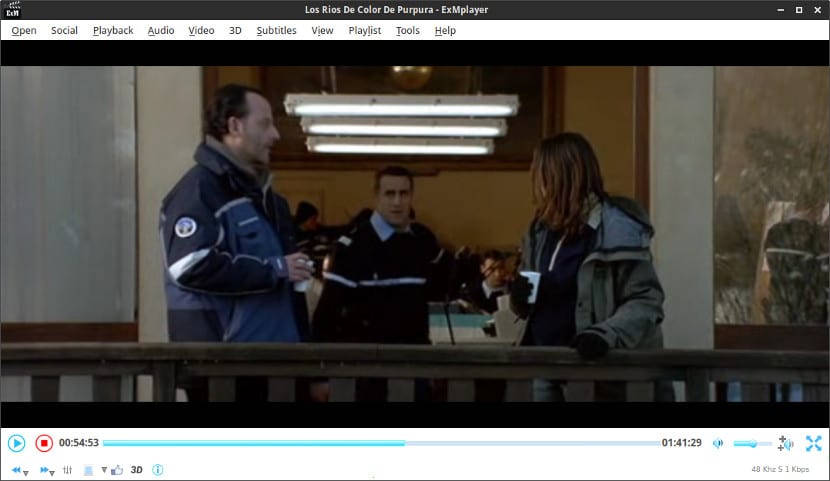
It is really very complete, but the Spanish translation is missing. At the moment the version that I have downloaded only works for me in English.