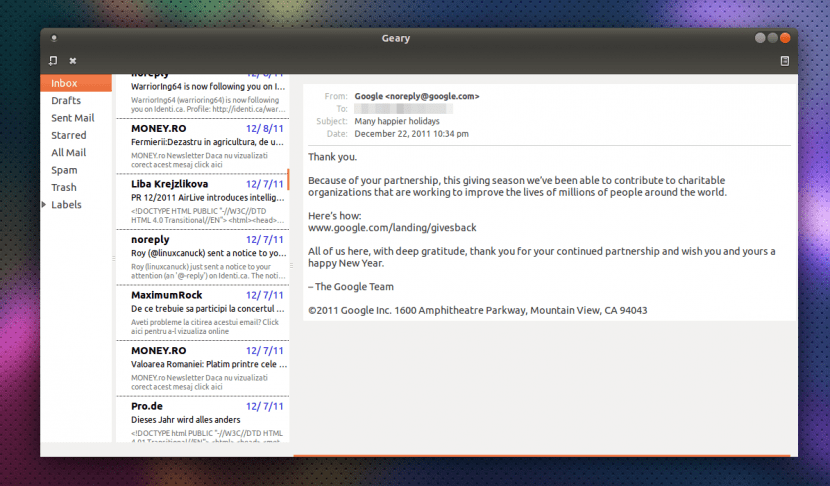
Geary is one of the most popular desktop email clients for Linux, and perhaps one of the best alternatives to Thunderbird. For all those who have never used it, it is enough to know that it is included by default in Elementary OS, and if you have given that distribution a try, you have probably used it.
Geary just hit version 0.10 and with that has gotten quite a handful of new features. In fact, the update is so important that Yorba, the program's developer, has recommended to all client users that update to the new version as soon as possible.
Some new features that the program hasApart from a redesign of the user interface, they are as follows:
- We can undo archiving an email, sending it to the trash and even moving it from one folder to another.
- Options to change the layout of the application view.
- Improvements to the message list and message composition templates.
- New keyboard shortcuts. Among others, we can now use the j and k to switch between different messages.
This update also introduces a new search algorithm by text designed to improve the user experience, which should assuage complaints about Geary's search capabilities.
The latest novelty, aimed at fairly strong users of mail clients, is the support for addresses of e-mail alternatives or multiple per account, which means that different accounts of different services can be associated to a single user account and that we will have the possibility to choose through which account we are going to send it when specifying the sender.
For install new version of Geary we have to add the Yorba ASF to our origins of the for mobile devices to report the. The process is the one you probably already know, so open a terminal and enter the following commands:
sudo add-apt-repository ppa:yorba/ppa sudo apt-get update && sudo apt-get install geary
Once the process is finished, you will have Geary installed on your Ubuntu. This method works for versions 14.04, 14.10 and for adventurers who are already with 15.04.
He didn't take any of the slopes I wanted to use. Two Pop3 and two Gmail.