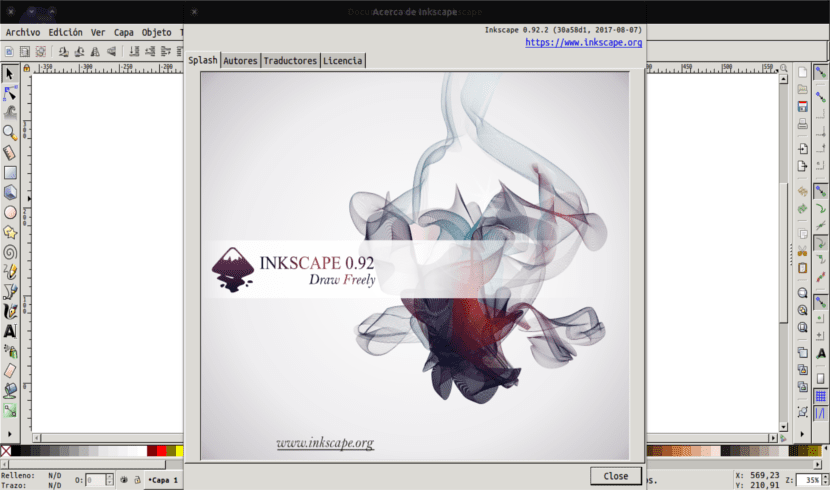
Inkscape esa professional quality vector graphics software It runs on Windows, Mac OS X, and GNU / Linux. It is used by design professionals and hobbyists around the world to create a wide variety of graphics, such as illustrations, icons, logos, diagrams, maps, and web graphics.
Inkscape has sophisticated drawing tools with capabilities comparable to Adobe Illustrator, CorelDRAW, and Xara Xtreme. You can import and export various file formats, including SVG, AI, EPS, PDF, PS, and PNG.
It has a full feature set, a simple interface, multilingual support, and is designed to be extensible, users can customize Inkscape's functionality with plugins.
Inkscape uses the open standard W3C SVG (scalable vector graphics) as a native format, and is free and open source software.
About the new version of Inkscape 0.92.4
This new version of the app is a bug fix and stability release.
As well brings some notable performance improvements for filter rendering, measure tools, saving and moving roads (with a live route effect) and includes a couple of small but impressive usability improvements.
Important changes
This version of Inkscape will no longer work with Windows XP. Inkscape 0.92.3 is the latest version to work on XP.
The Inkscape project has opened a new bug tracker oriented to the user in gitlab.
This new tracker can be used to report problems that occur with Inkscape 0.92.4 and with development versions.
Inkscape 0.92.4 features stability improvements and bug fixes. Key enhancements include:
- The function of being able to align multiple objects as a group relative to a single object is provided
- Write the image data to standard output and read it
- It allows the user to experiment with extensions by working faster within complex documents.
- Improved speed when deselecting a path with many nodes
- Ungrouping text elements will not cause a change in font size for children
- This new version is able to print and / or print the correct paper size with printers (especially Canon, EPSON, Konica Minolta)
- See improved measurement tool performance when grids are visible
- The ability to see the proper opacity of partially transparent embedded bitmap images in PDF export
- Inkscape provides the updated poppler library 0.72.0, useful for Mac users creating with Homebrew.
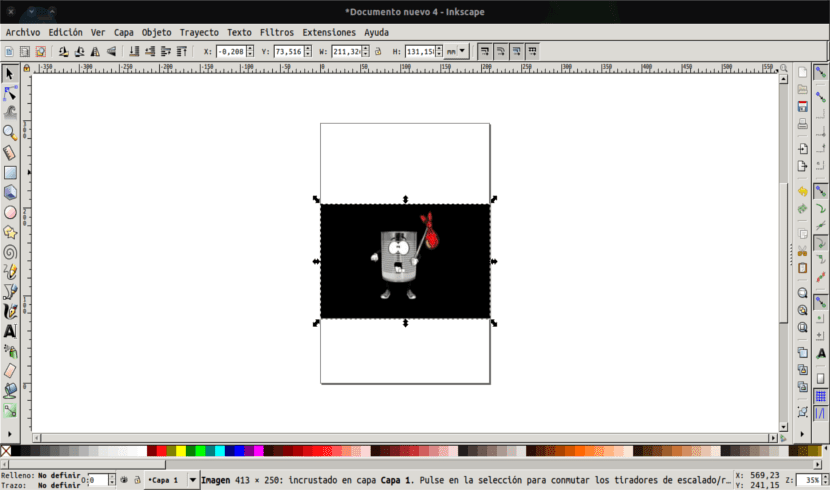
An alpha version was also released
Around the same time, the project also released an alpha version of version 1.0. This version will bring many new features.
Details can be found in the preliminary release notes, which will surely be supplemented by some additions.
The highlights that are being worked on in this new alpha version of Inkscape 1.0 include an updated user interface that offers better support for 4K / HiDPI displays.
On the other hand, thematic support is expected, with the ability for the user to rotate and mirror canvases, new options to export to the PNG image format, variable fonts (requires pango 1.41.1 or higher), as well as much faster path operations and deselection of a large number of routes.
How to install Inkscape 0.92.4 on Ubuntu and derivatives?
For those who are interested in being able to install this new version of Inkscape 0.92.4 in Ubuntu and other Ubuntu-derived systems, they should open a terminal in the system, this can be done with the key combination "Ctrl + Alt + T".
And in her We are going to type the following command with which we will add the application repository:
sudo add-apt-repository ppa:inkscape.dev/stable sudo apt-get update
Done this to install inkscape, we just have to type the command:
sudo apt-get install inkscape
How to uninstall Inkscape from Ubuntu and derivatives?
For those who want to remove this application from their systems, they will only have to execute the following commands in a terminal:
sudo add-apt-repository ppa:inkscape.dev/stable -r sudo apt-get remove --autoremove inkscape