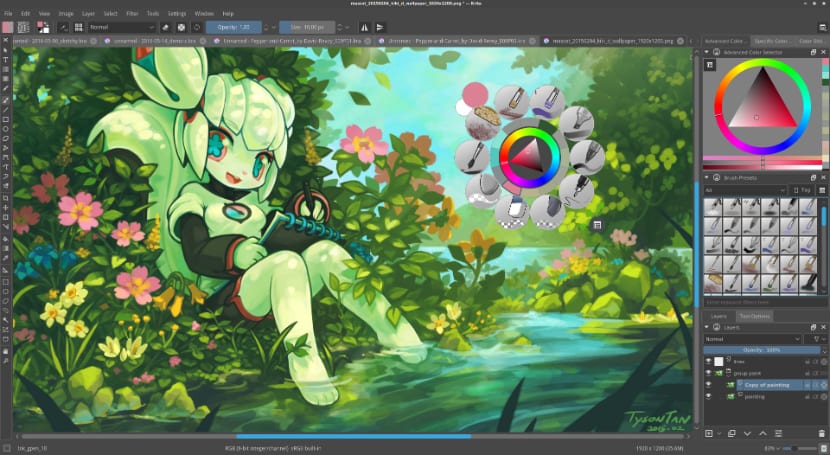
Chalk is a popular image editor designed as a drawing suite and digital illustration, Krita is free software distributed under the GNU GPL license, is based on the KDE platform libraries and included in the Calligra Suite.
The application interface is quite intuitive and in addition to that for those who know Photoshop this will be quite familiar. Krita allows us to handle PSD files, it also has compatibility with OCIO and OpenEXR, it can manipulate the view to examine HDR images in addition to this it allows us to manage full color through LCMS for ICC and OpenColor IO for EXR.
Yesterday the new version of Kirta was released coming to Kirta 4.0 with which we get new important changes and also several bug fixes to this suite.
It is extremely important to highlight that this new version of Krita adds a new vector and text format so the developers comment that Even though Kirta 4.0 properly imported these vectors and text from Kirta 3.0, it is not 100% compatible. so there may be some changes.
That is why they recommend the following:
Make a copy of the documents made in Krita 3 to test them when opening them in Krita 4 without fear of losing the original.
In some cases, the transition is simply impossible, if you want to continue working on a certain document made in Krita 3, you can (in a copy of it) transform the vector layers to drawing layers and then open it in Krita 4.
In all operating systems you can use both versions of Krita, 3 and 4 without having to uninstall one by the other. To prevent conflicts (since they use the same directories, it is recommended that you use: In Windows the zip file, in Linux the appimages and in OSX the "disk images", downloaded in different directories than the applications.
Within the most important changes that we are going to find in this new version, we find the SVG and text tools as well as Python driver.
They have added new sets of brushes In this version, this new game now comes as a bundle.
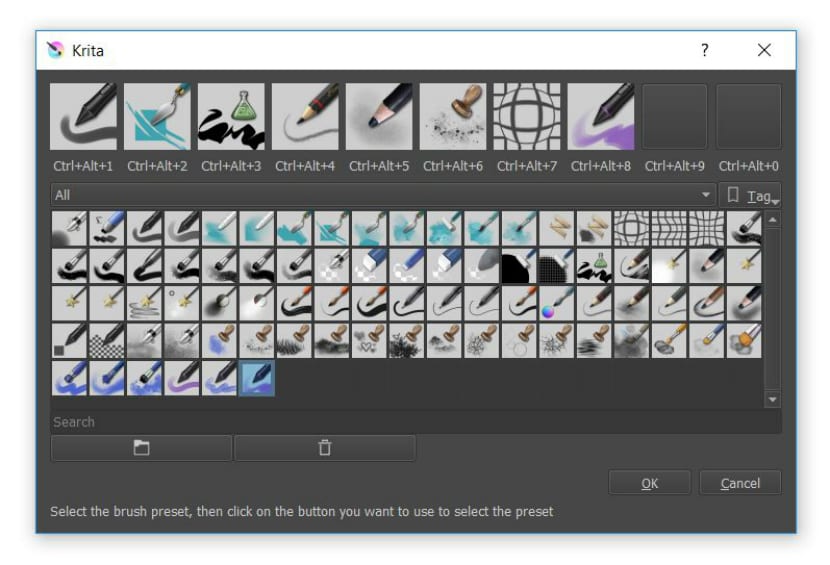
On the other hand, we add a coloring mask type tool and layer as well as brush masks which allow us to duplicate the tips and parameters of each brush with which we can obtain different and more interesting results.
Within the other changes we found:
- The interface has been improved
- They have added new scripts
- Color masks that optimize the painting of drawings.
- The Brushes tool now has a Brushes preview, increased number of paint pixels, and other improvements.
- Added the pixel mesh, in which if you zoom in enough you can see the pixel size of the drawing.
- Added isometric mesh, a new perspective for creations.
- New Filters tool, which replaces the old one and is much faster and more efficient.
If you want to know in more detail the changes that were made in this new version of Kirta 4.0, you can review them in this link.
How to install Kirta 4.0 on Ubuntu and derivatives?
If you want to install the new version of this suite, we must add a repository to our system, for it we are going to require the use of a terminal, we execute it by typing ctrl + alt + t at the same time, now only we must add the following lines:
sudo add-apt-repository ppa:kritalime/ppa
Then we proceed to update our list of repositories:
sudo apt update
And finally we proceed to install the appeal on our computer:
sudo apt install krita
If you already have the repository, the only thing you have to do is an upgrade:
sudo apt upgrade
How to install Krita 4.0 on Ubuntu from appimage?
If you do not want to fill your system with repositories, we also have the option to install the application from an appimage, the only thing that we must download the following file and give execution permissions to install it.
sudo chmod +x krita-4.0.0-x86_64.appimage ./krita-4.0.0-x86_64.appimage
And with that we have Krita installed in our system.
Hello, I know my comment is irrelevant, but I will do it anyway.
I need to run a program called Aigesub, up to version U17.10 it worked fine, on U18.04 it still worked, while when moving to U18.10 I can't use it anymore.
Therefore I use it a lot to make subtitles. and I like to use it more in Ubuntu, since in W10 it does not attract my attention.
Regarding Krita, I want to change the language that comes by default to Spanish, I saw many repositories, so I always come to check here.
And thanks.
Link to Aegisub http://www.aegisub.org/
With all due respect, I'm not doing it, I don't know what I'm doing wrong
Krita is the best free drawing and design tool I know of so far. I love it because it allows you to edit the menu interface for quick access to the features you use most and has a lot of resources and manuals to learn new techniques.
I have an XP-Pen Deco LW pen tablet ( https://www.xp-pen.es/product/1175.html ), it took me a couple of days to get the hang of it, very good sensitivity.