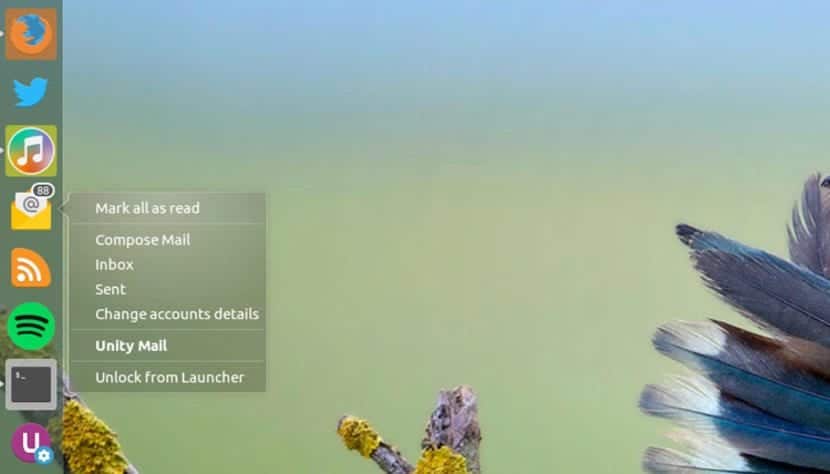
Are you looking for an application with which check your email on Ubuntu? Personally, I have never liked Thunderbird, so much so that I end up uninstalling it from any version of Linux that has it installed by default. Currently, for Gmail I use Franz, but if you need another option that notifies you when an email arrives and that you can also see how many you have from the Ubuntu launcher, UnityMail it may be what you are looking for.
Unity Mail is an application that displays how many emails do we have unread. It works with any server compatible with IMAP4, which includes, in addition to the most popular emails such as Gmail, Outlook or Yahoo!, compatibility with a large number of mail servers. In addition to the number of unread emails, we will also have available several actions that we can execute from the launcher and native notifications.
Unity Mail will tell you how many unread emails you have
Although it contains the word "Unity" in its name, we can use this little app in other environments like my favorite MATE. If you want to install it, you can do it on Ubuntu 16.04 and distributions based on the latest version of the operating system developed by Canonical by doing the following:
- The first step will be to install the application repository, so we will open a terminal and write the following command:
sudo add-apt-repository ppa:robert-tari/main
- Next, we update the packages with the following command:
sudo apt update
- And finally, we install it with the command:
sudo apt install unity-mail
How to use Unity Mail
Once installed, we will have to add our email account manually. To do this we doing the next:
- We launch the application.
- When its icon appears in the launcher, we right click on it and select "Change Account Details".
- In the window that opens we will have to add our account data. If you do not know them, it is best to search the Internet for what data to enter for each server.
What do you think of Unity Mail? If you use another mail manager or another method, what do you recommend?
Vía: omgubuntu.com.
Does anyone know which icons are the ones it has?
I think the theme of the icons is papirus,