
The latest version of VirtualBox, 4.2, brings with it numerous improvements facing the user. Perhaps some of the most interesting are the ability to drag and drop from the host system to the guest system, as well as the option to start virtual machines at host boot, support for many more network cards, and the ability to edit some host system options while it is running.
For install VirtualBox 4.2 on Ubuntu 12.04, as well as any of the family distributions, you just need to add the official repository provided by Oracle.
Installation
Before doing anything make sure to uninstall VirtualBox from your system. Virtual machines that you have created in the past will not be erased and can continue to be used without any problem with the new version.
The next thing is to add the official VirtualBox repository. Open a console and type the command:
sudo nano /etc/apt/sources.list.d/virtualbox.list
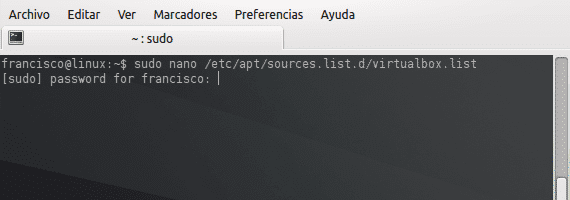
Add the repository deb http://download.virtualbox.org/virtualbox/debian precise contrib.
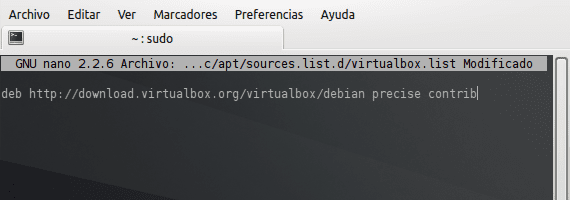
Save the document by pressing Ctrl + O and exit with Ctrl + X.
Now matters the public key by entering the command:
sudo wget -q http://download.virtualbox.org/virtualbox/debian/oracle_vbox.asc -O- | sudo apt-key add -
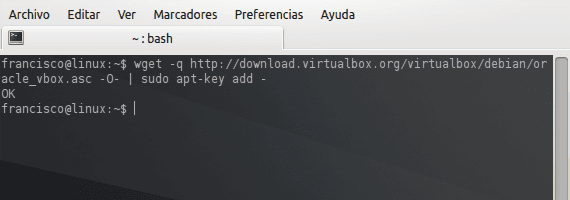
Finally, refresh the local information so that later you can install the program.
sudo apt-get update && sudo apt-get install virtualbox-4.2
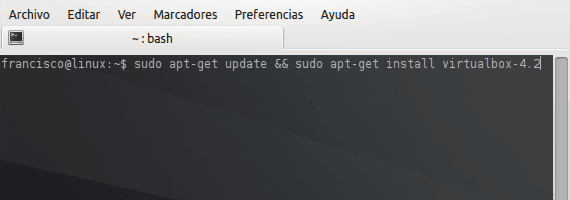
After the installation finishes, you just have to start VirtualBox from your favorite launcher, or by looking for the application in the system applications menu.
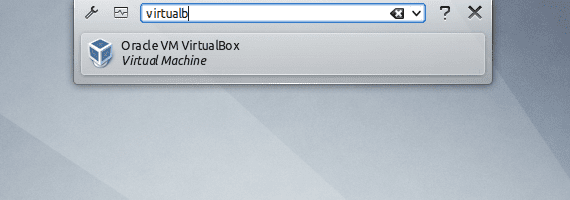
More information - Ubuntu 12.04, Install KDE SC 4.9.1 on Kubuntu 12.04
I have version 4.1.12, and I want the new one. How could I update it without losing the operating systems that I already have installed and their corresponding configurations?
Greetings.
You have no problem. The VirtualBox configuration files are located in ./Virtualbox and this folder is not touched when updating the program.
Another alternative is to download the package for the Ubuntu you use from the official website and the VirtualBox 4.2 Oracle VM VirtualBox Extension Pack package that you can open in File> Preferences> Extensions.
All the best
All the best
Thanks for the info. It has been useful.
Greetings.
Excellent contribution, thank you very much
Excellent, thank you very much, a contribution from a newbie and older ... I think you also have to put the extension package to read USB, correct me if I'm wrong.
yes, you have to install the package y and add yourself to the vboxusers user group
Francisco, thank you, it is a very complete toturial, could you help me as I installed it and when starting I get an error that says that a "vboxdrv" driver is missing in
/etc/init.d/vboxdrv setup
I hope you help me and I thank you in advance good luck
Try uninstalling VirtualBox, installing the DKMS package, and then reinstalling. Don't forget to include your user in the vboxusers group.
crazy bad this post made me quilombo with the repositors now I can not install anything
Not Working 🙁 The command line told me that the package does not exist