
In the following tutorial, I am going to show you how to install the two very different versions of Chrome for Linux, Chrome y Chromium. Technically, Chromium is an open source engine to which anyone who wants to improve it and adapt it to their own needs has access, while chrome It is a proprietary package from Google based on Chromium and with some different features than the first.
Do not confuse the browser with the engine. The engine is used by Chrome, Opera, Vivaldi and many other browsers, while Chromium Browser is an out-of-the-box browser, similar to but not the same as Google's Chrome. In this article we are going to forget a bit about the engine, and what we are going to deal with are the browsers.
Differences between Chromium and Chrome
Chromium can still be found in the repositories of some of the main Linux platforms, each one of them with the possibility of tweaking it in its own way, while Chrome is a package owned by Google based on the Chromium engine and with the customization and options of the company now part of Alphabet.
Another difference will be found in the logo or icon, since one is of three blue colors of different shades (Chromium), the other is multicolored with the original google logo.
Explained the above, from my point of view the most important difference is in the philosophy of each browser. Both are developed by Google, but there are very different points. Google treats its browser better, in which it adds all the changes that it thinks will benefit you. Some features may arrive sooner in Chrome, and Chromium may have some things “layered”. For example, synchronization is better in Chrome (in fact, they even removed it in Chromium), and new codecs may be available sooner in Google's browser. If the big search engine company believes that there is something that will bring them income, they will implement it, even if it is something as controversial as a "super cookie" that will spy on us more and better, with the excuse that it will protect us from cookies. "normal". In short, Chrome can spy on us more than Chromium, but it is better supported.
How to install Chromium
The Chromium browser was available by default in the official Ubuntu repositories, but that changed when they released snap packages, back in 2016. Canonical, probably as an experiment, eliminated all traces of the DEB version of Chomium, and began to offer it solely and exclusively in snap format.
If we don't mind using the snap version of the browser, installing Chromium will be as easy as opening a terminal and typing the following:
sudo snap install chromium
It is also possible to find it in third-party repositories. For example, System76 offers it in their repositories, so we could also install it by typing the following:
- The first thing we have to do is make sure that we have the Main and Universe repositories active from Software and Updates.
- Then we open a terminal and add the System76 repository with this command:
sudo add-apt-repository ppa:system76/pop
- Next, as always, we write the commands to update and install the package, which in this case are:
sudo apt update && sudo apt install chromium
The process will be similar if we find another repository that offers it.
Another option is to install the flatpak version, available here. We have a tutorial on how to enable support for these types of packages on Ubuntu. here.
Bonus: install Brave
This is a personal recommendation. If you want something very similar to Chrome without it being Chrome, which also has options such as an ad blocker, I I recommend using Brave. In fact, it is so similar to Chrome that I recommend it over Google's proposal, since, like Chromium, it does not include the "back doors" and spy functions that Chrome does, and it is also fully compatible.
To install Brave from the terminal, we will open it and type the following:
sudo apt install apt-transport-https curl sudo curl -fsSLo /usr/share/keyrings/brave-browser-archive-keyring.gpg https://brave-browser-apt-release.s3.brave.com/brave-browser-archive-keyring.gpg echo "deb [signed-by=/usr/share/keyrings/brave-browser-archive-keyring.gpg arch=amd64] https://brave-browser-apt-release.s3.brave.com/ stable main"|sudo tee /etc/apt/sources.list.d/brave-browser-release.list sudo apt update sudo apt install brave-browser
Like Chromium, it is also available in as snap and package flatpack.
How to install Chrome
Installing Chrome is a bit easier, as it's pretty much how Windows has always been done.
- The first thing is to go to their website, at the time of writing this article here.
- We click Download Chrome.
- Since we are in Ubuntu, we leave the .deb option checked and click on “Accept and install”.
- In the Downloads folder (or where we have configured to download the files) we will have google-chrome-stable_current_amd64.deb, name that can be changed at any time if Google so decides. In the next step we will have to install the package, something we can do with the following command:
sudo dpkg -i "nombre-del-archivo.deb-descargado"
If we don't want to use the terminal, we can follow our tutorial Installing DEB packages quickly and easily, where it is explained how to do it in different ways. Also available as a bundle flatpack.
In any case, for those who have any doubts about how to carry out these installations, they can take a look at the previous archive video of the You Tube Channel Ubunlog and they will surely see it all easier.
More information - How to install Google Chrome on Ubuntu,You Tube Channel Ubunlog
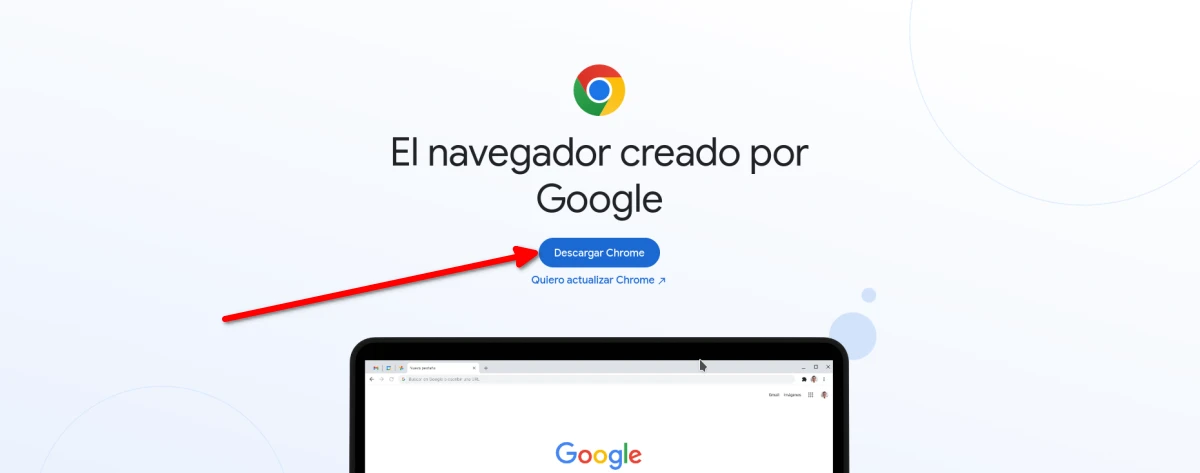
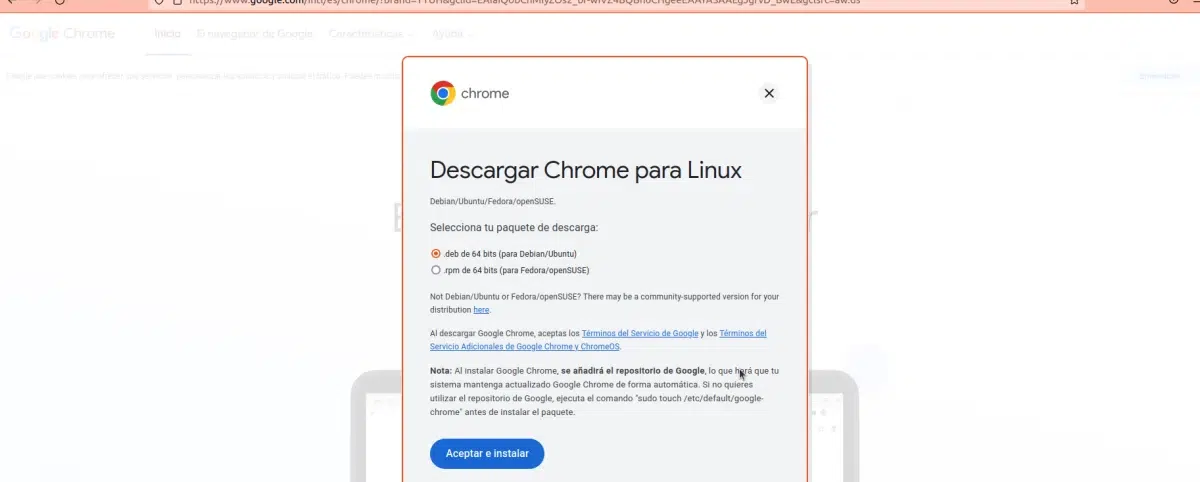
What are the differences between the two browsers ????
Give more information about it, what can I do with one that I can not do with the other?
In principle it is almost the same the difference is that chromium is free and open source and chrome if it is closed code with both in fact you have the same characteristics I have not found different characteristics very marked apart from the and threatened
Can you have the 2 browsers and work independently with them? That is to say, that each one has its own home page and its bookmarks each, without mixing them up?
Hello
Thanks for your article. When I try to install chromiun I get the following message
Could not get some files, maybe I should run "apt-get update" or try again with –fix-missing?
What should I do? Thank you for your help.
Perhaps you have the error in writing chromiun instead of chromium (check that it is M at the end), try again and then tell us!
okkk
I don't know why it gives me an error and I can't install Chromium, can you help me?
I did not understand anything, someone help me please
The following appears when I want to change the language:
udo apt-get install chromium-browser-l10n
Reading package list ... Done
Creating dependency tree
Reading the status information ... Done
Do not can instal some pack. This may mean that
you asked for an impossible situation or, if you are using the distribution
unstable, that some required packages have not yet been created or are
They have taken from "Incoming."
The following information can help resolve the situation:
The following packages have unmet dependencies:
chromium-browser-l10n: Depends: chromium-browser (> = 80.0.3987.163-0ubuntu1) but 80.0.3987.149-1pop1 is going to be installed
E: Problems could not be corrected, you have retained broken packages.
is there, how to install in Fedora ??
it is that I have problems in visualizing videos, by the browser.