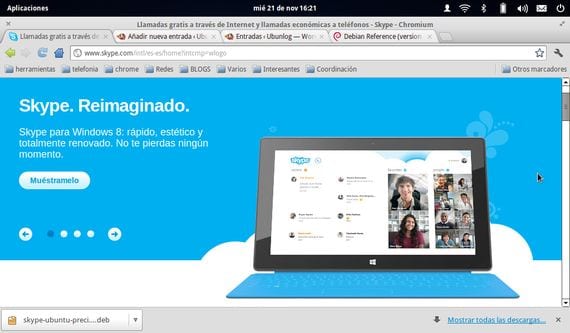
In this simple practical tutorial I am going to show you how to install Skype or Whatsapp in its latest version without using the comfort o terminal.
The process is very simple and is suitable for distributions based on Debian and its derivatives like Ubuntu or the recently posted Elementary OS Moon.
The first thing we have to do is go to the Skype web and download the .deb file for our version of Linux.
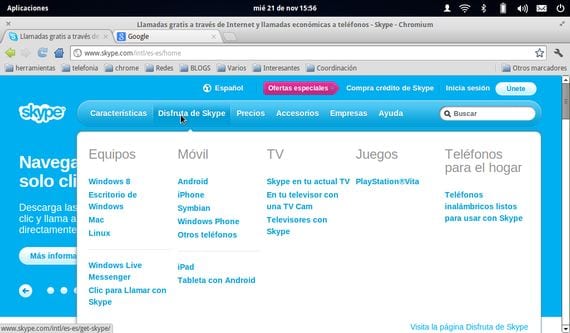
Once the corresponding deb file, it will be as easy as dragging it over the icon of the Ubuntu software center, or failing that, use the option to open with another application and select the software center.
Once the Ubuntu software center, we will get the Skype application plus a warning that we only install it if we trust the origin of the deb file, we will accept by clicking on Install and once we have entered our root password, the installation will start fully automatically.

When the installation is finished we will have available the latest version of Skype fully functional for your Linux distro.
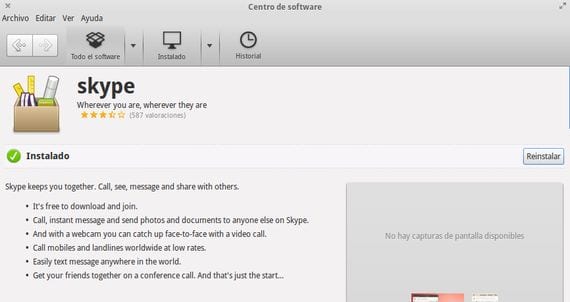
Another way to install the deb package is through the comfort o terminal, accessing the download path and executing the command dpkg -i with super user permissions.
If we have the deb file in the folder Downloads the commands to use would be the following:
- cd Downloads
- sudo dpkg -i skype-ubuntu-precise_4.1.0.20-1_i386.deb
and the 64bit view?
about that you have to look for the amd64 package on the net or download it from these repositories:
1.- http://www.upubuntu.com/2012/07/install-skype-4008-from-ppa-on-ubuntu.html
2.- http://mrscorpion87.blogspot.com.es/2012/06/instalar-skype-4-en-ubuntu-1204.html
I recommend 2 as it has some backports.
Salu2
I do not know how to make the latest version of skipe I have it suspended and I do not know how to do it I need it urgently
I need urgent skipe