
It is amazing how knowledge advances and how practice manages to increase that knowledge. A few years ago know what it was an IP address it was something for professionals, far removed from the domestic sphere. Today know how to locate and configure an ip address in our computer it becomes imperative and even more so with new phone company policies. That is why we are going to do a small tutorial to know our ip address, public address and private address.
What is an IP Address?
When a computer enters a computer network such as the Internet, it needs an address or number, as in Spain there is the DNI that identifies the computer from the rest of the teams. This would be a simple and custom definition of what it is an ip address. These addresses are modifiable and are well set by a dhcp server, which among other things is dedicated to granting addresses between the network computers and that they are not repeated, or we can put them at hand with the following problem of not being able to control at all times by not remembering all the network numbering ( In large computer rooms you will have seen a number on the tower, that usually indicates the IP address of the computer).
In addition to the IP address, a computer consists of a MAC address which is fixed and unchangeable since it is found in each network card. Until recently it was impossible to change, but today computer gurus know how to change this address without being tracked.
How do I find out my IP address?
It is very easy we open a console and write
ifconfig
A screen like this will appear
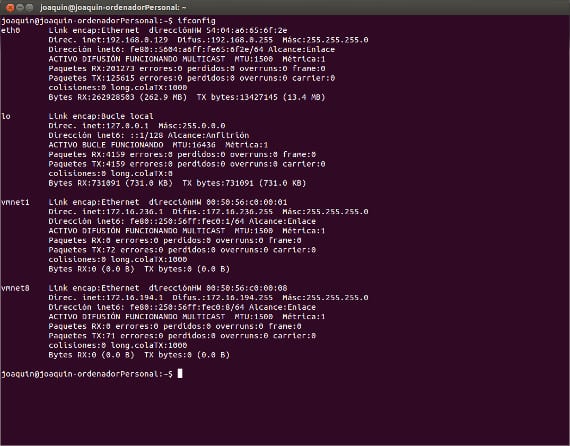
This tells us an address that is usually a private address. And now you will wonder what a private address is and how it can be private if you browse.
Well the thing is simple. Internet, as you know, is made up of servers that are intertwined and are the ones that have the information, becoming a large network. This network has a dhcp machine that assigns each server an address. This address is the public address. Then we each have a router to connect our equipment to the server with the public address. This router assigns an address to each computer on our network for internal use and that will be used by the router so as not to collapse the Internet.
However, we can only modify the private address since the public address is in the hands of the server administrators, but we can know the public address which has many uses. To find out our public address we go to this website and will inform you of the public address. By the way it does not work with private browsing.
Know our public ip address allows us to contact our computer outside our home. This can go a long way for those who have a small shop or office and who want to connect with their home team. It also can use the VNC and to be able to manage several teams from a single team whether or not they have Ubuntu
More information -IP What's , How to install a Movistar USB modem in Ubuntu,
Source - Hattera's Blog Linux
Image - Wikipedia
Thank you for reading my blog, and for putting the source from which you have been inspired:
http://hatteras.wordpress.com/2013/01/24/averigurar-nuestra-direccion-ip-publica-e-ip-privada/
Maybe you're interested:
http://hatteras.wordpress.com/2013/01/30/usos-productivos-de-nuestra-ip-publica-e-ip-privada/
I like to know what is my public ip of a mode? I don't want private ...
regards