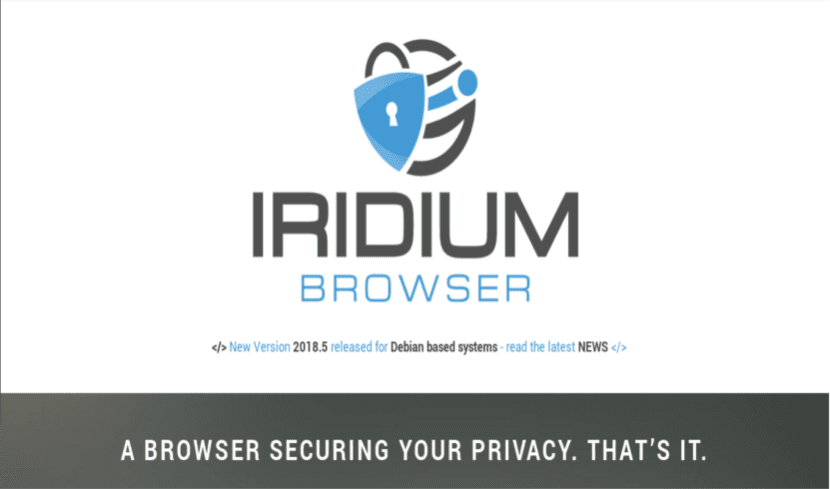
In the next article we are going to take a look at the Iridium browser. Is about a web browser based on the free Chromium project. It is mainly focused on preserving the privacy of users. This web browser applies a series of modifications promoted by the Open Source Business Alliance in favor of privacy. These modifications include blocking chains and partial requests, keywords and another series of metrics that by default, browsers send to search engines and web pages.
This browser it's fast in every way. It starts up, loads and also processes complex websites at a good speed. Chromium, on which Iridium is based, is a very secure browser. The problem is that it alerts Google to everything. With the browser at hand, have tried to improve security where possible. Anyone can use Iridium right away. It is simple, easy to use and does not require any special knowledge.
Today there are many web browsers available to users. Iridium is not another new browser created from scratch. As I have already written, it is based on the Chromium code. This is also used for the official Chrome browser. On the basis taken, they try to improve their security and set certain policies by default. Chrome is fast, stable, and easy to use, but it doesn't meet the privacy demands of many organizations. This is due to the tight integration it has with Google looking to make everything easier.
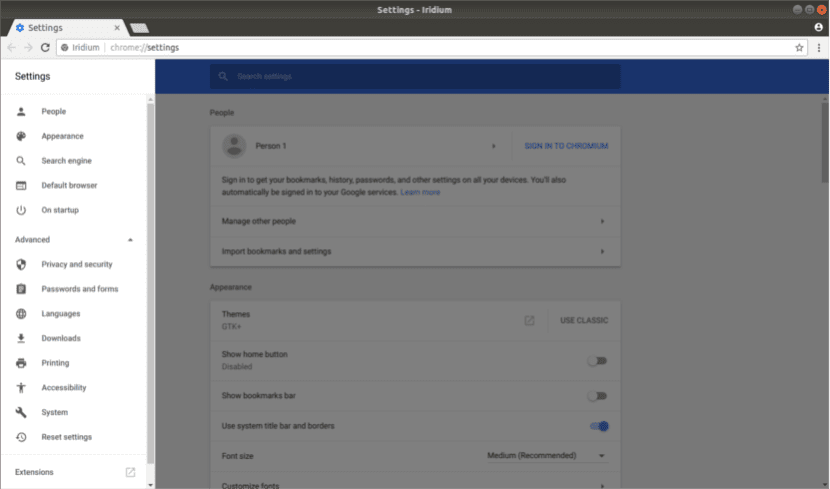
Iridium Browser has several improvements with which it forces a strict security to provide the highest level of security without compromising compatibility. It must also be said that as Iridium is based on Chromium, we will be able to use any of the add-ons available in Chrome Web Store.
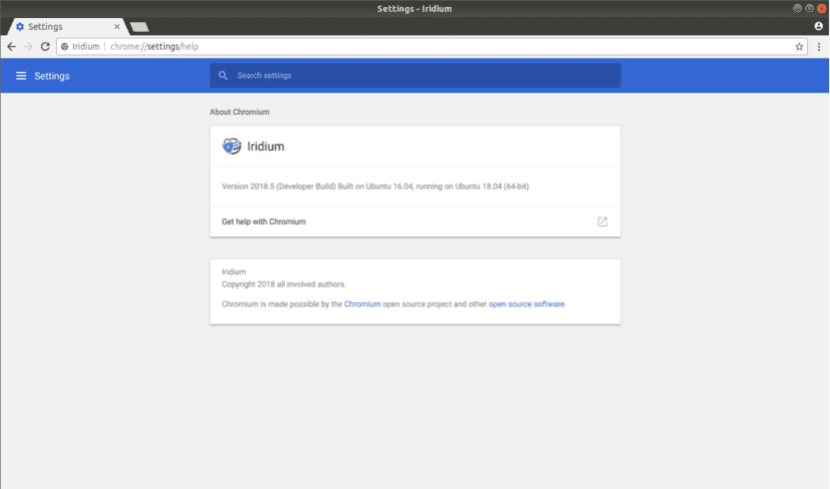
With Iridium, everything the development process is completely transparent. He Git public repository allows a direct view of all changes made to the project. The full source code is available for anyone to view.
This page describes the changes that were made in Iridium compared to the base version of Chromium. The creators advise on their page that this list may not be accurate as changes continue to be made. For this reason it is a better option check git repository for the latest changes.
Install Iridium on Ubuntu 18.04

In a very simple way we are going to see how we can install the Iridium browser in Ubuntu 18.04. Remember that Iridium only available for 64 bit. There is no official 32-bit version available. You can see the different downloads available from the browser in the section Dowload from your website. The latest version of the browser Iridium 2018.5, is based on Chromium 67.0.3396.40.
We start the installation of the 64-bit version, opening the terminal (Ctrl + Alt + T). In her we add the repository key Iridium:
wget -qO - https://downloads.iridiumbrowser.de/ubuntu/iridium-release-sign-01.pub|sudo apt-key add -
The following will be add repository. In the same terminal we write the following lines all at the same time:

cat <<EOF | sudo tee /etc/apt/sources.list.d/iridium-browser.list deb [arch=amd64] https://downloads.iridiumbrowser.de/deb/ stable main #deb-src https://downloads.iridiumbrowser.de/deb/ stable main EOF
Once the repository is added, update software list from our system by typing:
sudo apt update
There is only install browser typing in the terminal:
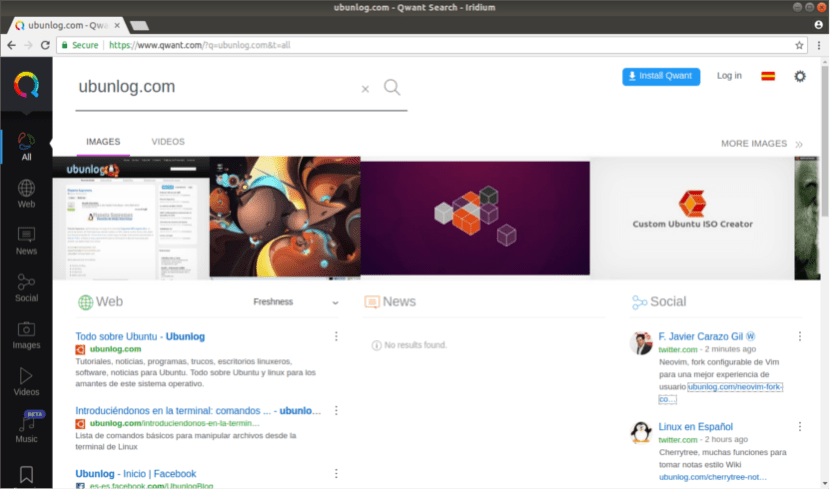
sudo apt install iridium-browser
If we look for download source code browser, you can consult the page that they have developed for this purpose. In it they will show us how to download the code from their git repository.
Uninstall Iridium
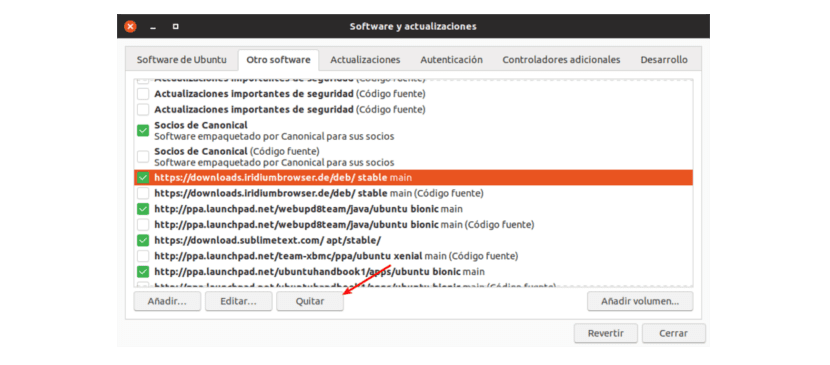
For delete repository from our local listing we can use the software and updates option. If we want get rid of the browser, in a terminal (Ctrl + Alt + T) we are going to write the following script:
sudo apt remove iridium-browser && sudo apt autoremove
If someone needs to solve any doubt about this browser, they can always consult the section FAQ which are available to everyone on the project website.
Hello. When you install it, it stays in English. You know how to put it in Spanish.
Thank you
Chromium is from Google the same
Right, but the Chrome code couldn't be manipulated. Salu2.