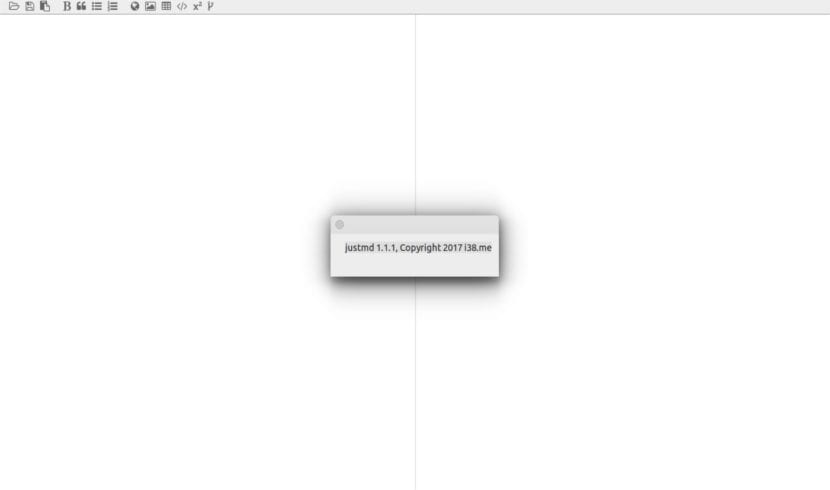
In the next article we are going to take a look at Justmd. To this day, lots of articles have already been written about Markdown text editors. Even on this same page some colleagues, over the years have already told us about some like ReText. But this one that we are going to see is a relatively new project, so it may not yet sound familiar to many people.
Justmd is a simple, lightweight, cross-platform and based on electron. It has a good approach towards smart document creation and management. Its best features include its live preview mode that comes with synchronized scrolling, as well as smart copy and paste of images, text, and HTML.
As for the name of the project, I suppose it will have to do with «Just markdown«, Because it is about the only feature that the application supports. Apart from working with the plain text, of course.
Justmd is a Markdown text editor free open source for Gnu / Linux, Windows and Mac OS. Its user interface is simple and clear that will allow us an easy use of it. Comes with stand UML / flow chart and to math tex. The program will allow us to copy and paste HTML content, images. You can also directly copy and paste text content to work on it.
This tool will provide us with an export function. Using this export function we can export our work as an HTML and PDF document quickly and effectively. Although perhaps the important feature in this editor is the live preview that offers.
General features of Justmd
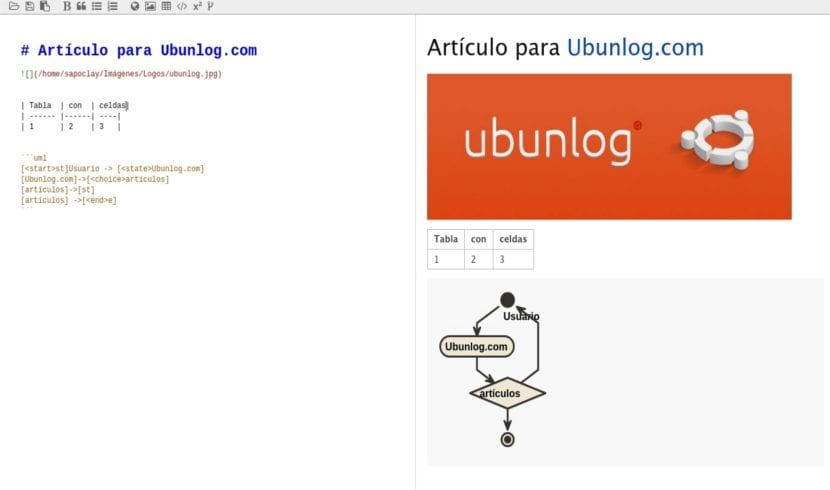
- It is a program freeware. Justmd is free for everyone to download and use without restrictions.
- It's also about software multi platform. All Windows, Gnu / Linux and Mac users can enjoy the freshness of Justmd.
- It offers users a minimal and intuitive user interface which is very comfortable to use.
- Among its most notable features we find the synchronized movement. The possibility of copying and pasting HTML, we can also perform the same actions with images and text in the markdown editor.
- The application offers us support to be able to use UML / flowchart and Tex math in a simple way.
- We can export our notes to HTML or PDF.
- This is software with a optimized performance to handle large files with good results.
- Since the goal of this project seems to be only for users interested in creating and editing Markdown text, it has a good range of features that are out of the box. Although I also have to say, that in the best of cases, what users will get will be improvements in performance and UI, not extra functionalities as you would expect.
Download Justmd
As I say, if what we are looking for is just write markdown we can very easily make use of this program for our purpose. To be able to use it, we will only have to download it from their website.
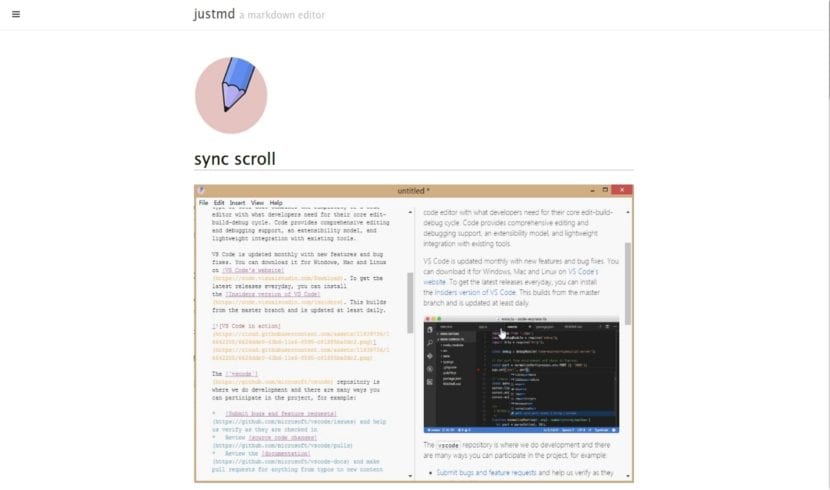
Once on the download page of the Justmd editor, we can download the latest version for Gnu / Linux at tar.gz file format that we will find in the lower part of the web.
Run Justmd
Once the download is finished, we will only have to go to the location where we have saved the file. In Ubuntu the default folder is "Downloads”That we will find in our home.
At this point, we will have to right-click on the downloaded file and select extract here. This will unzip the file.

Now we will open the extracted folder and right click on the program file "justmd”And we will select properties. In the properties window, we are going to select the tab Permissions.
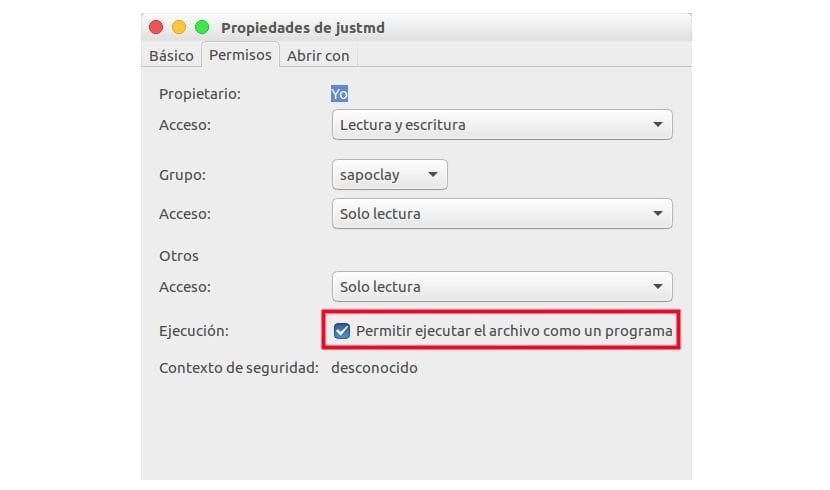
In this tab we will mark "Allow to run the file as a program”, If it is not marked by default. Now we only have to close this window and double click on the file "justmd”To launch the program.