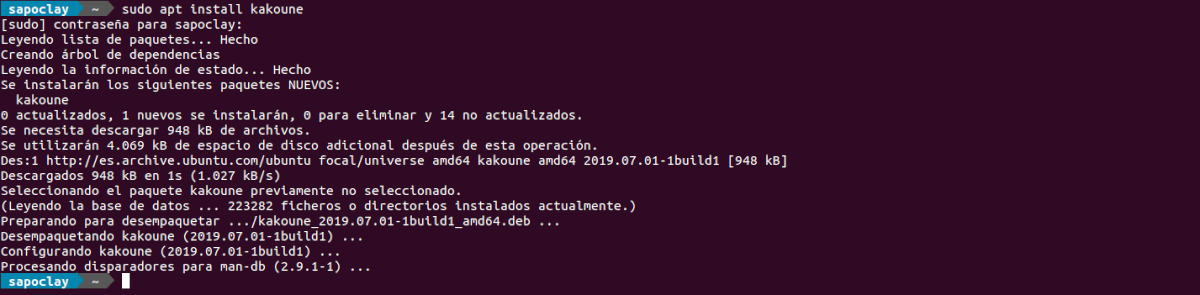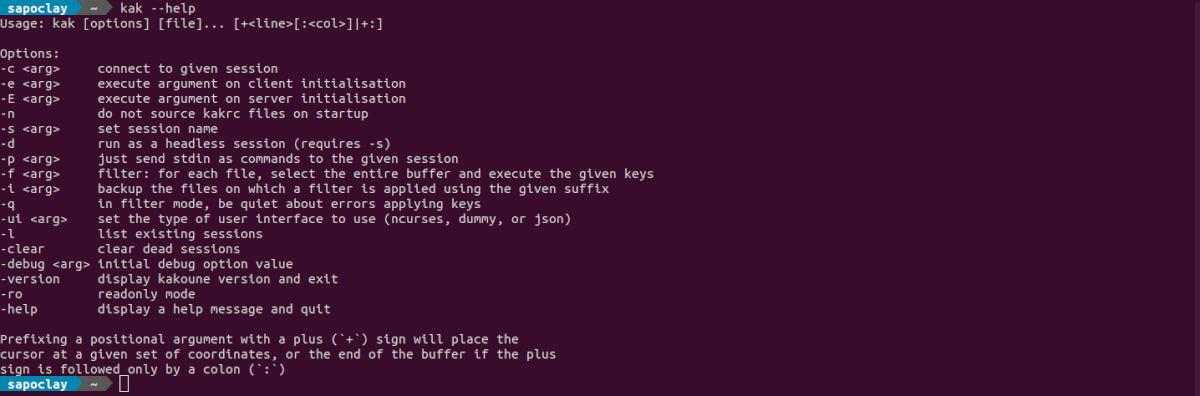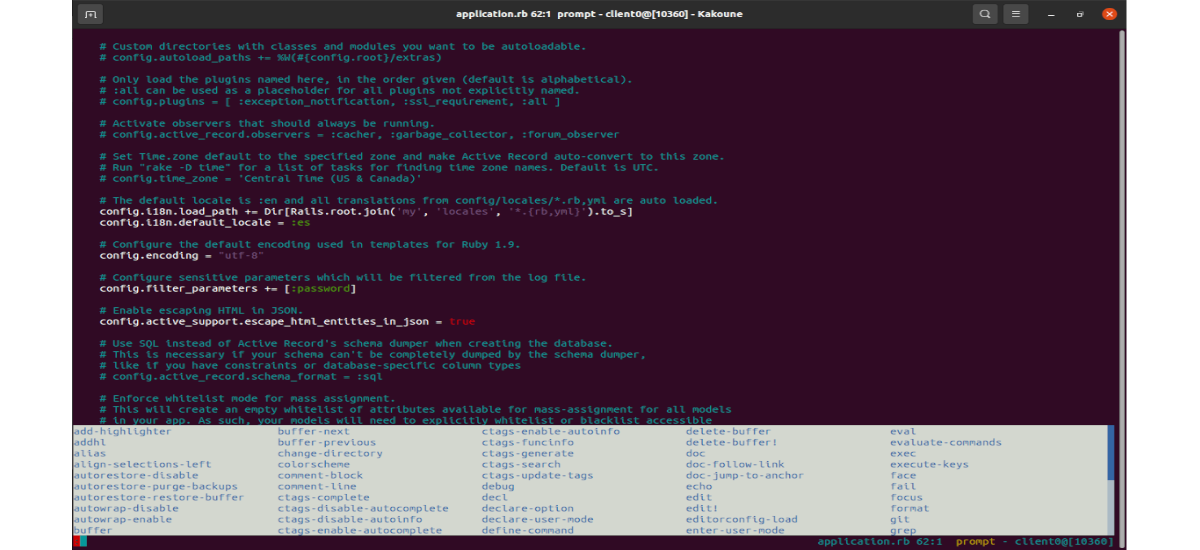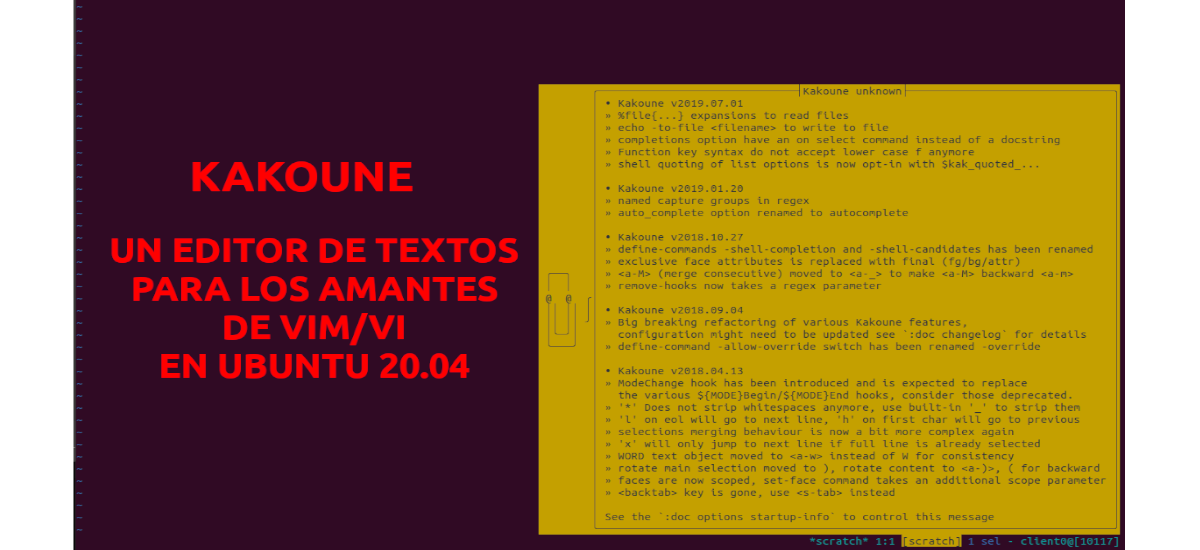
In the next article we are going to take a look at Kakoune. This is an editor very reminiscent of Vim, but offers some unique functions and features. It has a minimalist interface, short keyboard shortcuts, and separate edit and insert modes.
This editor provides you with numerous tools for editing / writing text. Between them It is worth highlighting the contextual help, the syntax highlighting and the autocompletion as we type. It must also be said that it supports different programming languages. This editor has its own unique style in both layout and available functions.
General characteristics of Kakoune
- All the multiple selections they are the central way of interacting in Kakoune.
- It has tools for text editing as they are; contextual help, completion as we type, syntax highlighting for various programming languages, etc.
- The text can be selected and modified at will thanks to the possibility of rotating the selection, the manipulation of upper and lower case letters, or the leveling of indentation ...
- Users can expand the functions of Kakoune or customize them to our liking with macros and hooks.
- With this editor we can collaboratively edit the same file. All new windows created by the editor are clients and can simultaneously modify the content of a file. These windows are completely under the control of the X11 window manager, or they can be managed in a single terminal through Kakoune's tmux support.
- The project is actively developed, regularly implements new functions and integrates the requests proposed by the contributors. Users also we can ask our questions and share our comments with the rest of the community, at #kakoune @ irc.freenode.net.
- You can consult the design document to learn more about Kakoune's philosophy and design.
These are just some of the features of the program. They can consult all of them in detail from the project website.
Install on Ubuntu
This editor can be installed on Gnu / Linux and BSD. In Ubuntu we will find it available from the Ubuntu software option. We will also have the possibility to open a terminal (Ctrl + Alt + T) and execute the command:
sudo apt install kakoune
Once the installation is complete, the command to start Kakoune is kak. We can start Kakoune empty, or we can also include a file name so that it opens when we start:
kak archivo.txt
For get help, in the same terminal we will only have to use the command:
kak --help
A look at Kakoune
When we start this editor without a filename, it will open a nearly empty buffer in our terminal, except for a small status bar at the bottom of the windows. Like Vim, Kakoune starts in 'modenormal', which means that it accepts keystrokes as commands and does not enter text into the buffer. To go to insert mode, we just have to press the i key (to insert). To return to normal mode, just press the key I.
While it is in insert mode, Kakoune acts mainly like any other editor. In this mode, we can use the arrow keys to move.
In normal mode, we will be able to issue navigation and text editing commands. The edit commands include functions for; copy, cut and paste words and lines, undo, etc.. In addition to these basic interactions, we can also issue commands to invoke Kakoune's built-in functions. To access the Kakoune command line, we will only have to type: in normal mode. The creators put at our disposal a list of the keys that we can use in this editor.
In Kakoune, the cursor is a single character moveable selection. Unless we expand the selection, any command that affects a selection will apply only to the cursor. The easiest way to extend a single character selection is to switch to normal mode and press the key. Shift while moving the cursor with the arrow keys.
Users can get more information about this editor in the documentation offered from the project's GitHub page.