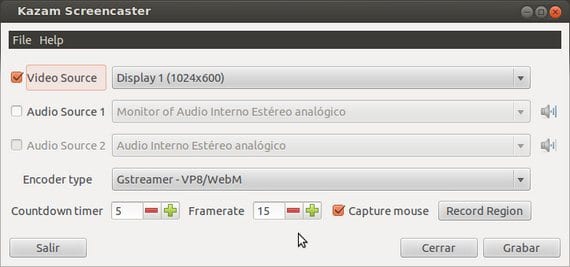
One of the things that we like the most to users of Linux, is its wide catalog of free software, where we can find wonders like Kazam.
Kazam is a powerful desktop session recorder under operating systems or environments Linux, in which it is worth highlighting its tremendous functionality in a simple and clear interface.
As you can see in the screenshot of the header, the interface cannot be more clean, clear and concise, since in the main screen of the application we will be able to control all the aspects and configurations of the program.
One of the things I like the most about this free application for Linux, is the possibility of selecting the output format of our recording in format mp4, which other similar programs do not allow us, specifically, most programs of this style only offer us the possibility of saving the capture in format ogg.
The other thing to highlight comparing it with programs of the style, is its beginning with a attractive countdown, which we can configure from the application settings.
How to install Kazam on Ubuntu
Installation Kazam en Ubuntu It is very simple, since being included in the packages or repositories of the distribution, we can search for it from the Ubuntu Software Center or install it directly from the terminal without having to add repositories.
To install it from the terminal, we just have to open a new terminal and type the following line:
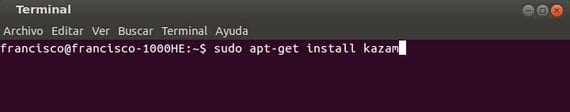
- sudo apt-get install kazam
Now we just have to open the Dash of our system and type Kazam, or look for it in menu / picture and sound.
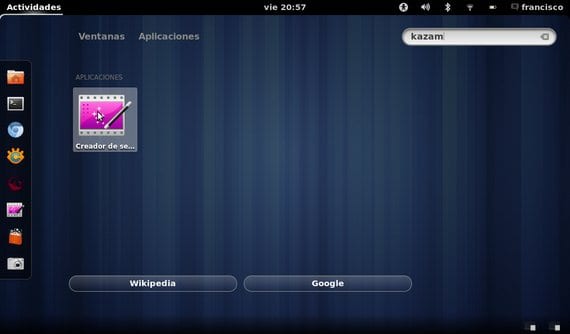
More information - Gimp Resynthesizer, remove any part of an image
It also records audio or is it video sun ?????
Anyone know other options apart from Kazam
I need one that bass audio and video.
Kazam gives you the option to record directly from your microphone or what you are listening to on your PC
I don't know, but when I record with Kazam, apart from the fact that my computer slows down, when I go to see what I have recorded, it looks bad. I don't know if something will have to be configured.
If you have Gnome Shell, just by pressing Ctrl + Alt + Shift + R the desktop recording starts and to stop it you press Ctrl + Alt + Shift + R again the file is saved in the Videos folder
Good afternoon ... Use Kazam to record my desktop screen. I have two files one .movie and the other .movie.mux that kazam does not complete. What do I do to convert them to mp4? Does anyone know something?
I renamed the .movie to .mp4 and it can be seen in VLC perfectly.