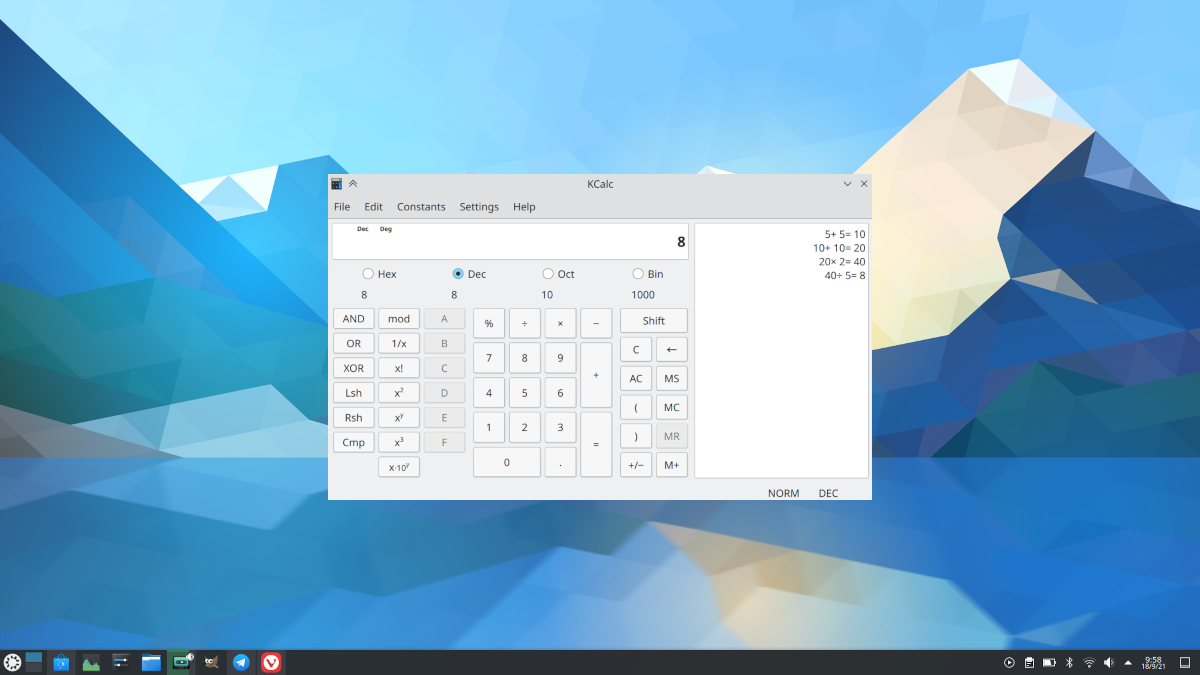
KDE he's having a lot of work in recent weeks. Plasma 5.23 will arrive soon, a graphical environment that can already be tested in beta form, so one day they tell us who are working to prepare this launch and the next, or the following week, who are still in their efforts to improve the Wayland sessions. Although Wayland is not newRather, it was one of the goals they set for themselves after completing the KDE Usability & Productivity initiative, something that went so well that they continued it under the name "This Week in KDE."
Today, Nate Graham posted a change note mentioning again that you are using Wayland in your day to day, so it seems that there is not much left to make the jump to its default use. But recently, the developer complained that while KDE software works fine, there are third-party software that doesn't, so it's not worth rushing around.
New Features Coming Soon to KDE
- KCalc now has a history view where you can see all recently executed calculations (Antonio Prcela, KCalc 21.12).
- The standard "Share" menu found in various KDE applications now offers the ability to generate a QR code when a URL is being shared (Kai Uwe Broulik, Frameworks 5.87).
Bug fixes and performance improvements
- In Gwenview, you can switch between zoom modes again with keyboard shortcuts after this was recently broken (Eugene Popov, Gwenview 21.08.2).
- The Previous and Next buttons on the Elisa player control bar are no longer inappropriately disabled when the current track is paused (Nate Graham, Elisa 21.08.2).
- Okular no longer allows an attempt to save over a read-only file, and instead asks that the file be saved elsewhere (Albert Astals Cid, Okular 21.08.2).
- System Preferences no longer hangs sometimes when deleting certain themes from the cursor (David Edmundson, Plasma 5.23).
- System Preferences is now much faster to open top-level categories that have multiple subpages (Bharadwaj Raju, Plasma 5.23).
- In Wayland sessions:
- XWayland applications text copy now works while using Klipper's "Prevent empty selection" setting (David Edmundson, Plasma 5.23).
- Long application menus and Kicker menu submenus are no longer covered by Plasma panels (Andrey Butirsky, Plasma 5.23).
- Full screen Chrome web apps should display correctly (Vlad Zahorodnii, Plasma 5.23).
- Displays in a multiscreen setup now remember their panels, wallpapers, and widgets much more reliably across reboots (Aleix Pol Gonzalez, Plasma 5.23).
- The newly created panels are created on the screen where Plasma has been interacted with to add a new panel, instead of always appearing on the screen with the upper left pixel (Aleix Pol Gonzalez, Plasma 5.23).
- Windows that open larger than the area they would be maximized in are now resized to fit that area (Aleix Pol Gonzalez, Plasma 5.23).
- Plasma transparent themes now display transparency correctly when using NVIDIA's proprietary driver (Severin van Wnuck, Plasma 5.23).
- KWin no longer crashes when a Bluetooth drawing tablet is disconnected (Aleix Pol González, Plasma 5.23).
- Plasma Vaults no longer fail to mount if the mount point has a hidden .directory file because that location was navigated using directory view settings while the vault was unmounted (Tom Zander, Plasma 5.23).
- Single-size cursor themes now cause only the size combo box on the Cursors page of System Preferences to be disabled, instead of all the controls in its row (Bharadwaj Raju, Plasma 5.23).
- Link and Live Text colors are now readable in all four Breeze color schemes, solving garbled text issues for applications using this color role. Keep in mind that we will have to reapply the color scheme manually to pick up the changes due to this problem (Nate Graham, Plasma 5.23).
- The minimum content of the System Preferences window itself has been moved to its hamburger menu to make access more direct (Ismael Asensio, Plasma 5.24).
- The properties dialog shows the name of the read-only files again (Ahmad Samir, Frameworks 5.87).
- File ACLs set through the properties dialog are now applied correctly if the properties dialog is reopened right after changing them (Ahmad Samir, Frameworks 5.87).
- Items in the expandable list on the systray again reserve enough space in the highlighting effect to display all the buttons within it (Nate Graham, Frameworks 5.87).
- Some textual headers of Kirigami-based applications that should have been hidden are hidden again (Devin Lin, Frameworks 5.87).
- Mobile-style and narrow form layouts in Kirigami apps now have the correct spacing between elements within groups (Ismael Asensio, Frameworks 5.87).
Improvements in the user's interface
- Konsole's default toolbar has been drastically improved and simplified by putting all layout and splitting-related elements in a drop-down menu button (Nathan Sprangers, Konsole 21.12).
- Gwenview no longer inappropriately switches to browse mode when the Escape key is pressed to close the zoom level popup (Gleb Popov, Gwenview 21.12).
- The Information Center SMART status page now allows you to view more detailed information (Harald Sitter, Plasma 5.23).
- The System Preferences sidebar is now fully navigable with the keyboard, only with the arrow keys (Arjen Hiemstra, Plasma 5.23).
- The Breeze application style has gained the ability to display views in older QtWidgets-based applications in a more "frameless" style, so that adjacent views are separated from each other by a single line of separation instead of Embedded frames, just like in more modern QtQuick applications. Applications will have to opt for this change, and will begin to do so over the course of the next year or so (Jan Blackquill, Plasma 5.24).
- It is now possible to navigate between the sidebar list items in Kirigami-based applications using the arrows and enter / return keys (Arjen Hiemstra, Frameworks 5.87).
- The recent change to use a gear-style spinner in Plasma for application loading and other spinning progress indicators has been reversed. They say it looked good in some contexts, but not others, so they will look for something better (Nate Graham, Frameworks 5.87).
- The Breeze icon theme now includes icons for all the different types of files in the Godot engine (Michael Alexsander, Frameworks 5.87).
When will this all come to KDE?
Plasma 5.23 is coming October 12. KDE Gear 21.08.2 will be released on October 7, and although there is no specific date for KDE Gear 21.12 yet, it is known that we will be able to use it in December. KDE Frameworks 5.87 will be released on October 9. Plasma 5.24, whose first novelties were mentioned today, has no scheduled date.
To enjoy all this as soon as possible we have to add the KDE Backports repository or use an operating system with special repositories like Kde neon or any distribution whose development model is Rolling Release, although the latter usually take a little longer than the KDE system.