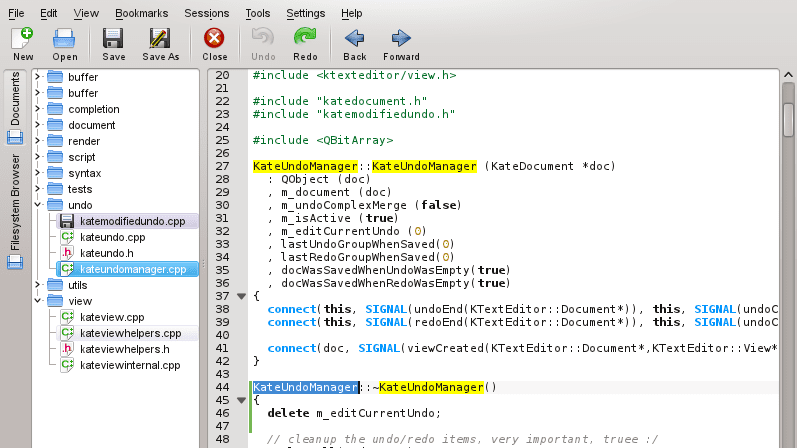
En KDE SC 4.10, whose final version has been delayed until February, Kate It will have numerous improvements and new features that will make life easier for users.
On the official page of the text editor they have published an entry highlighting some of the main new features of the application, as well as the improvements and changes in plug-ins of the same, without forgetting of course the bugs fixed.
New features
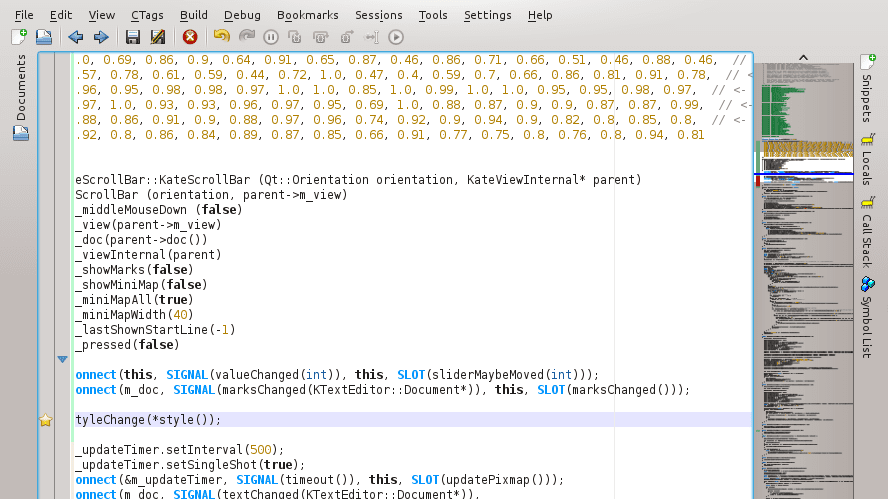
The feature that stands out the most in the new version of Kate is the unified notification system which, as its name implies, allows the program's notifications to be displayed in a standardized way with the rest of the applications.
Another novelty is the small map which replaces - optionally - the scrollbar and that serves to locate us in the current position of the document; Kate's developers point out that, despite being stable, it is still an experimental feature. Several predefined color schemes have also been added, improvements when viewing the current line number while scrolling through the document, and a new key combination to quickly open files.
plugins
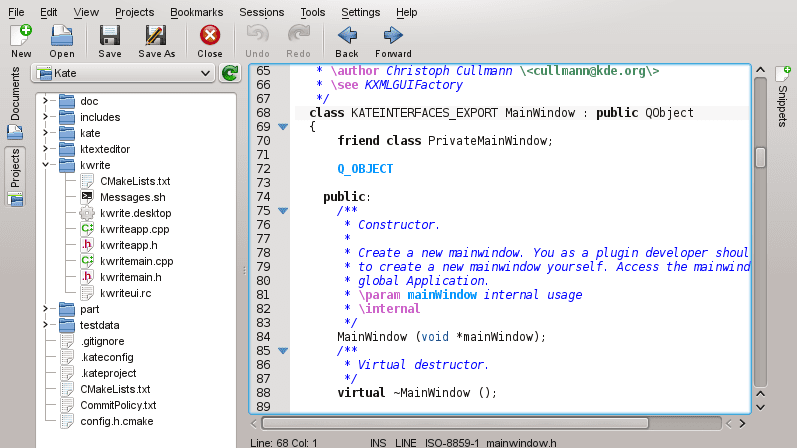
Numerous enhancements have been made to Kate's plug-in system. The app includes new default plug-ins and it provides support for Python 3. Other plug-ins already present have also been improved; to mention an example, the plug-in for Search and Replace now lets you search as you type.
In addition to the above, among improvements and corrected errors, a total of about 280 changes; the full list of them is available at KDE Bugs. Apparently only 70 reports - out of the initial 400 - are errors in the full extent of the word. Finally, Kate's developers have once again invited users to collaborate by reporting bugs and / or writing the code to fix them.
More information - KDE 4.10: Improvements in Gwenview 2.10
Source - Kate's Official Site
nobody uses kate
force nano
You are wrong and a lot, sorry!
I only use Kate and very rarely and for something on the system: nano
I just updated to this version 4.10 from 4.9.98 and it does not bring the animated backgrounds; Someone could explain if it brings that option by default or if you have to enable it.
I use Kubuntu 12.10 x64