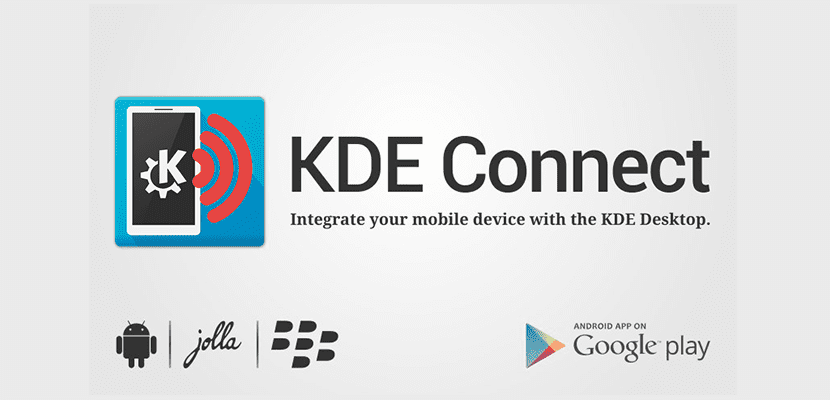
What is KDE Connect? As we can read in the project website, KDE Connect is a project that aims to have all our devices connected. For example, with this software we can receive notifications from our phone on our computer or simply use our phone as a remote to control our desktop. Wouldn't it be nice to be able to control our PC with Ubuntu from our mobile?
On the other hand, and as practically always when we talk about software for a Linux-based operating system, KDE Connect uses a secure communication protocol over the network, on the other hand, allows any developer to create plugins for him, it is what open source software has. Below you have a video that shows how this software would work that promises to connect all our devices.
KDE Connect, available for Android, Blackberry and soon for iPhone
In order to use KDE Connect from mobile devices, you must install the version for Qt devices () which is available at this link or the Android version what do you have in this link (or by searching for the free app on Google Play.).
On the other hand, to be able to use it in x-buntu you will have to install the "kdeconnect" package (without the quotes), something that we can do from a terminal with the command sudo apt install kdeconnect or from, for example, the Synaptic package manager. If we do not use the graphical Plasma environment, it will also be necessary to install the "indicator-kdeconnect" package with the command sudo apt install indicator-kdeconnect or also from Synaptic.
Among the latest news included in KDE Connect we have the possibility of reply to messages from our desktop. When we receive a message on our mobile, we will also see a notification on our computer. Now we can reply from the new Reply button without having to do anything on our smartphone.
In order for the system to work, KDE Connect has to be connected on both devices, that is, on our PC and on our mobile device. We also have the option to configure which notifications we want to reach our computer and configure personalized activation commands for our desktop from our mobile.
These news will be available in the next version of the software, which will be KDEConnect 1.0, which will arrive in the Kubuntu repositories in the next few days. To add them we will have to open a terminal and write the command
sudo add-apt-repository ppa:kubuntu-ppa/backports sudo apt-get update
If you decide to install KDE Connect, don't hesitate to leave your experience in the comments.
I just installed it on the mobile and on the laptop, the mouse function with the mobile goes quite well and the file sharing is fast and fluid
is there any similarity but in gnome?
Nuntius [1] has been around for a while, but I don't know if development continues. In any case, if you don't mind installing a few KDE dependencies, Connect should work on Gnome.
Greetings, Miguel Ángel.
[1]: https://github.com/holylobster/nuntius-linux
Hello, I am missing the final command to install it, after sudo apt update.
Greetings.
I just installed it on Ubuntu Mate 16.04 and it works great !!
Can't install Kd connect on my pc ubuntu 16.04 lts (updated 23-4-2022). I transcribe in the terminal the commands that they quote and they do not currently work