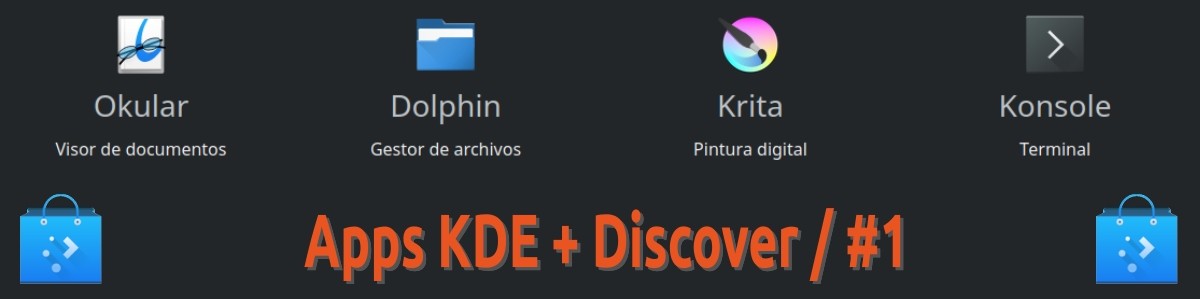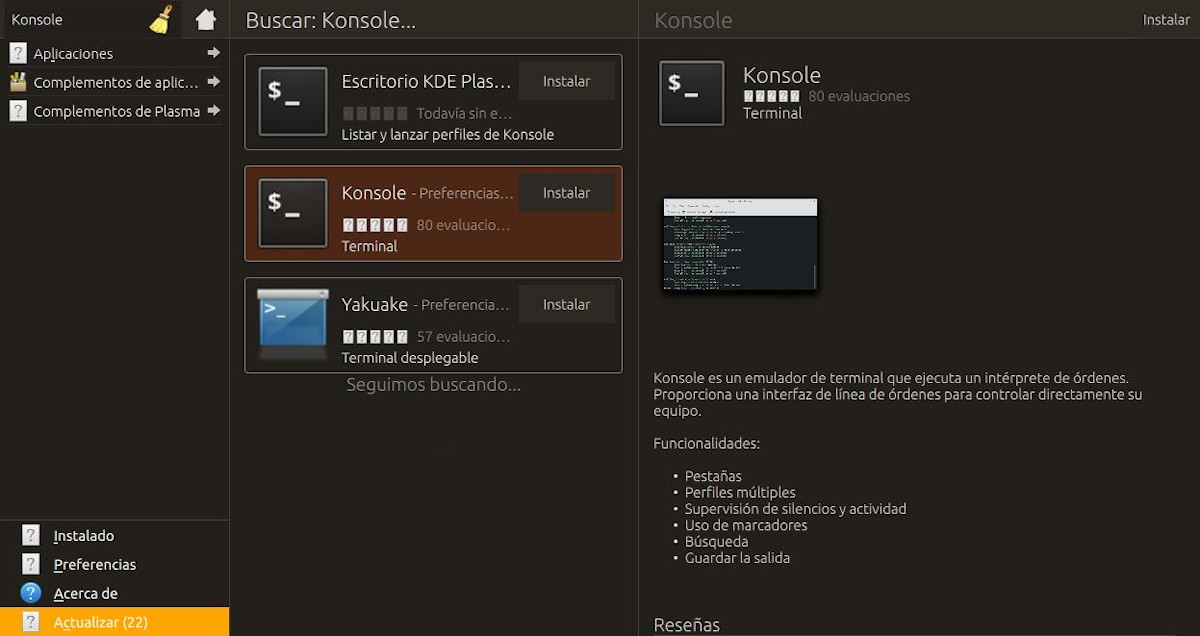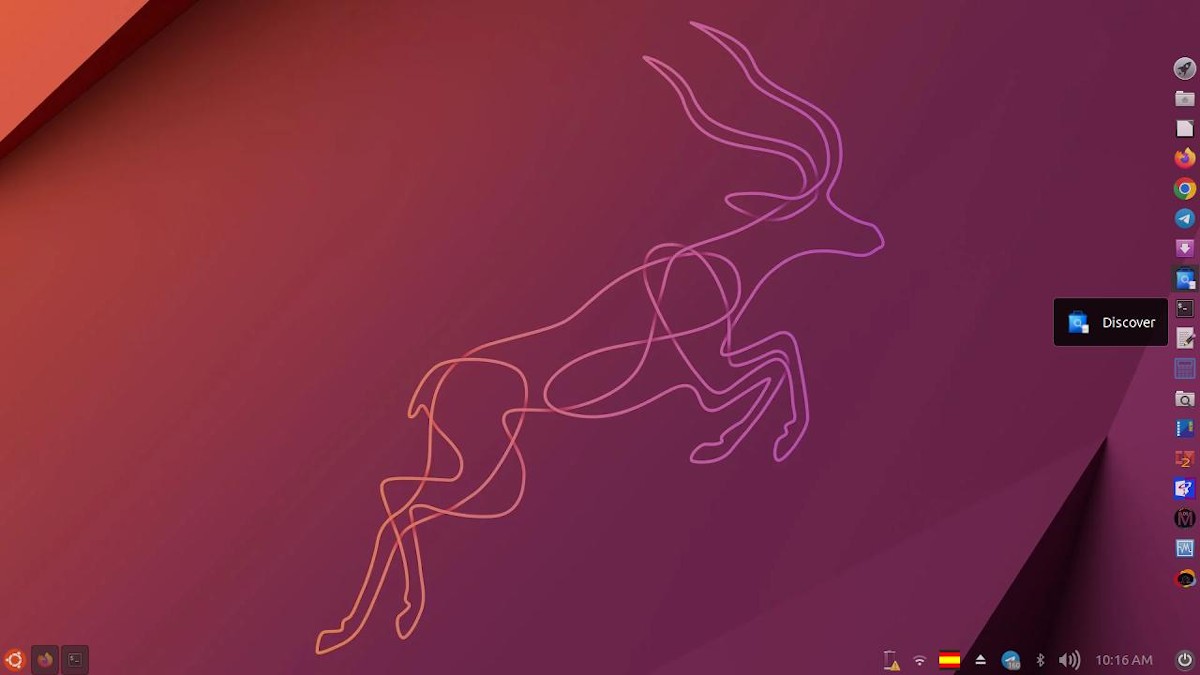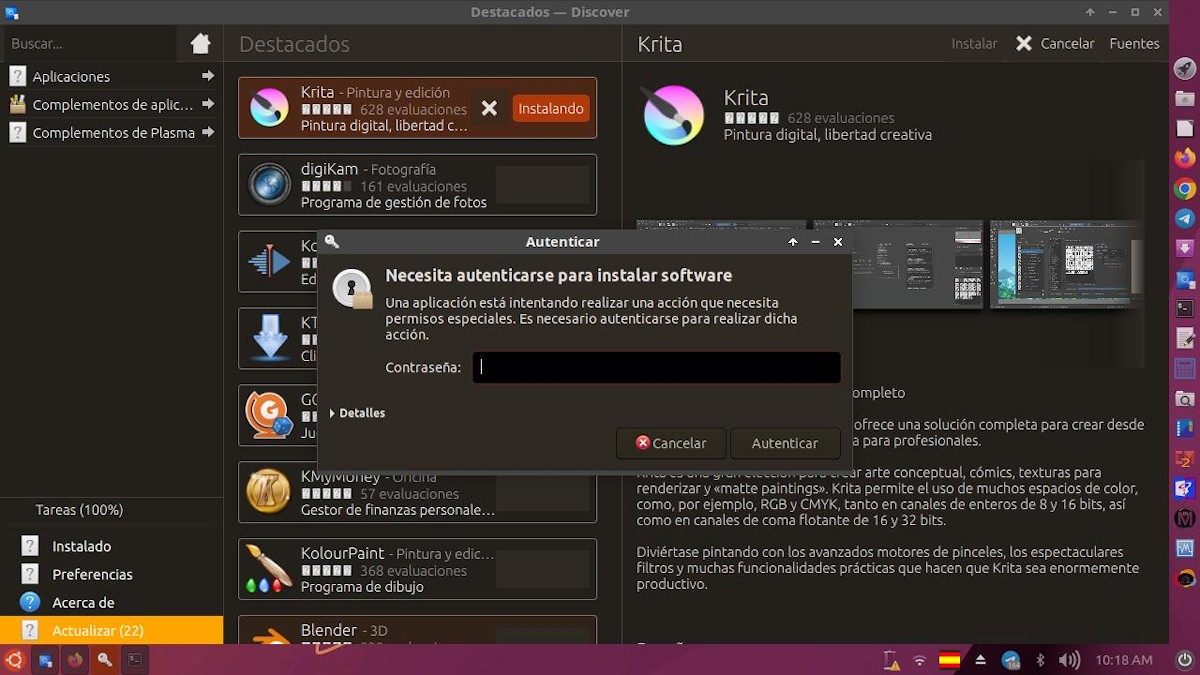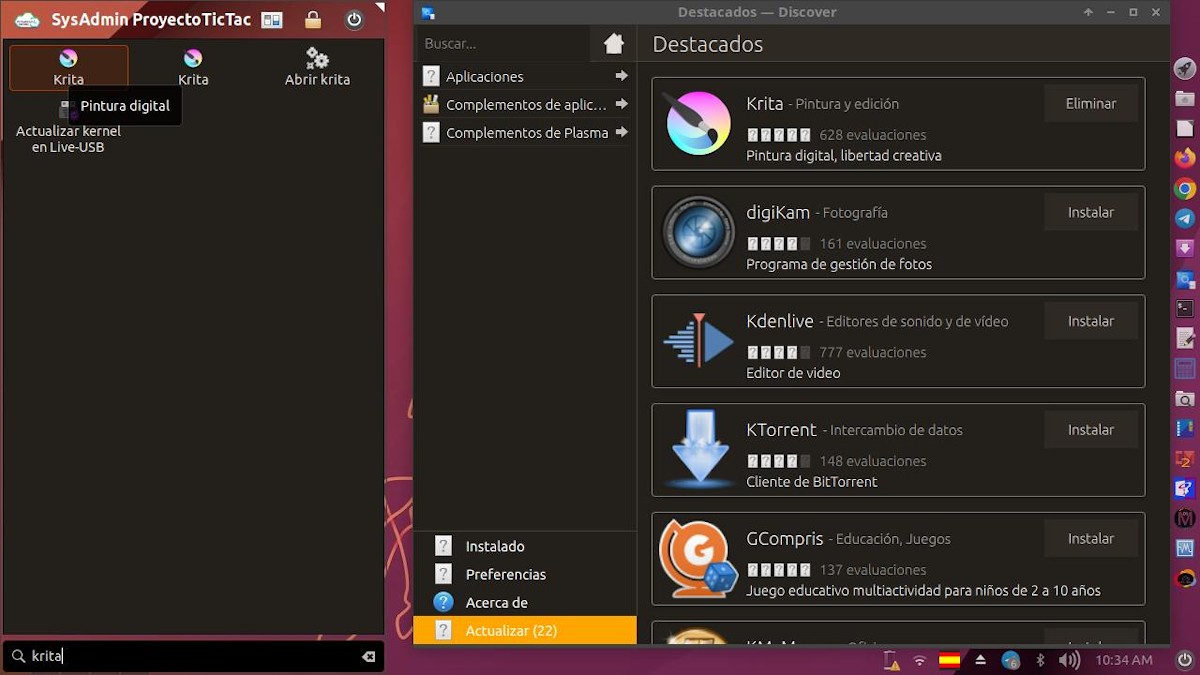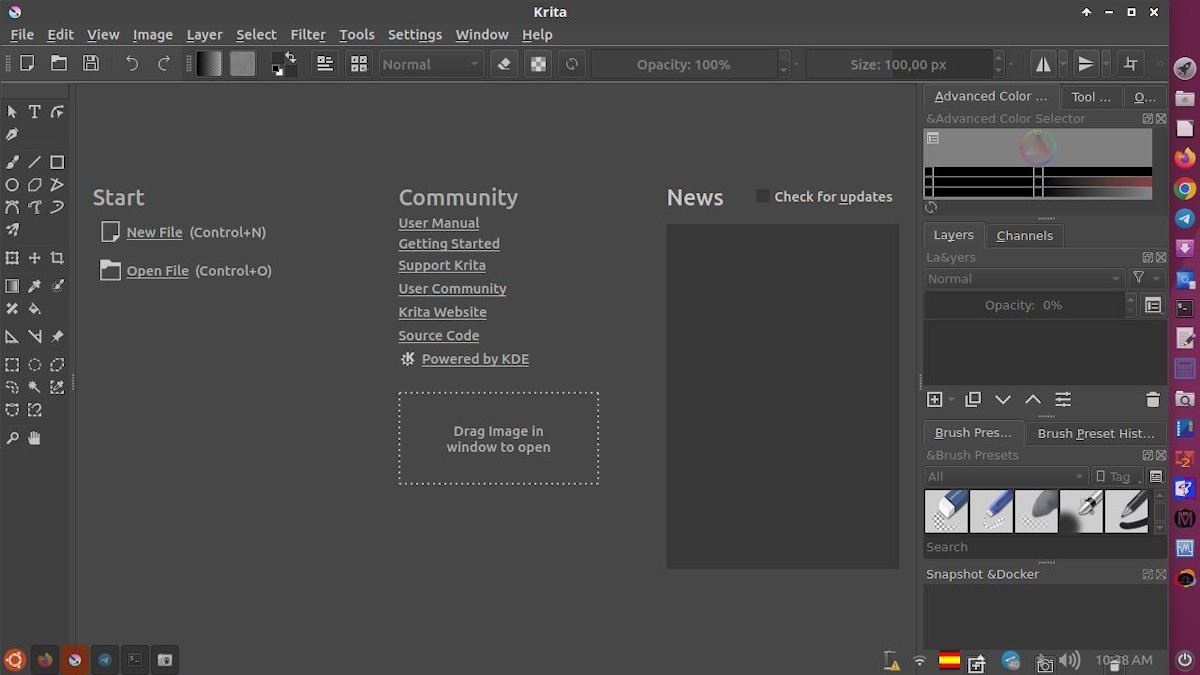Getting to Know KDE Applications with Discover – Part 1
Almost exactly a month ago, we tackled the joint installation of Discover, the official software store of the KDE project in conjunction with pkcon, a CLI (Command Line Interface) package manager for package kit. Both are ideal software projects to install any type of GNU/Linux apps, especially the official KDE ones.
Therefore, today we will start a small exploratory series about the apps of “KDE with Discover – Part 1”. To keep us up to date, with this robust and growing set of applications. And, above all, to make known to those new users in the field of free and open applications available on GNU/Linux, which the KDE Project contributes.
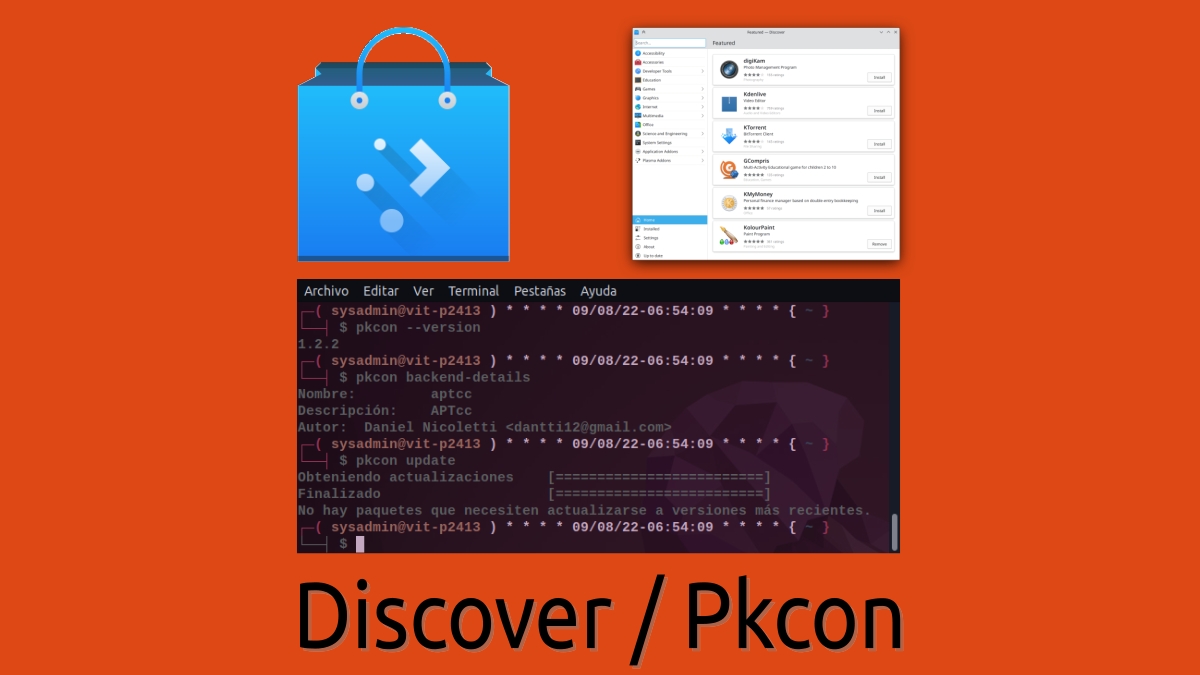
Discover and Pkcon: A useful alternative to GNOME Software and Apt
And, before starting this post about the apps of “KDE with Discover – Part 1”, we recommend exploring the following related contents, at the end of reading it:
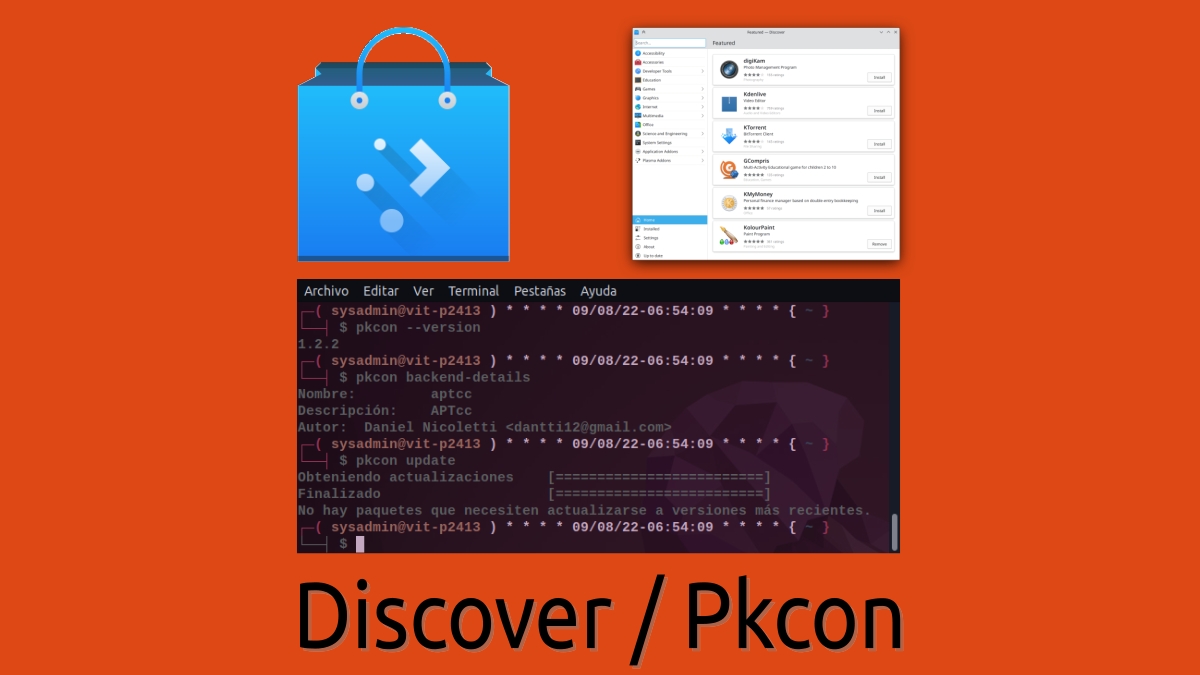
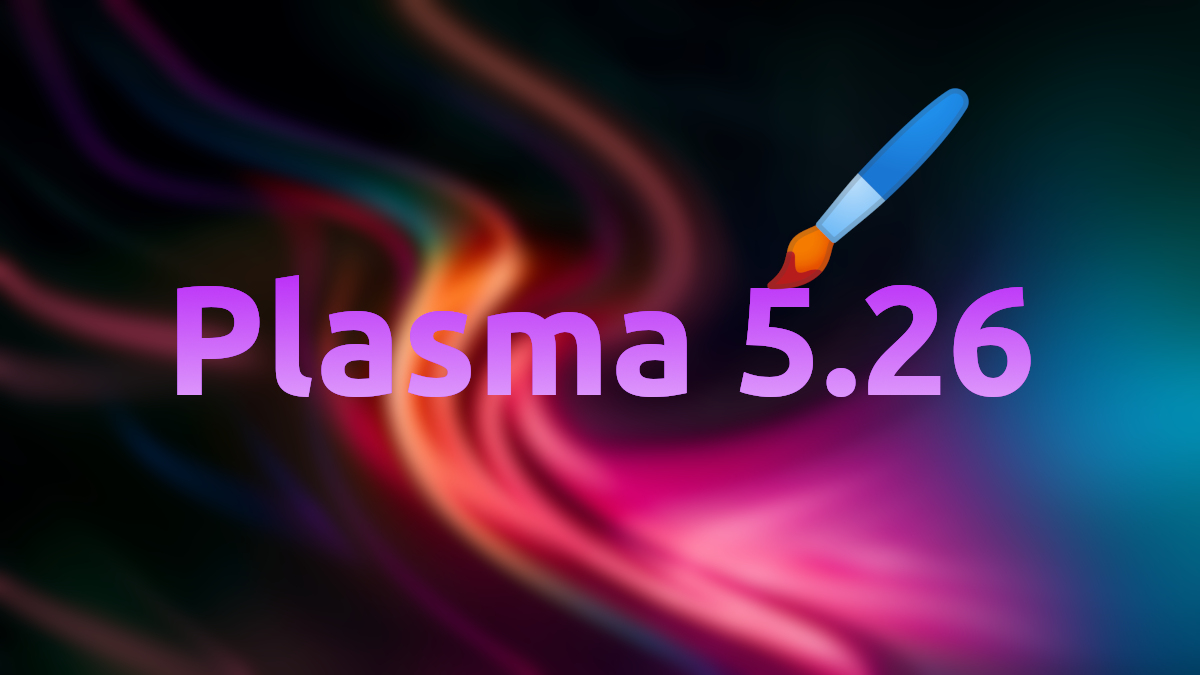
KDE with Discover – Part 1
Part 1 of KDE applications explored with Discover
Okular
Okular is a useful and efficient cross-platform universal document viewer (Linux, Windows, macOS, BSD, others) that allows the viewing of files in multiple formats (PDF, PS, Tiff, CHM, DjVu, images, DVI, XPS, Fiction Book, etc.). comic books, Plucker, EPub, Fax). Additionally, it offers a sidebar that includes content, thumbnails, reviews, and bookmarks.
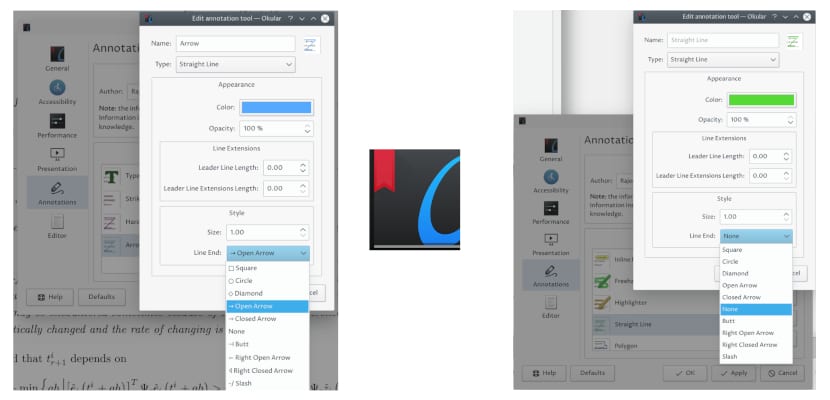
Dolphin
Dolphin is a light, simple and fast file manager that allows you to explore the content of various connected storage devices (hard drives, USB sticks, SD cards and more). In addition, and just like in other well-known file explorers, it allows you to create, move or delete files and folders.
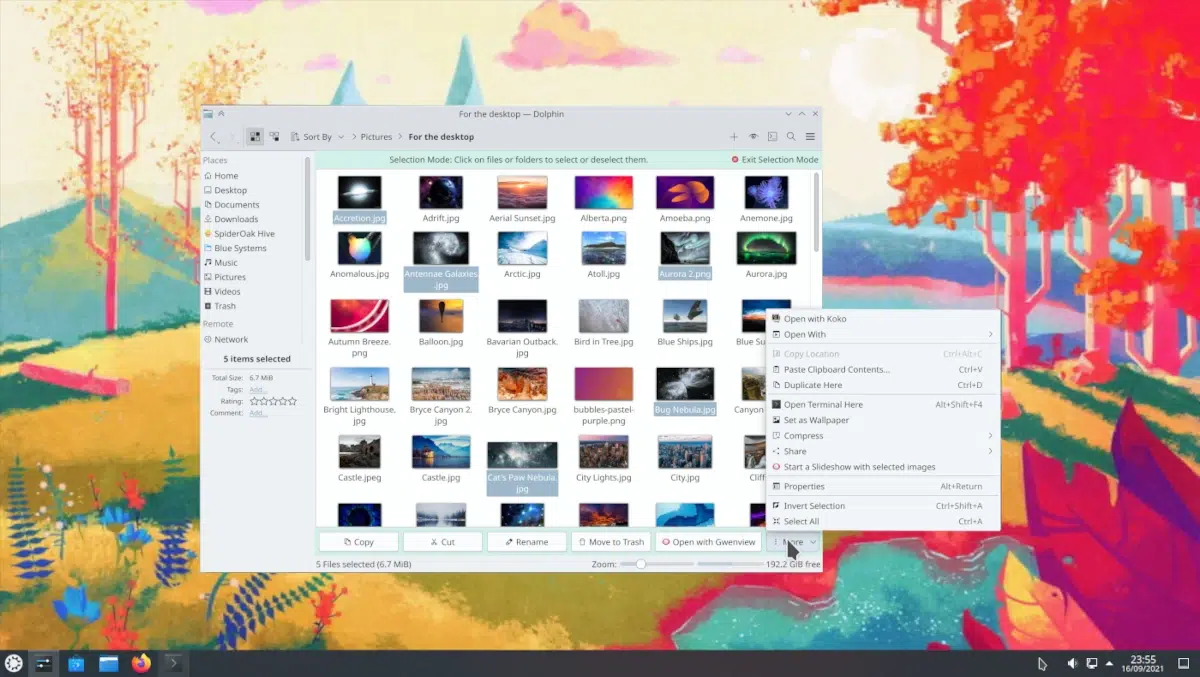
Chalk
Chalk is a very robust and complete digital art design software, which makes it an ideal tool for designing and painting all kinds of drawings and images. In addition, it offers ideal functionalities that allow you to generate digital painting files from scratch, worthy of professionals in the field of graphic design. Also, it is useful for producing concept art, comics, textures, and more.
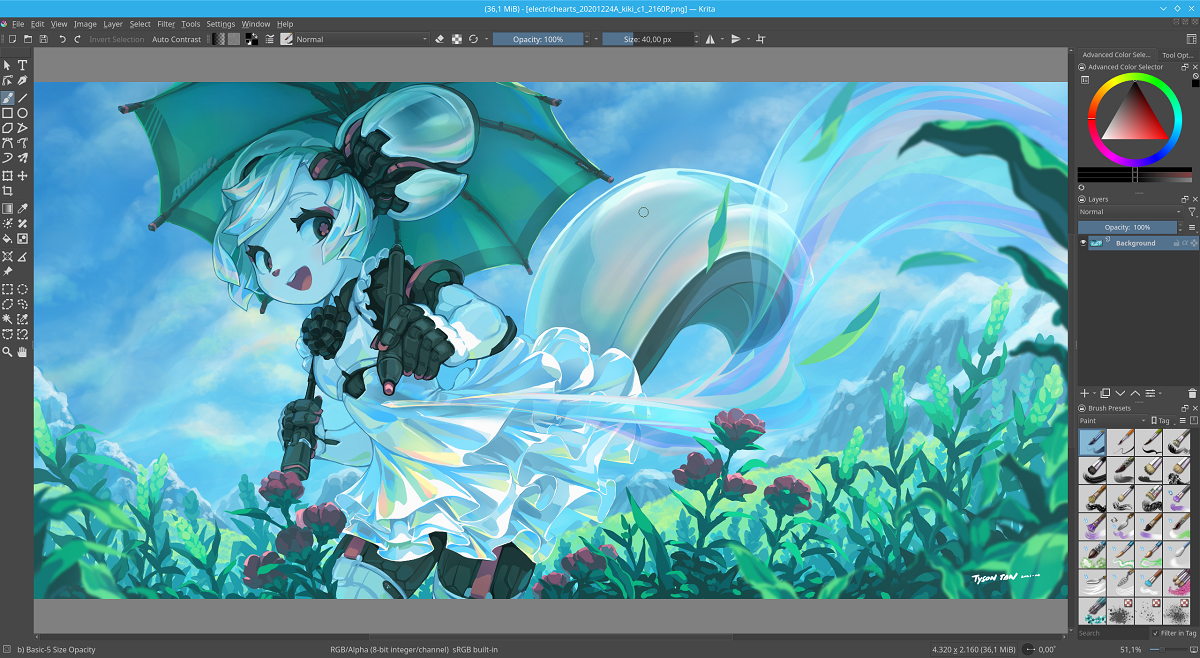
Console
Console is a useful terminal emulator that runs a command interpreter, and provides a command line interface, to allow direct control of a computer's operating system. Its functionalities include the following: The use of tabs and multiple profiles, the monitoring of silences and activity, the management of bookmarks, among many others.
Installing Krita using Discover
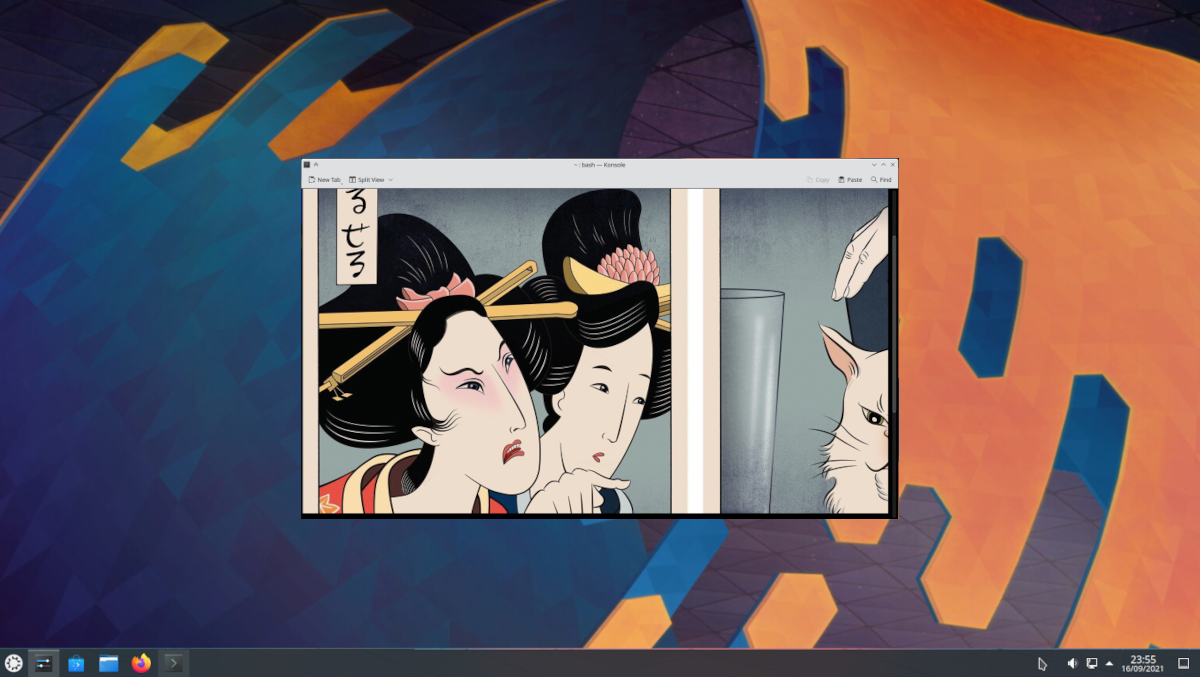
Summary
In summary, if you liked this post about the apps of “KDE with Discover – Part 1”, tell us your impressions. For the rest, we will soon explore many more, to continue making known the enormous and growing catalog of apps of the KDE Community. In addition, to continue providing knowledge to many, especially beginner users (novel) in the field of free and open applications available in GNU/Linux.
If you liked the content, comment and share it. And remember, visit the beginning of our «site», in addition to the official channel of Telegram for more news, tutorials and Linux updates. West group, for more information on today's topic.