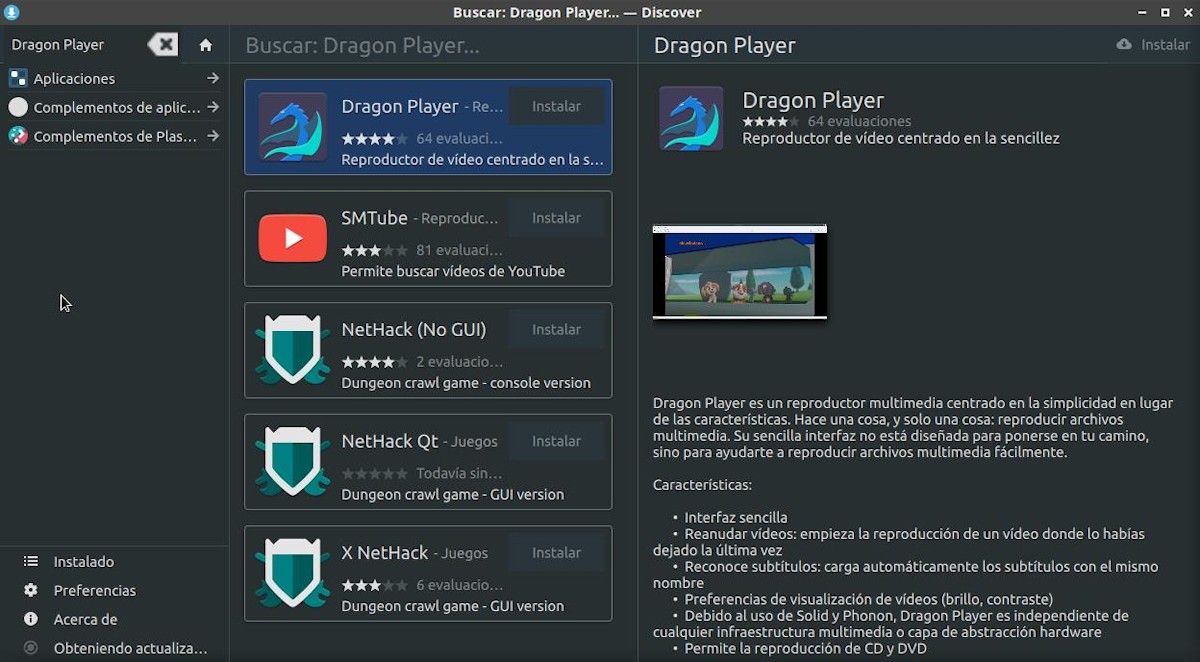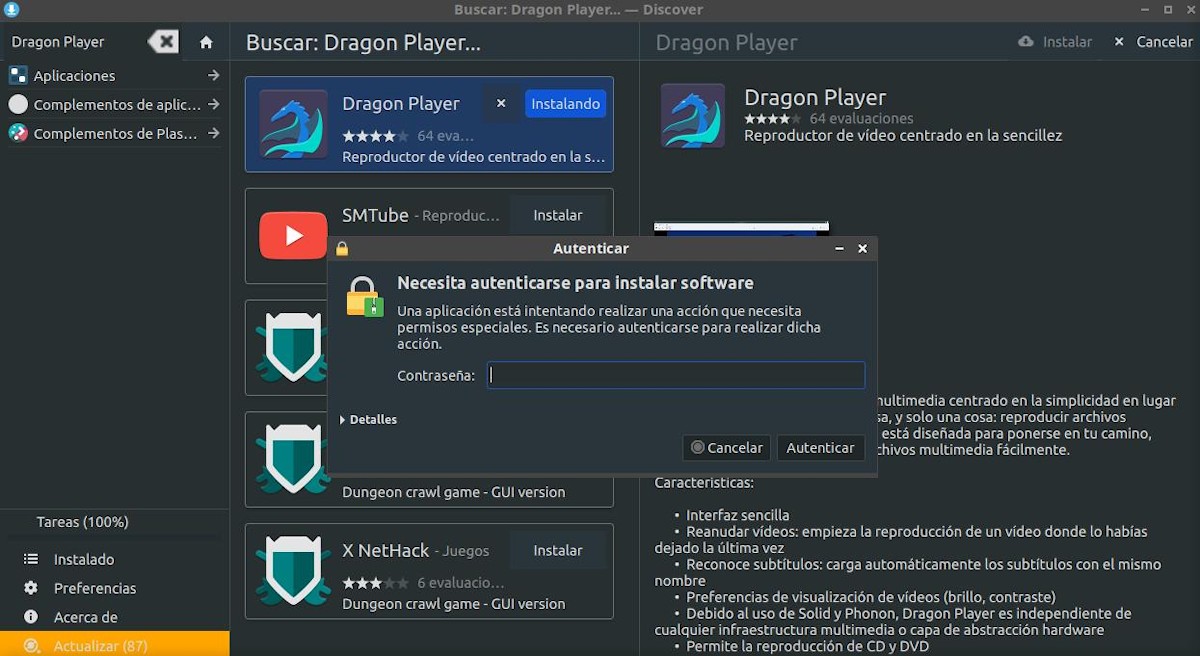Getting to Know KDE Applications with Discover – Part 12
Today we bring the part 12 from our series of posts on "KDE applications with Discover". In which, we are addressing, little by little, the more than 200 existing apps of said Linux project.
And, in this new opportunity, we will explore 5 more apps, whose names are: Digikam, Discover, ELF Dissector, Dolphin and Dragon Player. In order to keep us up to date with this robust and growing set of applications.

Getting to Know KDE Applications with Discover – Part 11
And, before starting this post about the apps of “KDE with Discover – Part 12”, we recommend you explore the previous Related content, at the end of reading it:


KDE with Discover – Part 12
Part 12 of KDE applications explored with Discover
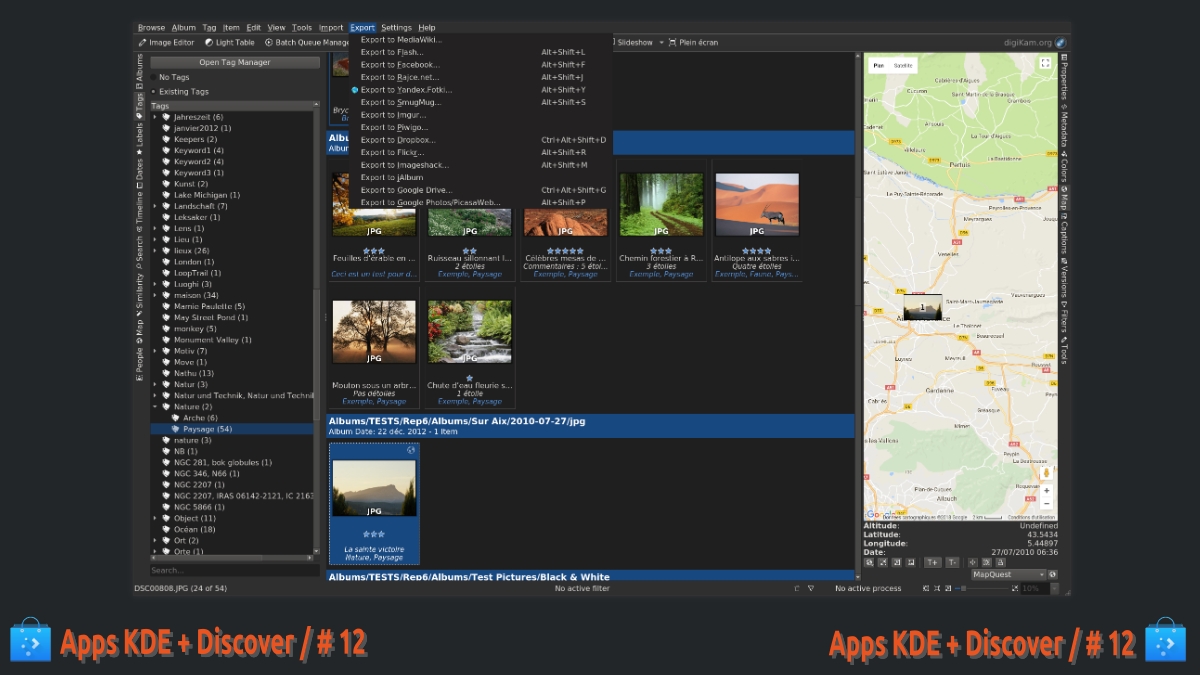
digikam
digikam is an advanced open source cross-platform (Linux, Windows and macOS) application for managing digital photos. And, it provides a complete set of tools to import, manage, edit and share RAW photos and files. In addition, it allows easy transfer of photos, RAW files and videos directly from the camera and external storage devices, among many other features and options.
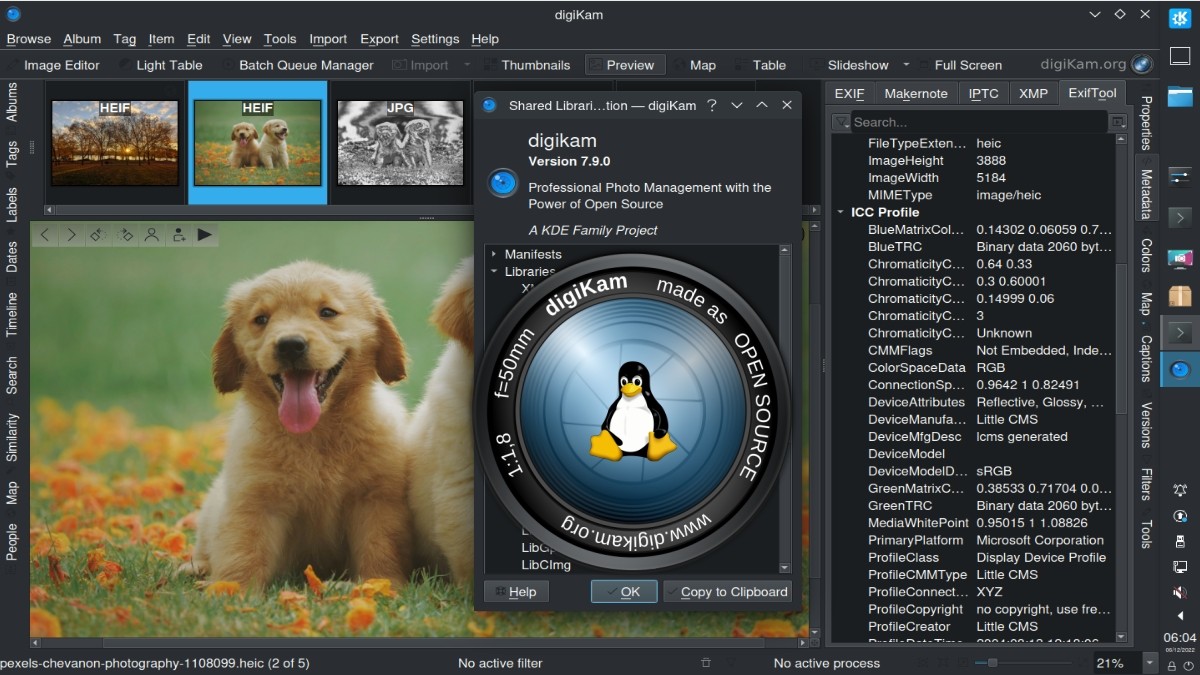

Discover
Discover is a cool app store, ideal for the KDE Plasma desktop environment, which is really useful for finding and installing apps, games and tools. And for this, it allows you to search or explore by categories, and show screenshots and reviews. In addition, you can manage software from multiple sources, among many more useful options and features.
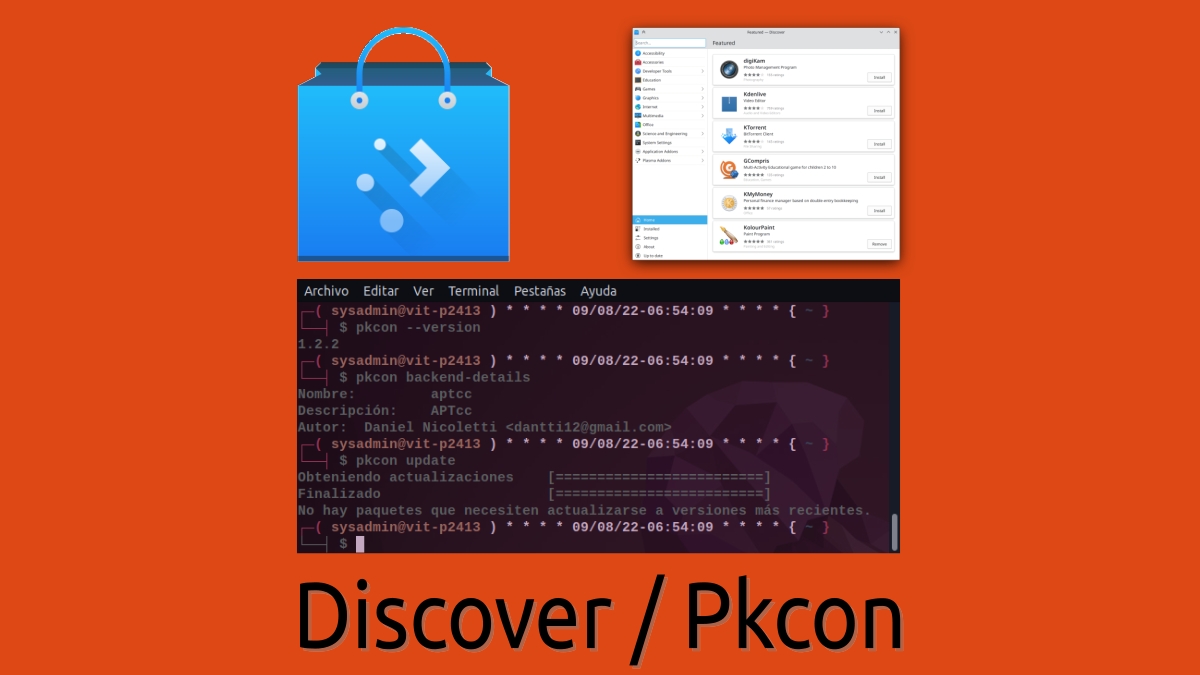

ELF Dissector
ELF Dissector is a useful application for performing tasks such as: Inspecting library and symbol forward and backward dependencies, identifying load-time performance bottlenecks such as costly static constructors or excessive relocations, and running file size performance analysis. elf files.
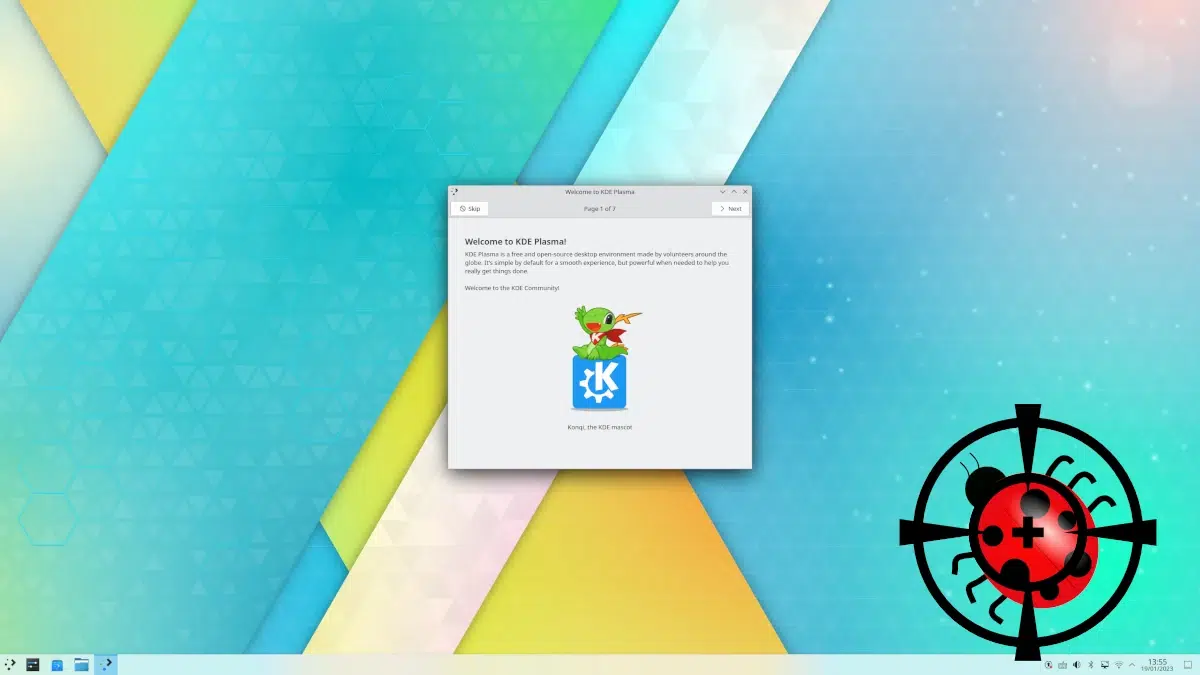
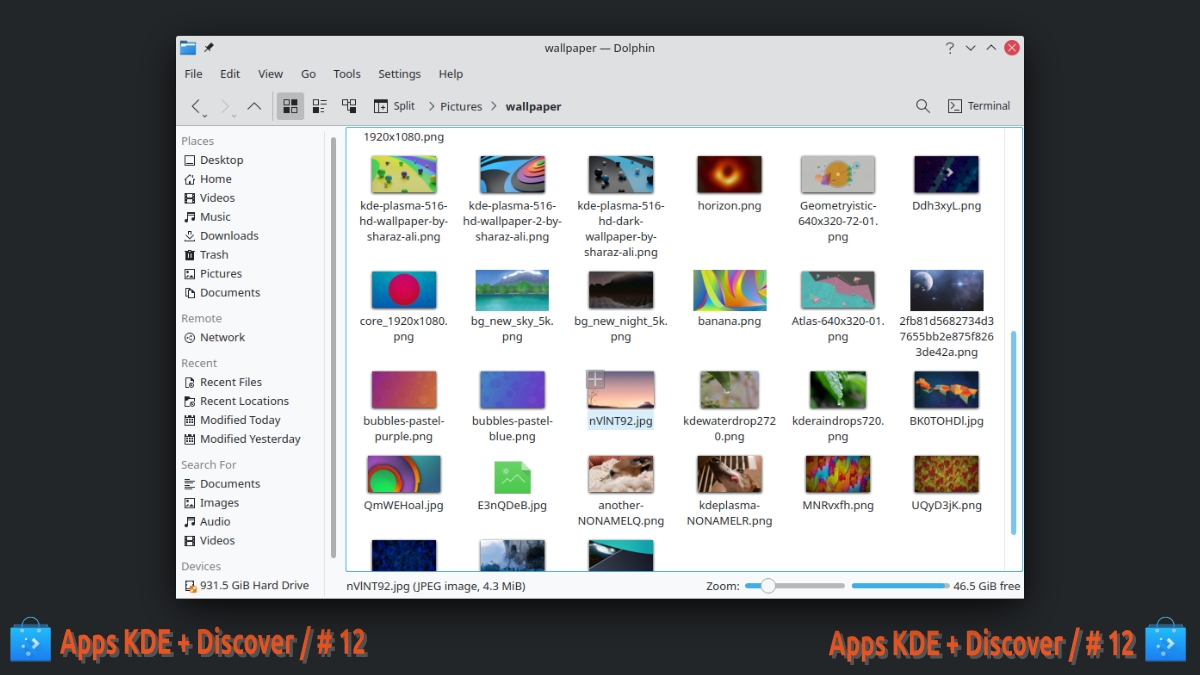
Dolphin
Dolphin is the file manager for KDE Plasma, therefore it is useful for exploring the contents of hard drives, USB sticks, SD cards and more. And, to create, move or delete files and folders is simple and fast. Also, lightweight and packed with many productivity features, it includes features like: Multiple tabs and split view to browse multiple folders at the same time.
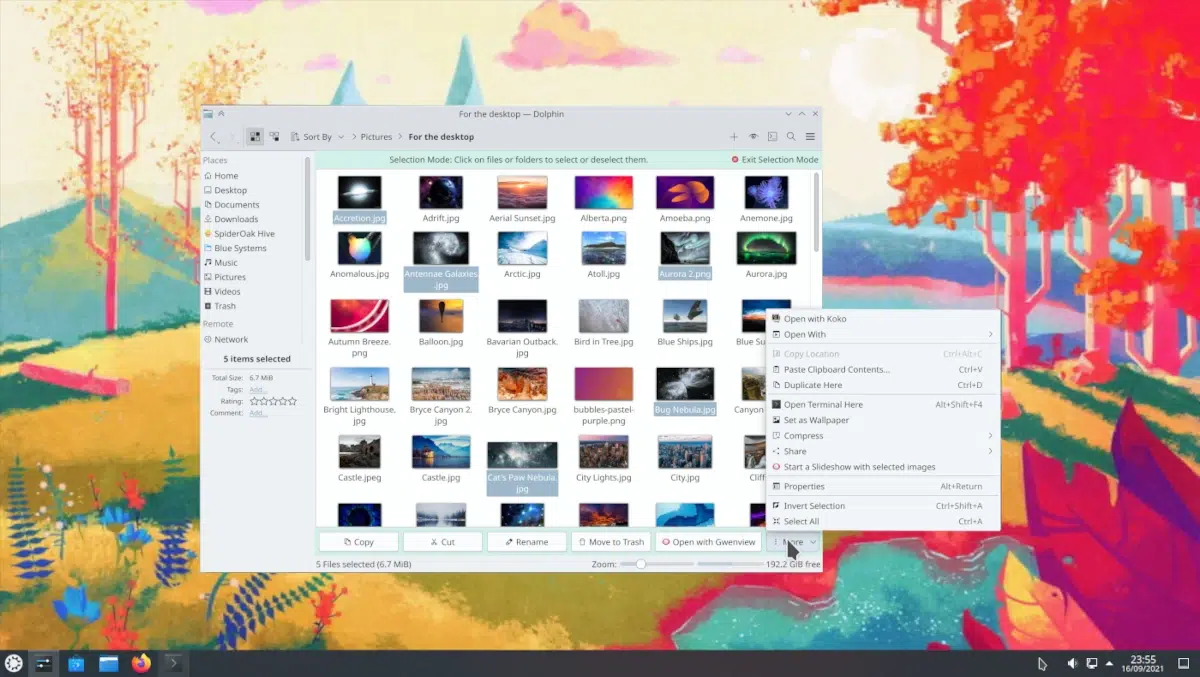

Dragon player
Dragon player is a great media player ideal for KDE Plasma that focuses on simplicity instead of features, thus it has a simple interface, very minimalistic. And consequently, it is capable of playing multimedia files efficiently and effectively without major distractions.
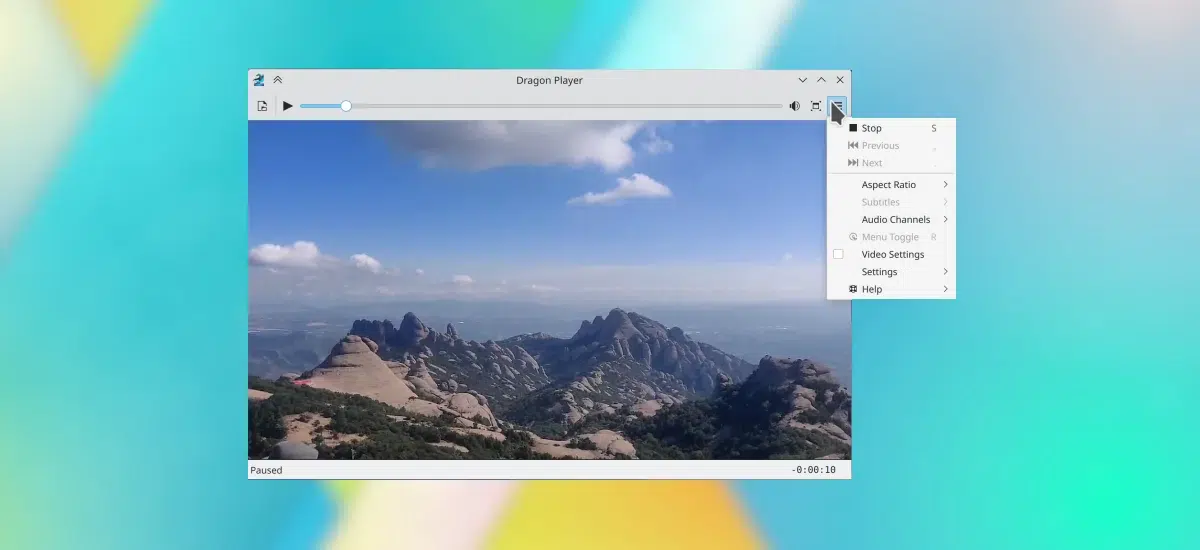
Installing Dragon Player using Discover
And as usual, the KDE app selected for install today with Discover on Miracles GNU / Linux es Dragon player. To do this, we have carried out the following steps, as seen in the following screenshots:


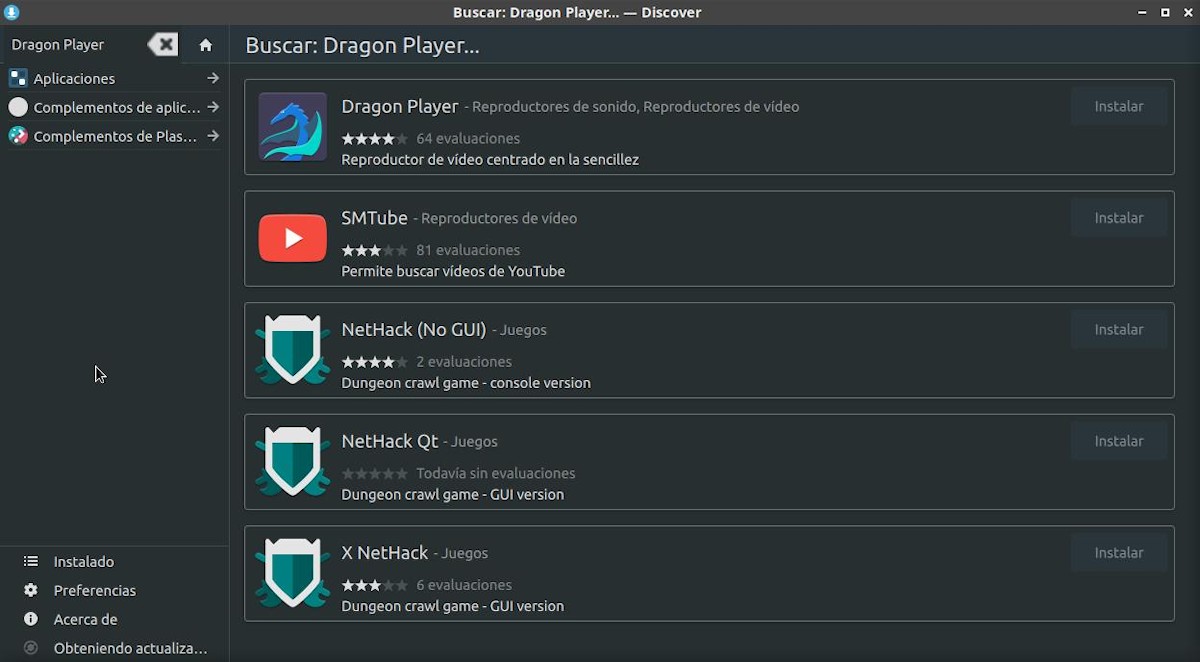
And at the end of the installation, now you can enjoy this cool app, opening it from the applications menu.

Summary
In summary, if you liked this post about the apps of “KDE with Discover – Part 12”, tell us your impressions about each of the apps discussed today: Digikam, Discover, ELF Dissector, Dolphin and Dragon Player. And soon, we will continue to explore many other apps, to continue to publicize the huge and growing KDE Community app catalog.
If you liked the content, comment and share it. And remember, visit the beginning of our «site», in addition to the official channel of Telegram for more news, tutorials and Linux updates. West group, for more information on today's topic.