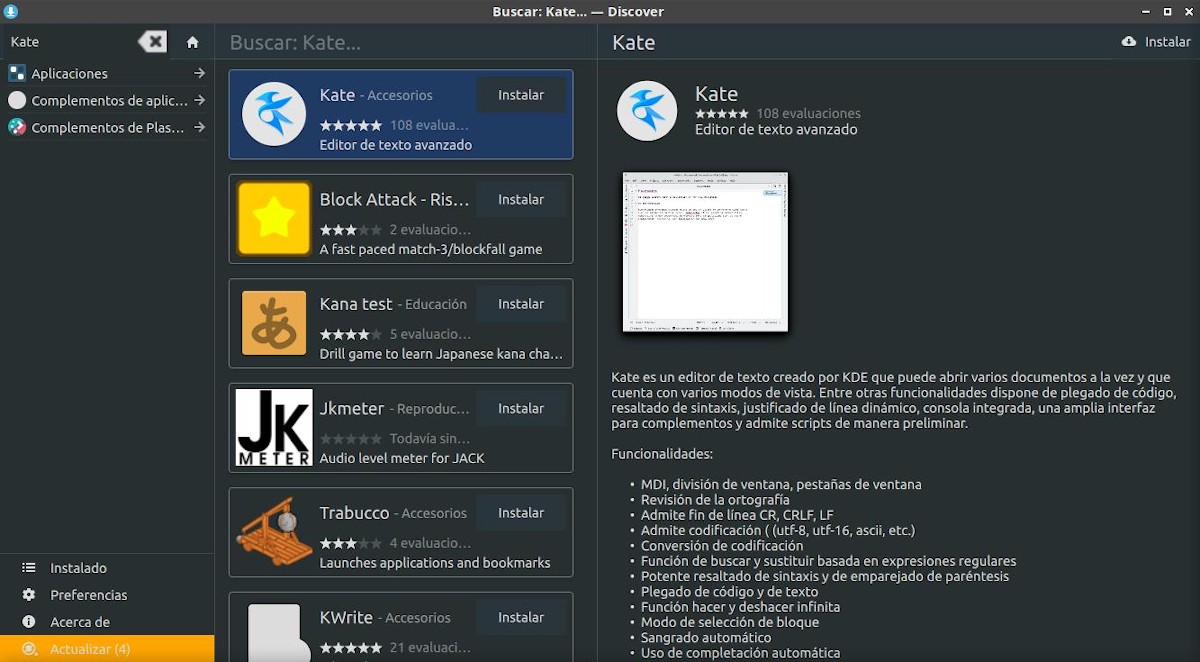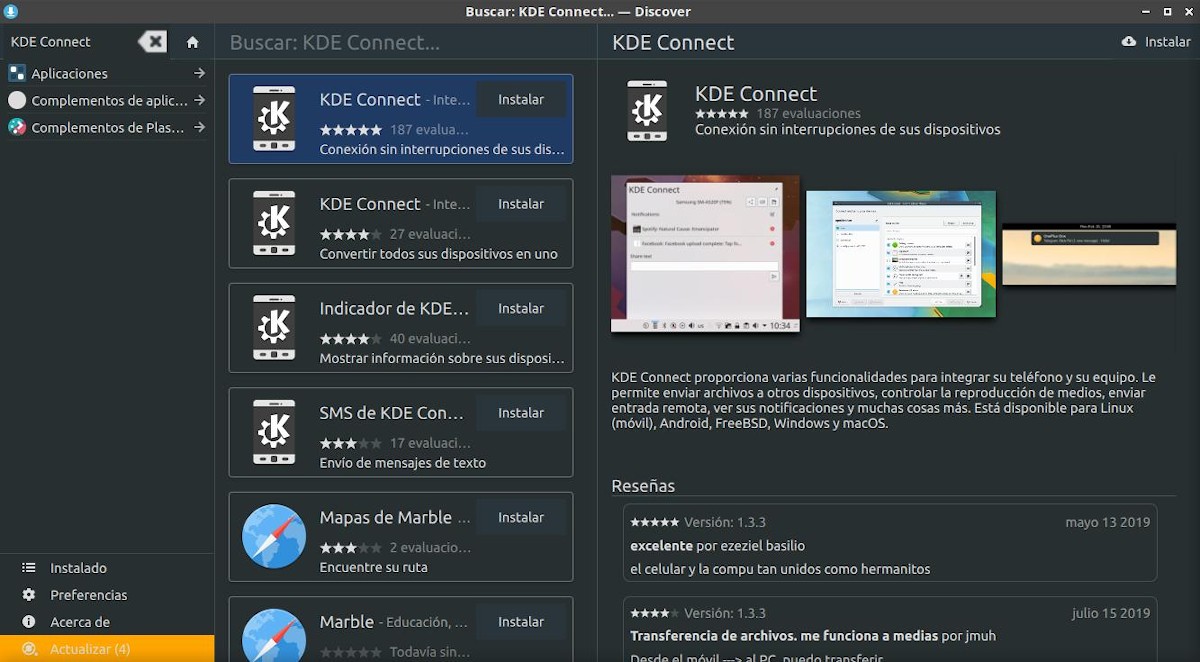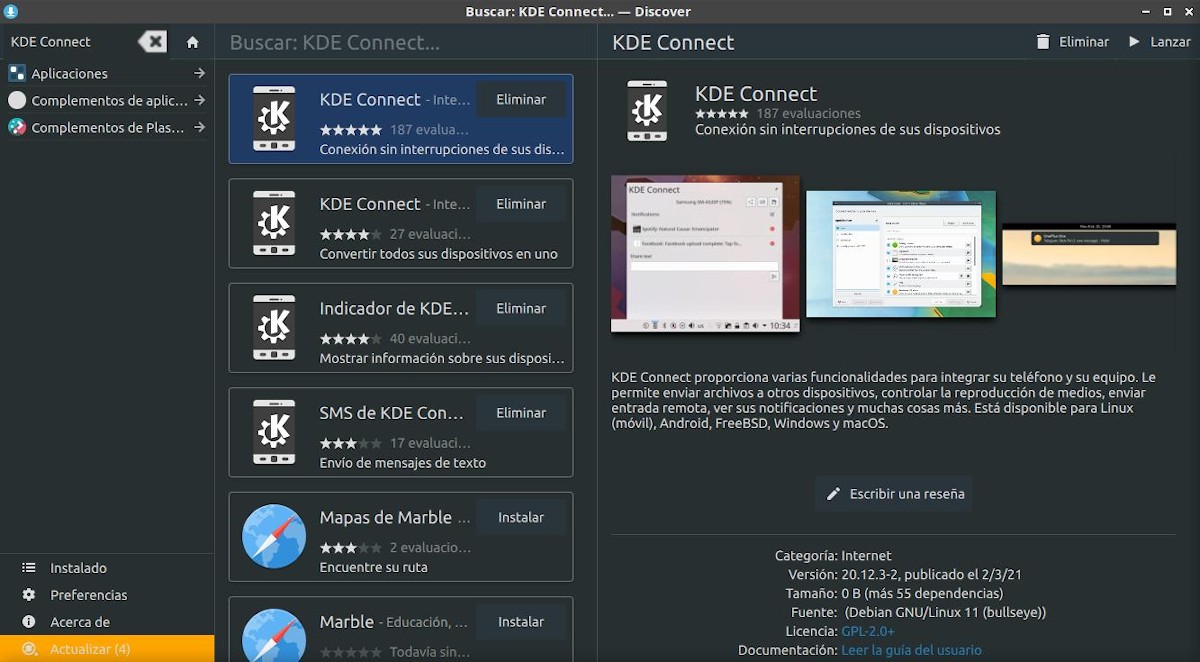Getting to Know KDE Applications with Discover – Part 2
Today, we will continue with the second post "(KDE with Discover – Part 2)" of our recent and last post series initiated, which addresses the over 200 KDE applications existing. Many of which can be installed quickly, safely and efficiently with Discover, the very Software Center (Store) of the KDE project.
And, in this new opportunity, we will explore 4 more apps, whose names are: Ark, Kdenlive, Kate and KDE Connect. In order to keep us up to date with this robust and growing set of applications.

Getting to Know KDE Applications with Discover – Part 1
And, before starting this post about the apps of “KDE with Discover – Part 1”, we recommend exploring the following related contents, at the end of reading it:

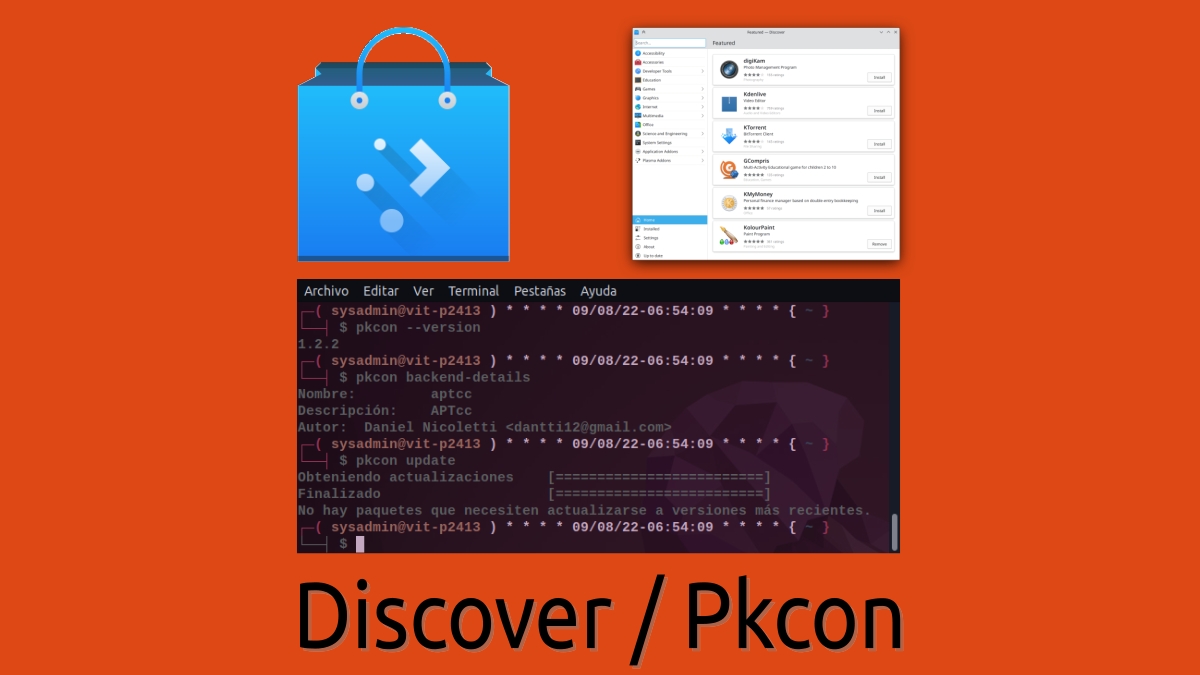

KDE with Discover – Part 2
Part 2 of KDE applications explored with Discover

Ark
Ark is a small and simple graphical archive manager, which works efficiently to achieve excellent compression and decompression of various types of files. Additionally, it includes support for managing (exploring, extracting, creating, and modifying) multiple compressed file formats, including tar, gzip, bzip2, rar, and zip, as well as CD-ROM images.
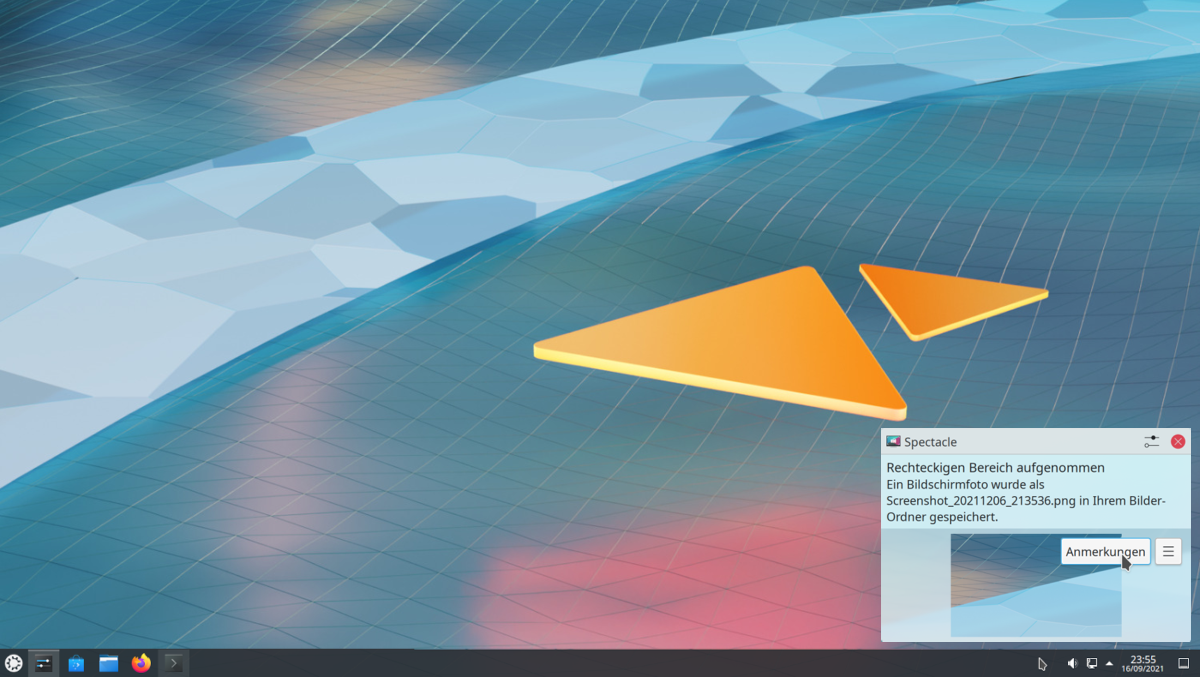
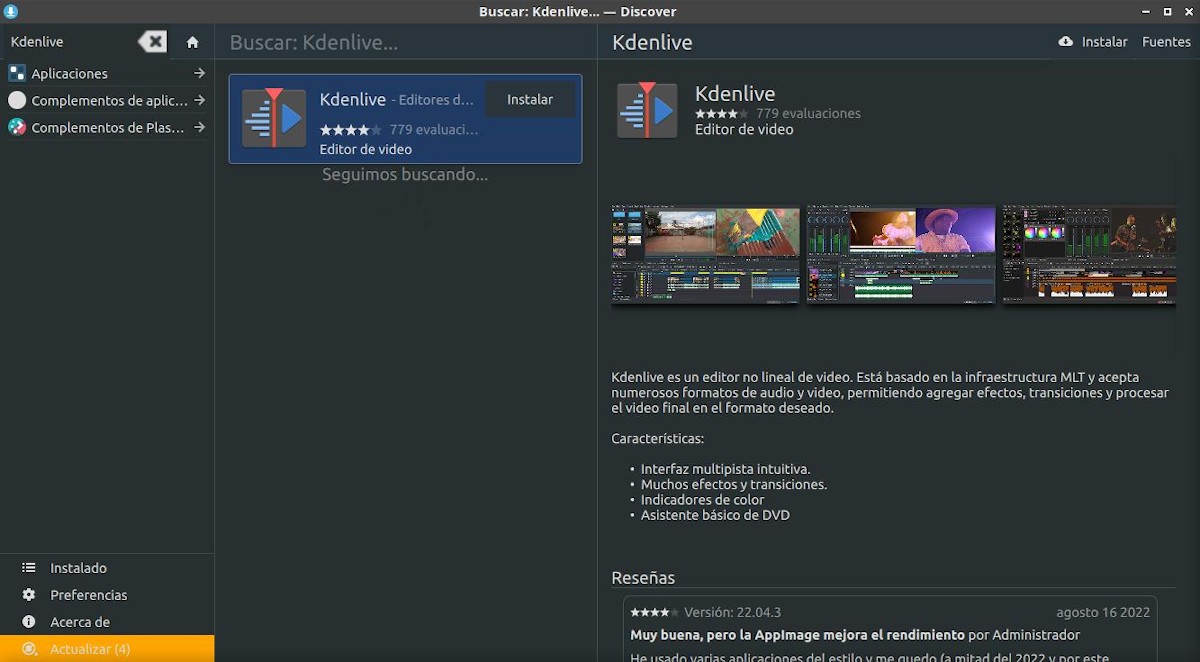
Kdenlive
Kdenlive is a free and open source video editor of the non-linear type of video. It is based on the MLT infrastructure and accepts numerous audio and video formats. And of its many fabulous features, it stands out that it allows you to add effects, transitions and process the final video in various formats. Also, it offers an intuitive multitrack interface, and various color indicators.

Kate
Kate It is a fairly advanced text editor, since it can efficiently open various document formats at the same time, while it offers various view modes. And among the many other advanced features: code folding, syntax highlighting, dynamic line wrapping, integrated console, extensive interface for plugins, and preview scripting support.
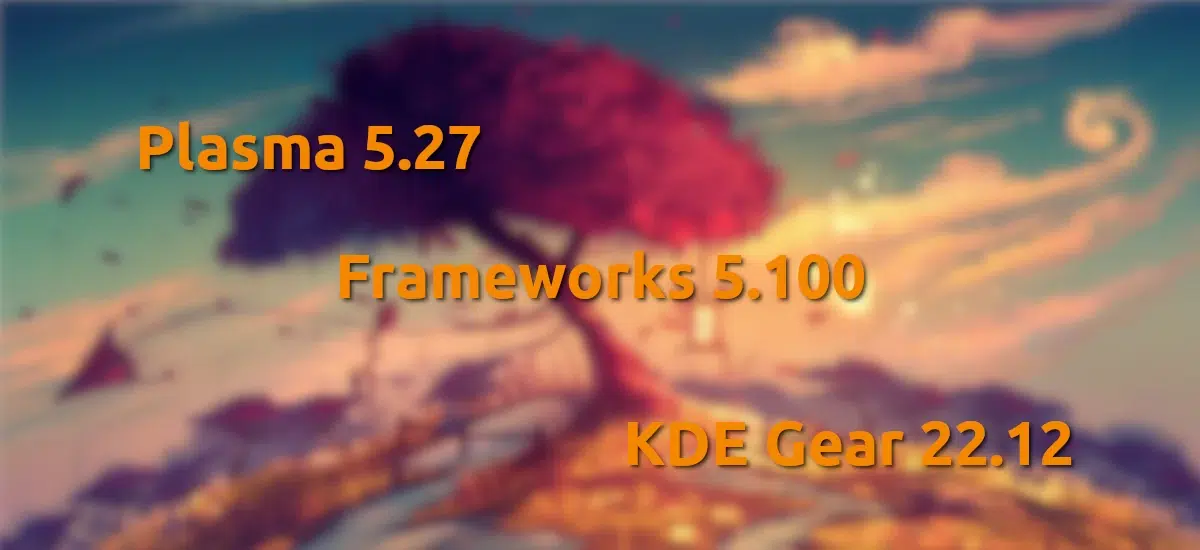
KDE Connect
KDE Connect is a great cross-platform application (Linux, Android, FreeBSD, Windows and macOS) that allows and facilitates the integration between a mobile device (smartphone) and a computer. And among the many features that it includes, the following can be mentioned: Send files to other devices, control multimedia playback, send remote input, view notifications, among many others.
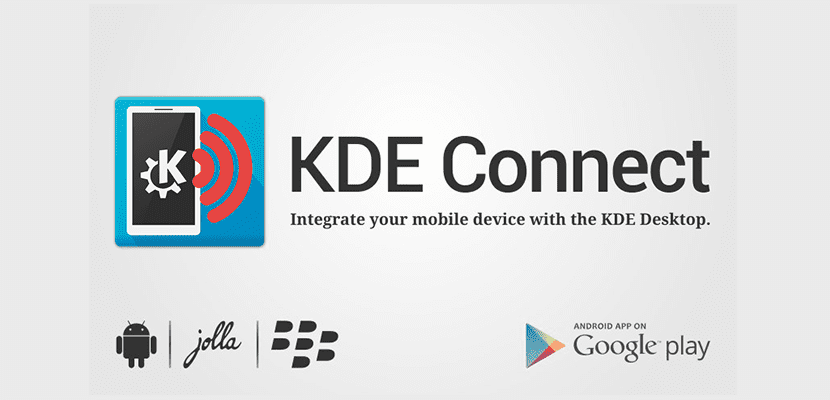
Installing KDE Connect using Discover
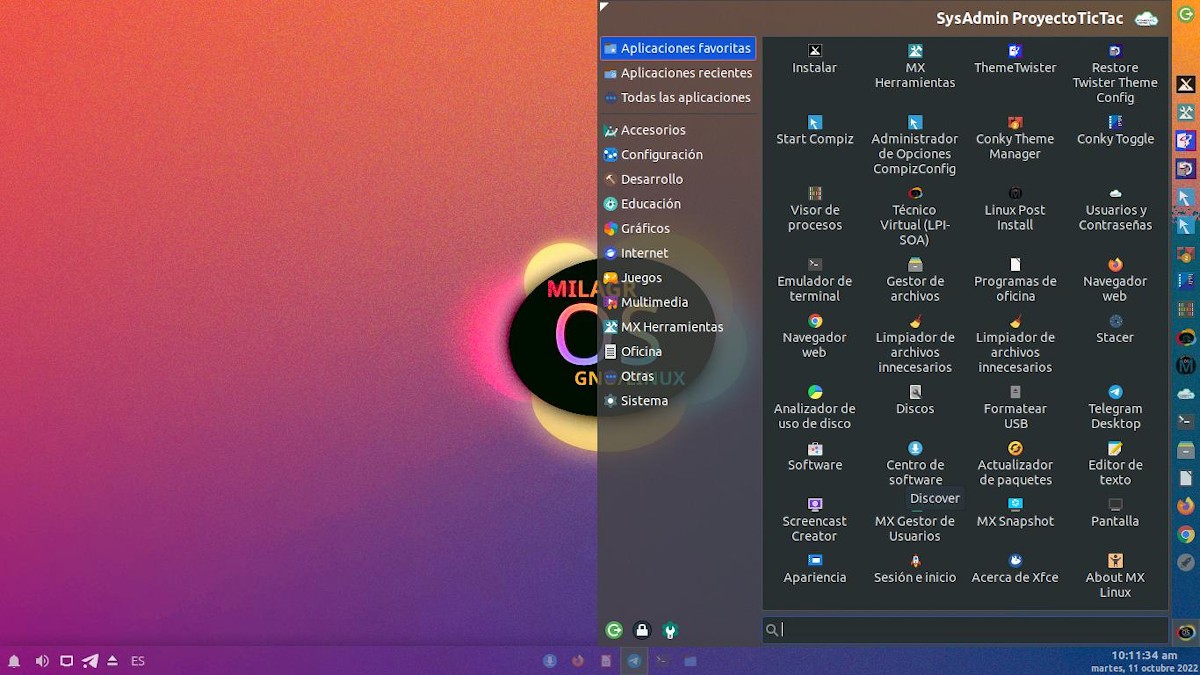

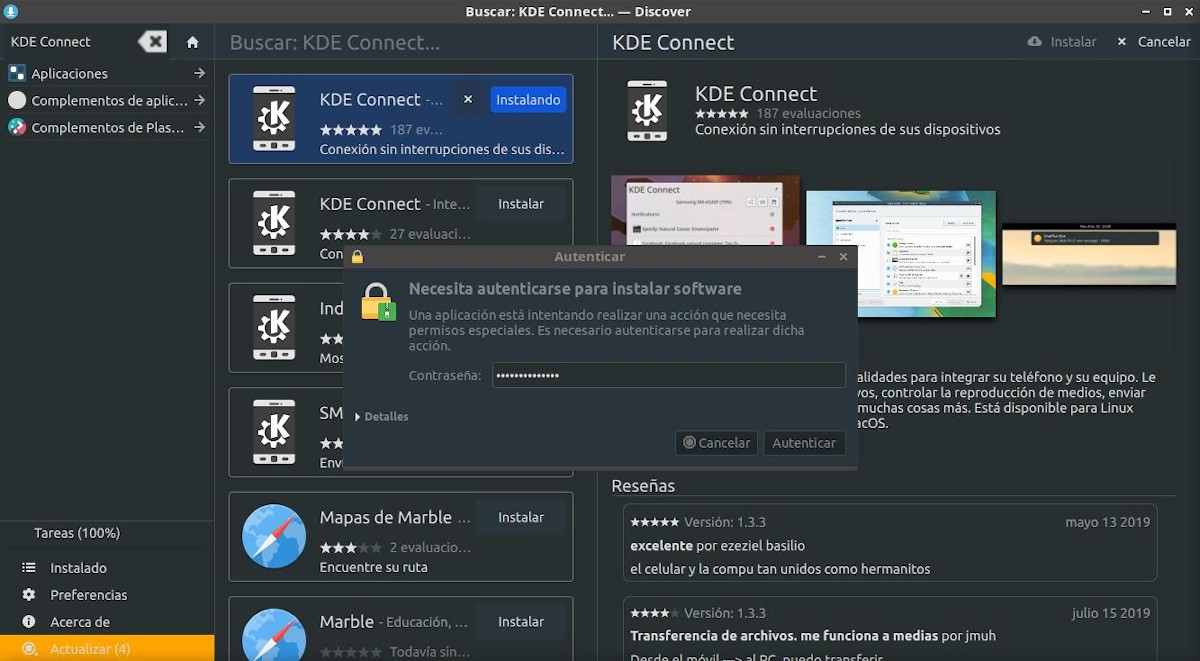
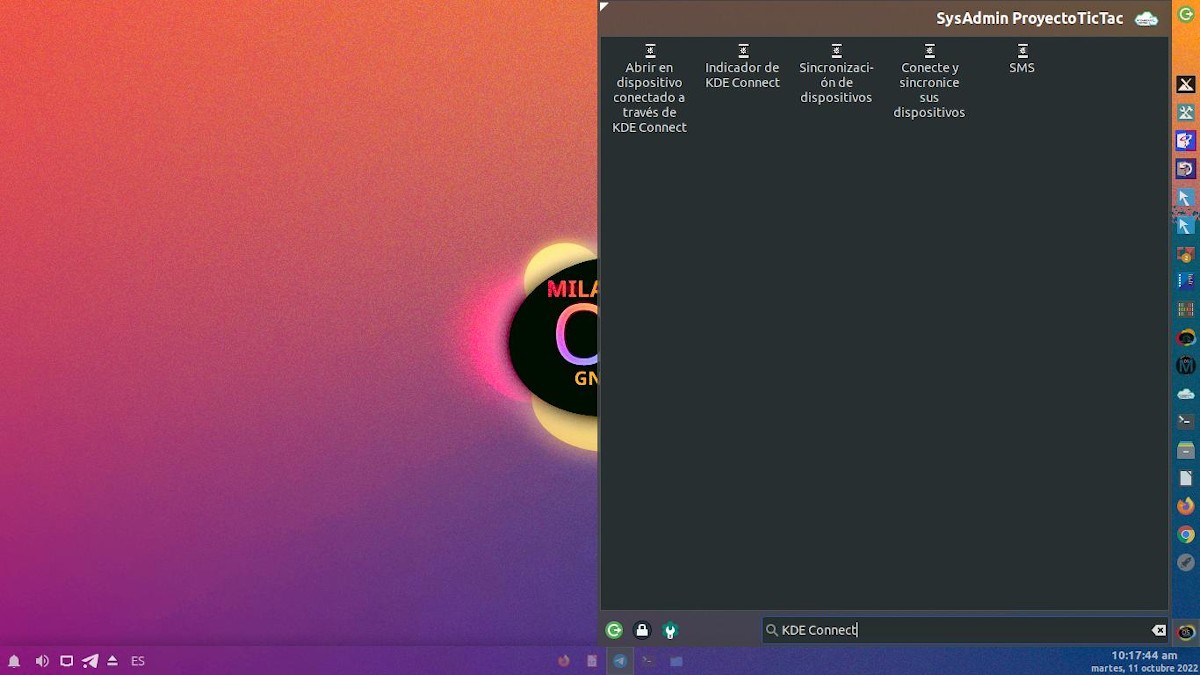
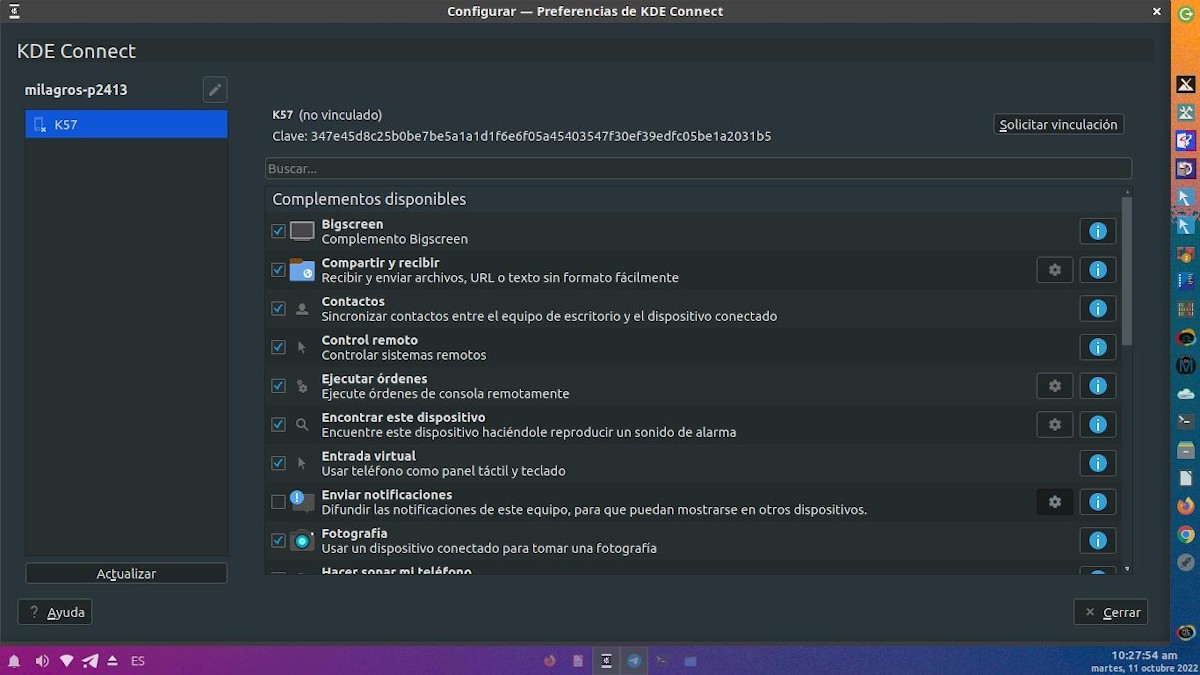
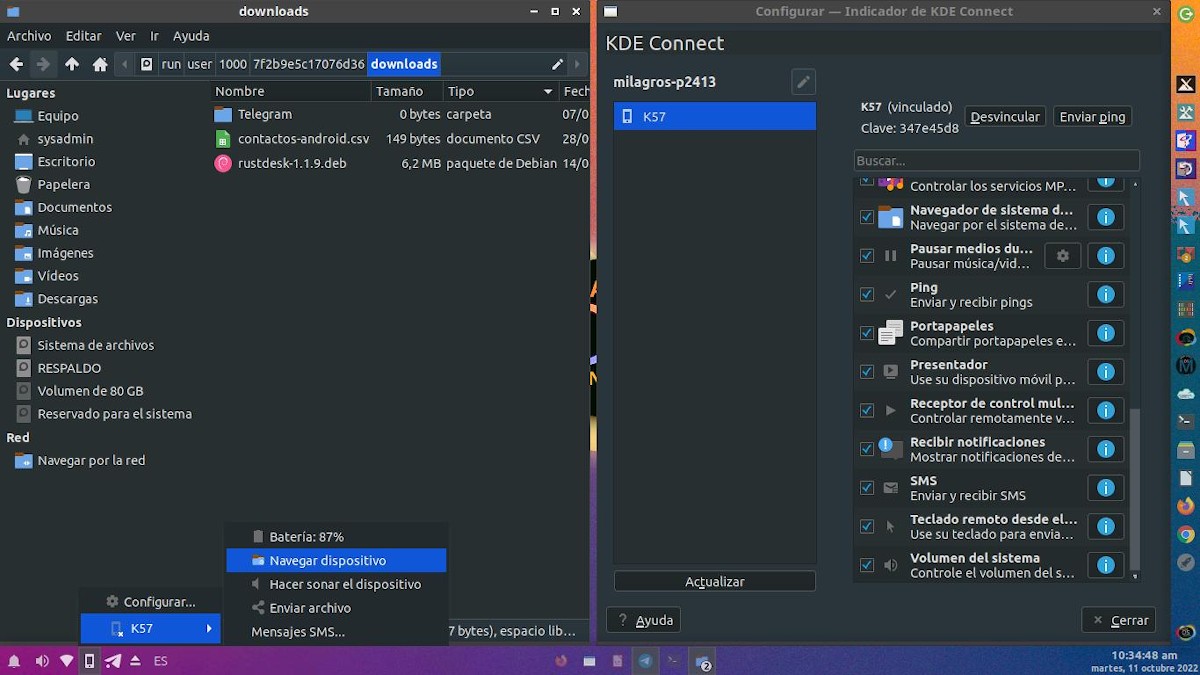
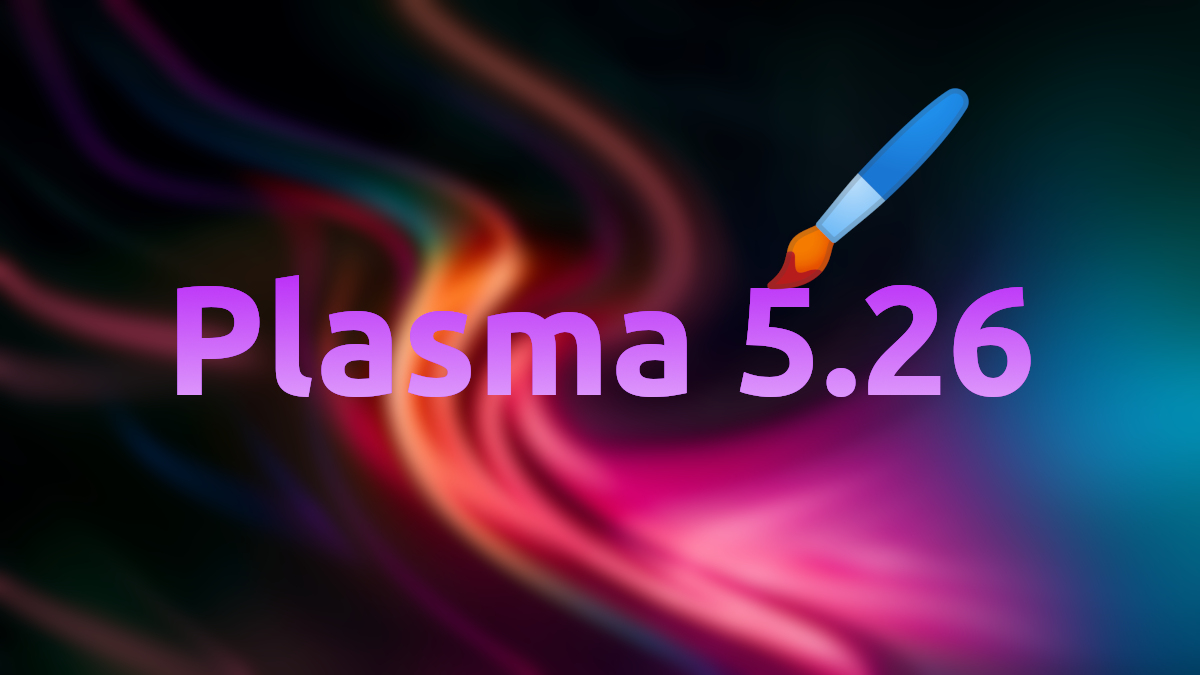
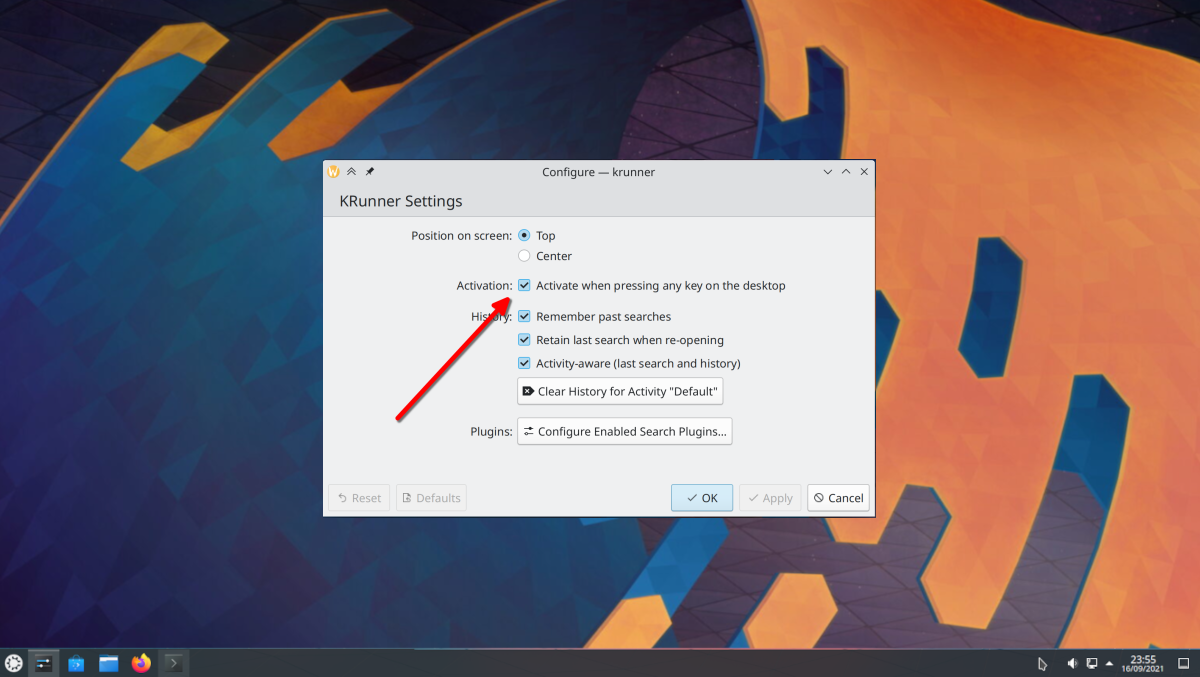
Summary
In summary, if you liked this post about the apps of “KDE with Discover – Part 2”, tell us your impressions. For the rest, we will soon explore many other apps, to continue making known the enormous and growing KDE Community app catalog.
If you liked the content, comment and share it. And remember, visit the beginning of our «site», in addition to the official channel of Telegram for more news, tutorials and Linux updates. West group, for more information on today's topic.