
Getting to Know KDE Applications with Discover – Part 3
Today, we will continue with the new publication of our series related to "KDE Applications with Discover (Part 3)". Series with which, we hope little by little, to address the more than 200 apps existing. Many of which can be installed quickly, safely and efficiently, with the very same Software Center (Store) of the KDE project.
And, in this new opportunity, we will explore 4 more apps, whose names are: Gwenview, System Monitor, KCal and Krita. In order to keep us up to date with this robust and growing set of applications.

Getting to Know KDE Applications with Discover – Part 2
And, before starting this post about the apps of “KDE with Discover – Part 3”, we recommend exploring the following related contents, at the end of reading it:



KDE with Discover – Part 3
Part 3 of KDE applications explored with Discover

Gwenview
Gwenview is a fast and easy image viewer, ideal for viewing anything from a single image to managing an entire collection of images. Among its many features, the following stand out: It allows performing simple manipulations on images, such as rotating, reflecting, inverting and changing size. In addition, it allows you to carry out basic file management actions, such as copying, moving and deleting, among others. And lastly, it was able to function both as a stand-alone application, and as a viewer built into the Konqueror web browser.
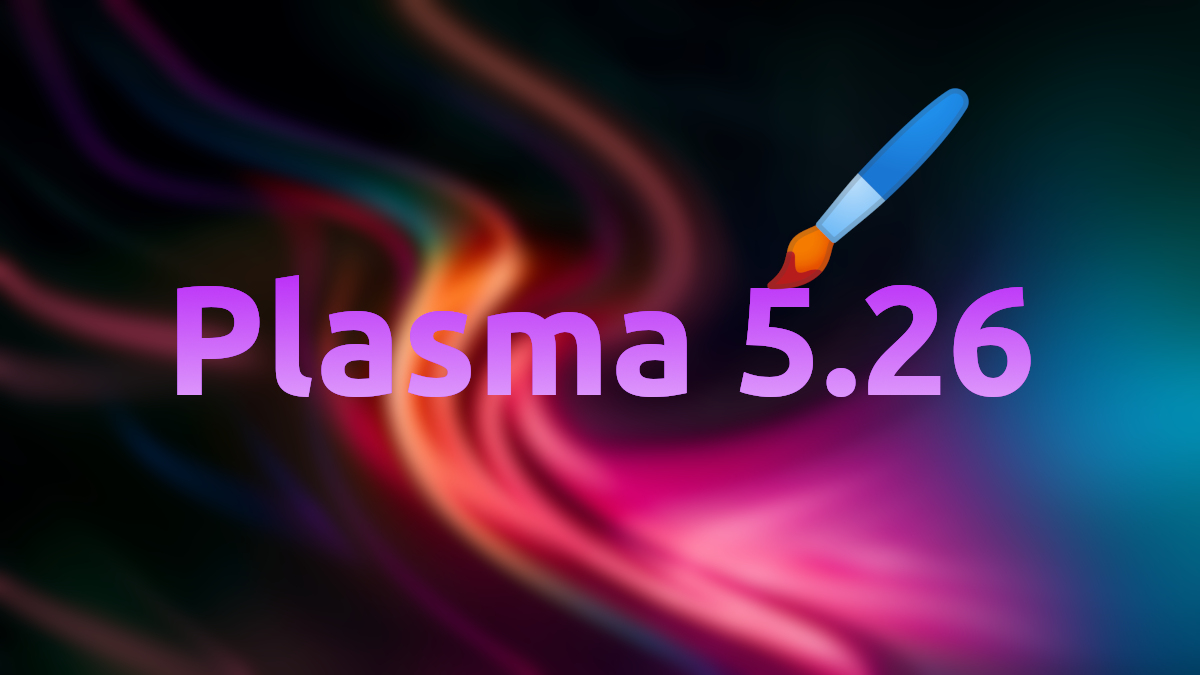
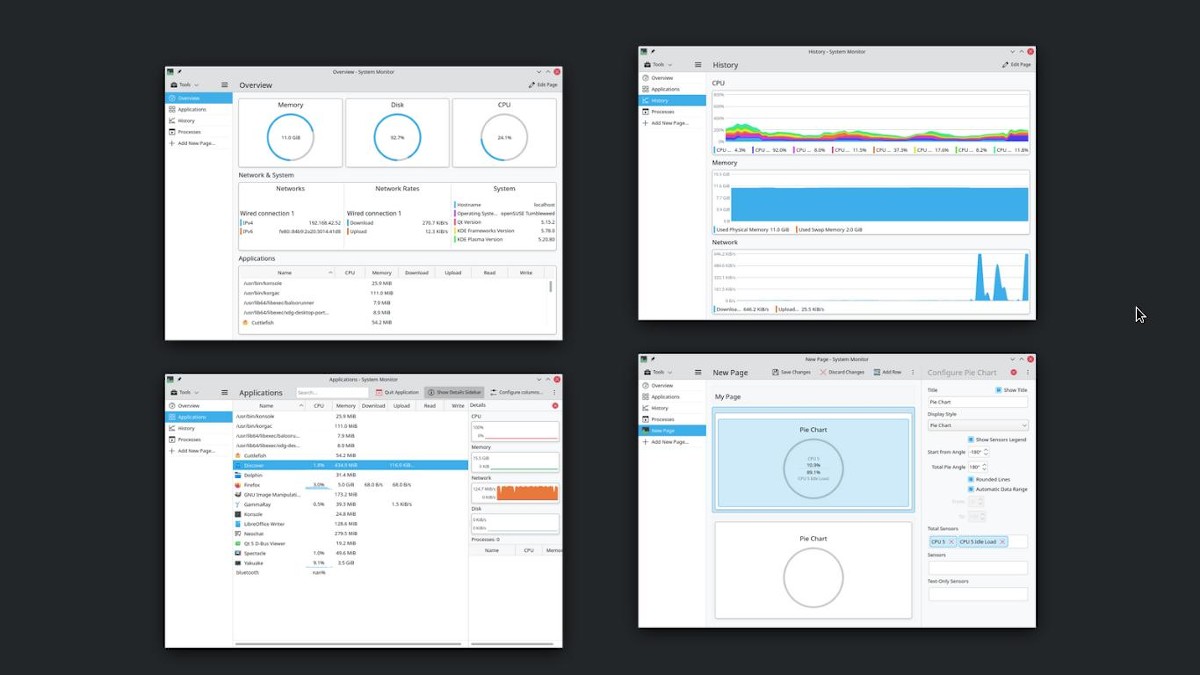
System monitor
System monitor is the software tool that provides the Plasma Desktop Environment with an interface for monitoring system sensors, and providing information on processes and other system resources, to the user.
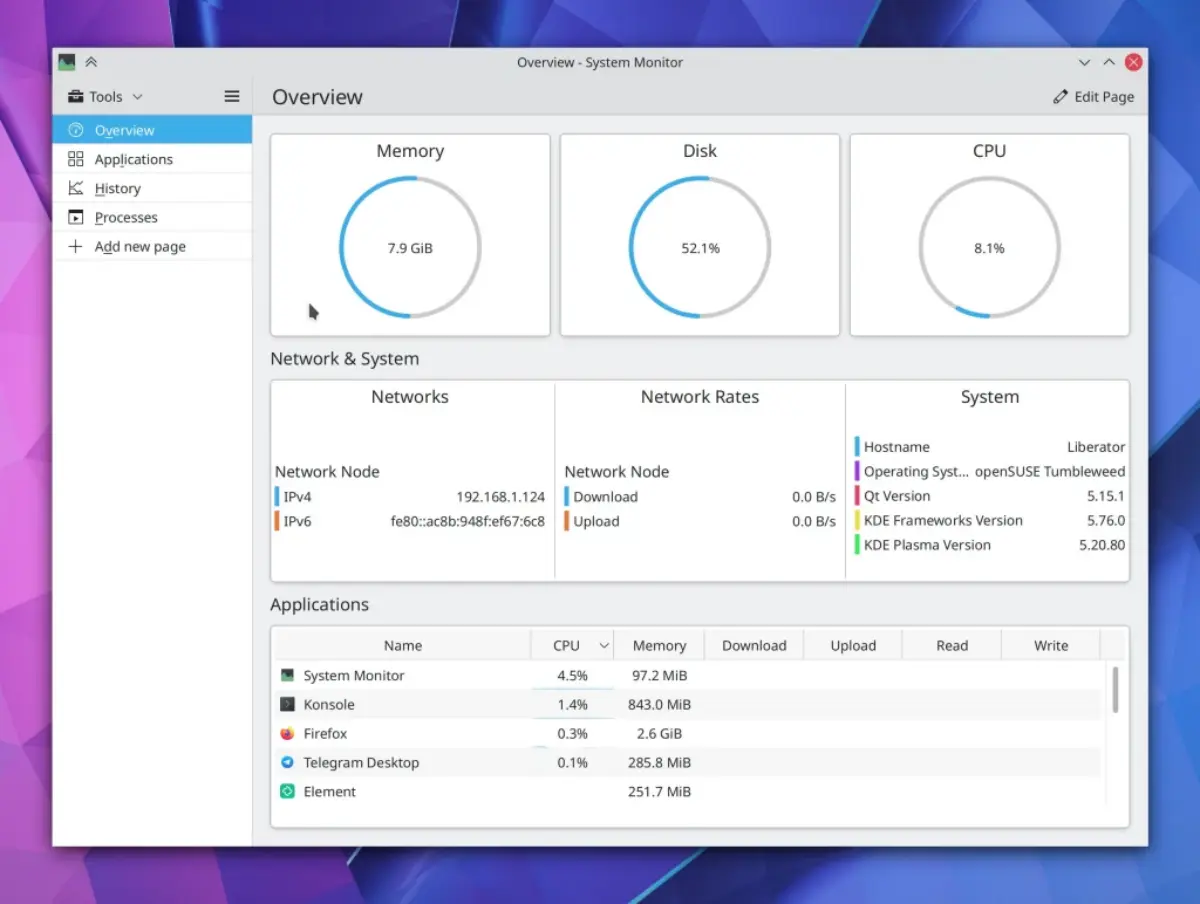
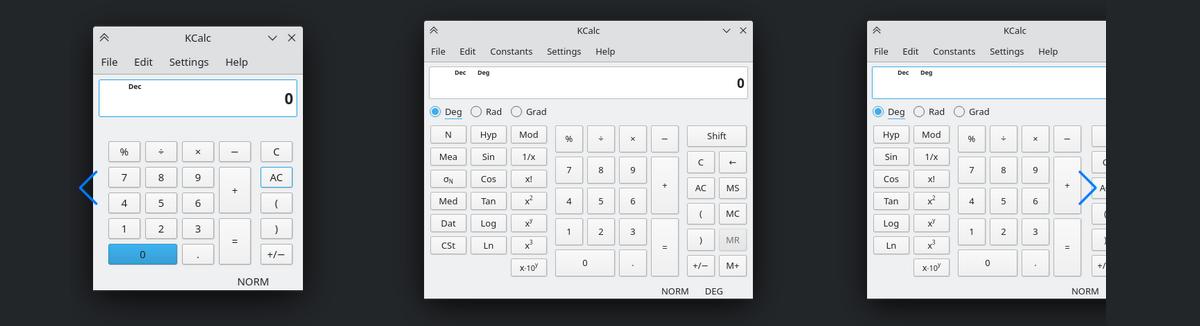
kCal
kCal is a great utility, whose objective is to provide a scientific calculator interface, capable of performing everything from trigonometric functions to logical operations and statistical calculations. In addition, it allows you to reuse the results of previous calculations, define the precision of the results, cut and paste values, and configure the color of the screen and the font, among other features.
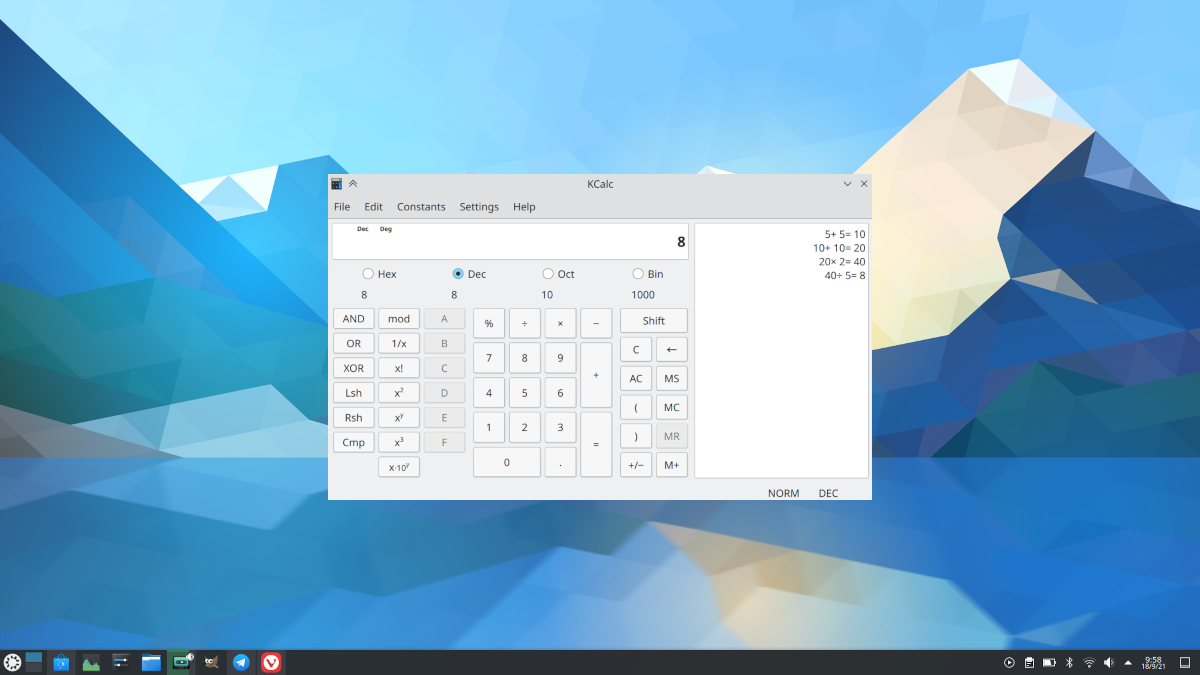

Chalk
Chalk is a great and complete multimedia tool to make a study of digital art. Since, ideal for designing and painting, creating digital painting files from scratch, with a level of quality suitable for professionals. It is also ideal for generating concept art, comics, rendering textures, and even matte paintings.
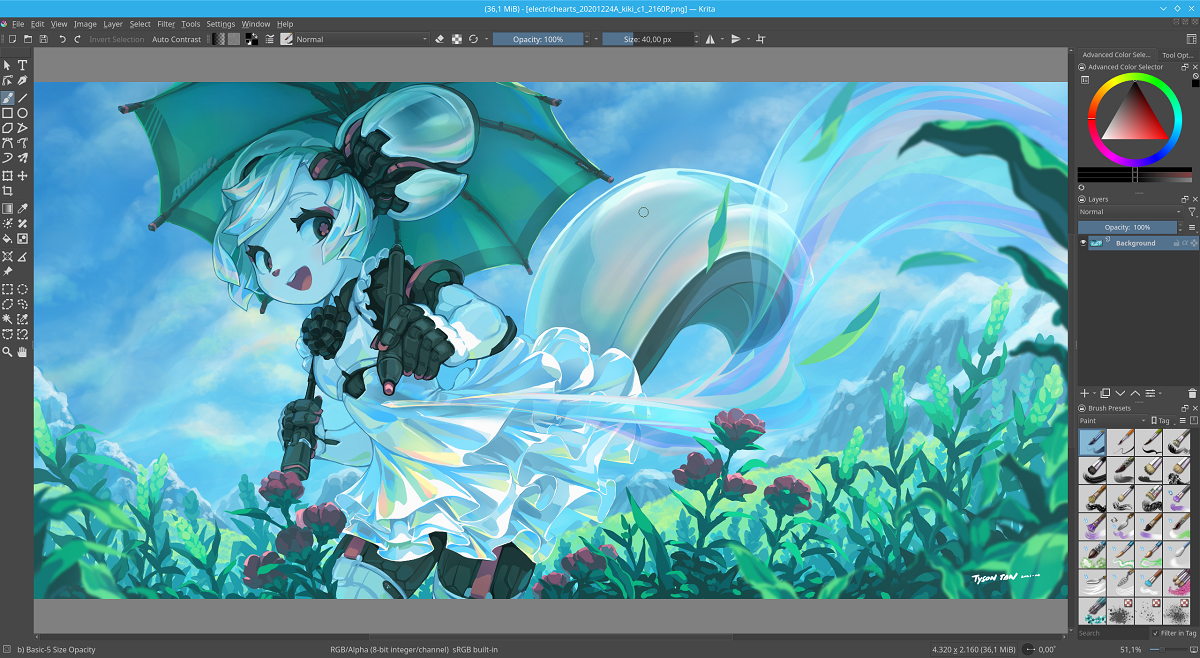
Installing Krita using Discover

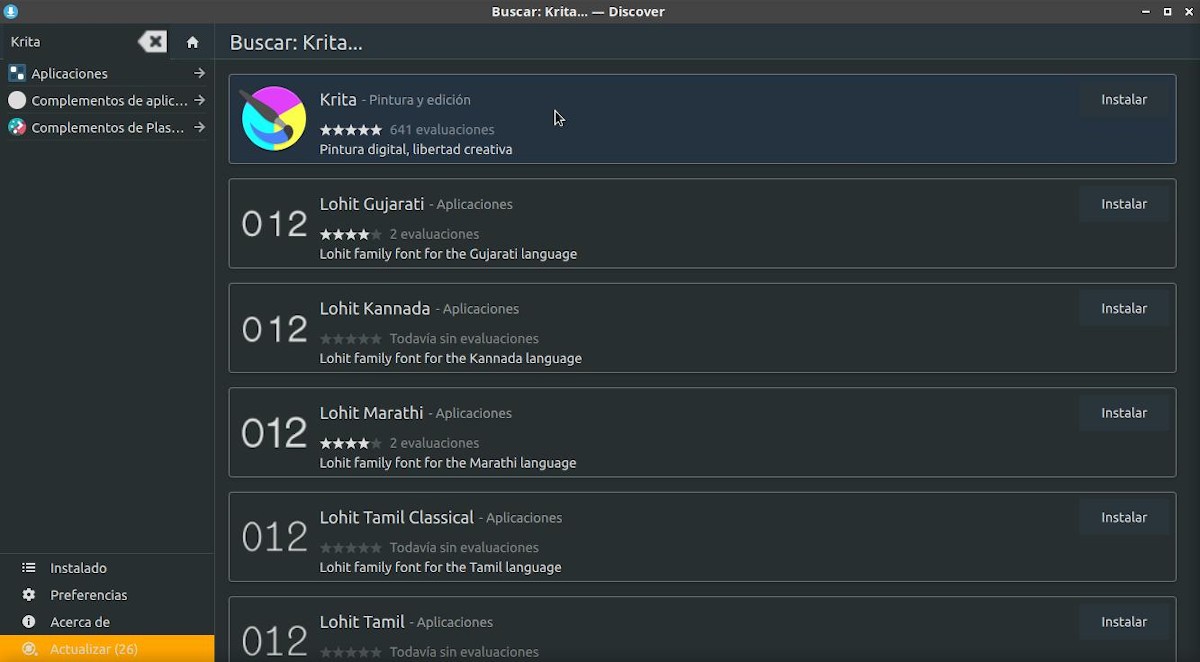
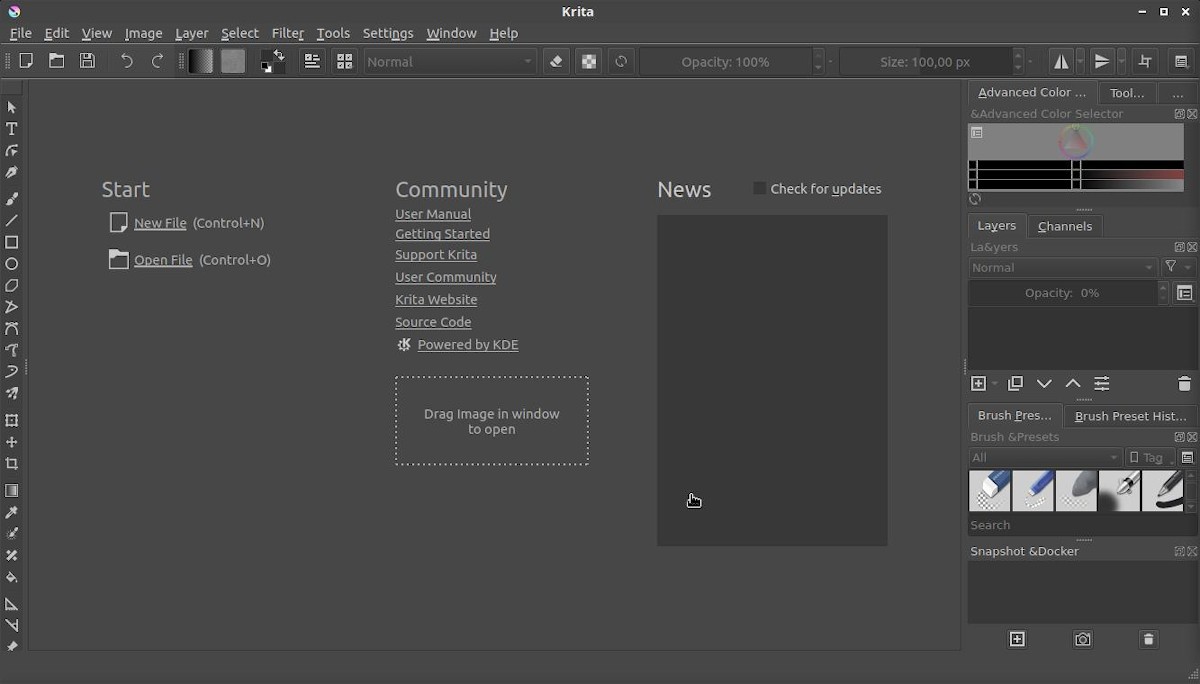
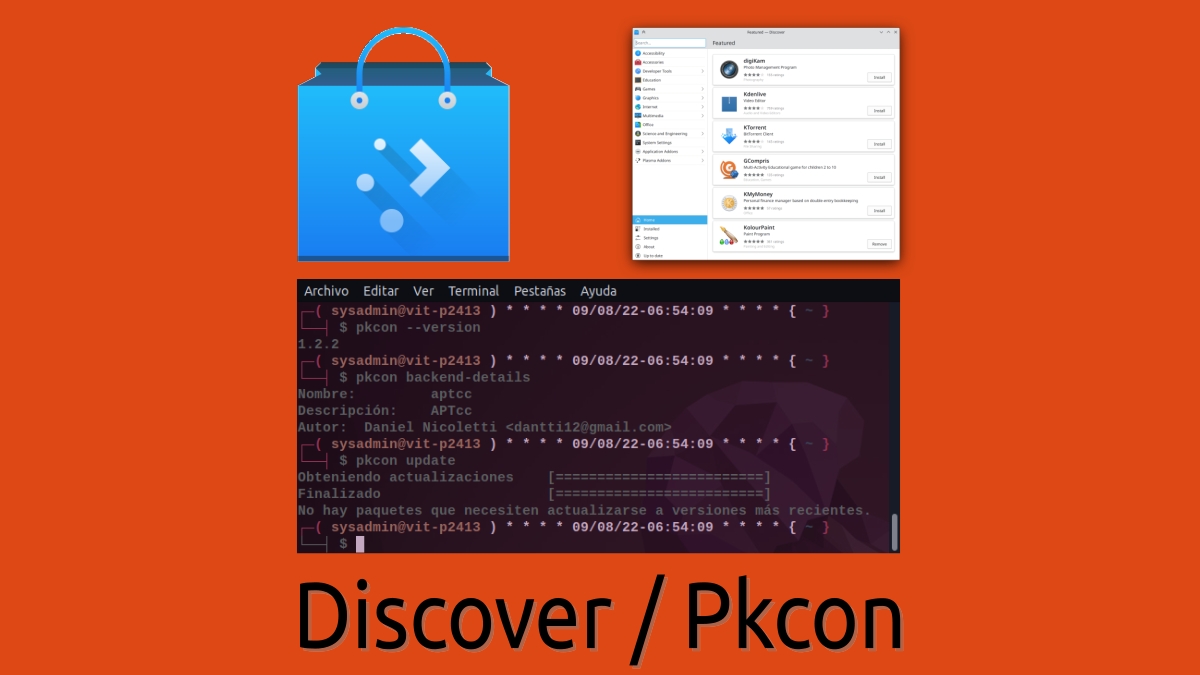

Summary
In summary, if you liked this post about the apps of “KDE with Discover – Part 3”, tell us your impressions about each of the apps discussed. For the rest, we will soon explore many other apps, to continue making known the enormous and growing KDE Community app catalog.
If you liked the content, comment and share it. And remember, visit the beginning of our «site», in addition to the official channel of Telegram for more news, tutorials and Linux updates. West group, for more information on today's topic.



gwenview is not only an excellent image viewer, it is one of the few that allows you to open and manipulate so many formats! Not just any program can open eps. very good post, thanks!
Greetings, Gustav. Thank you for your comment and input on GWenview.
Krita you had already published it in part 1
Regards, Izas. Thank you for your comment and accurate observation.