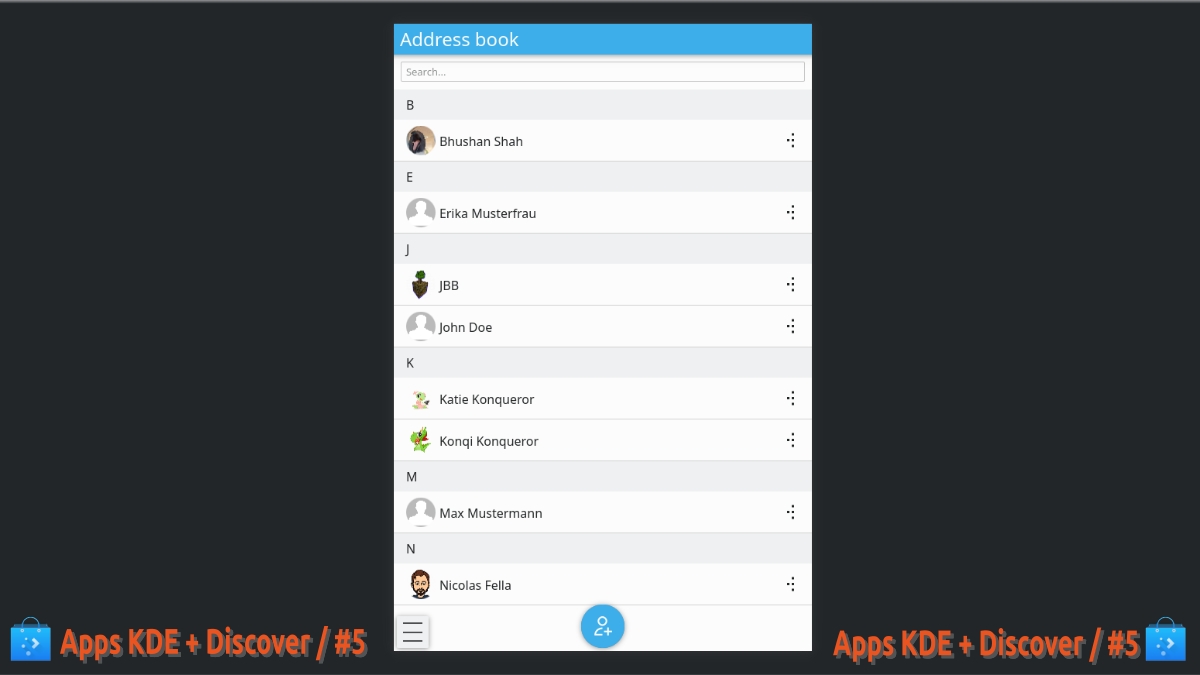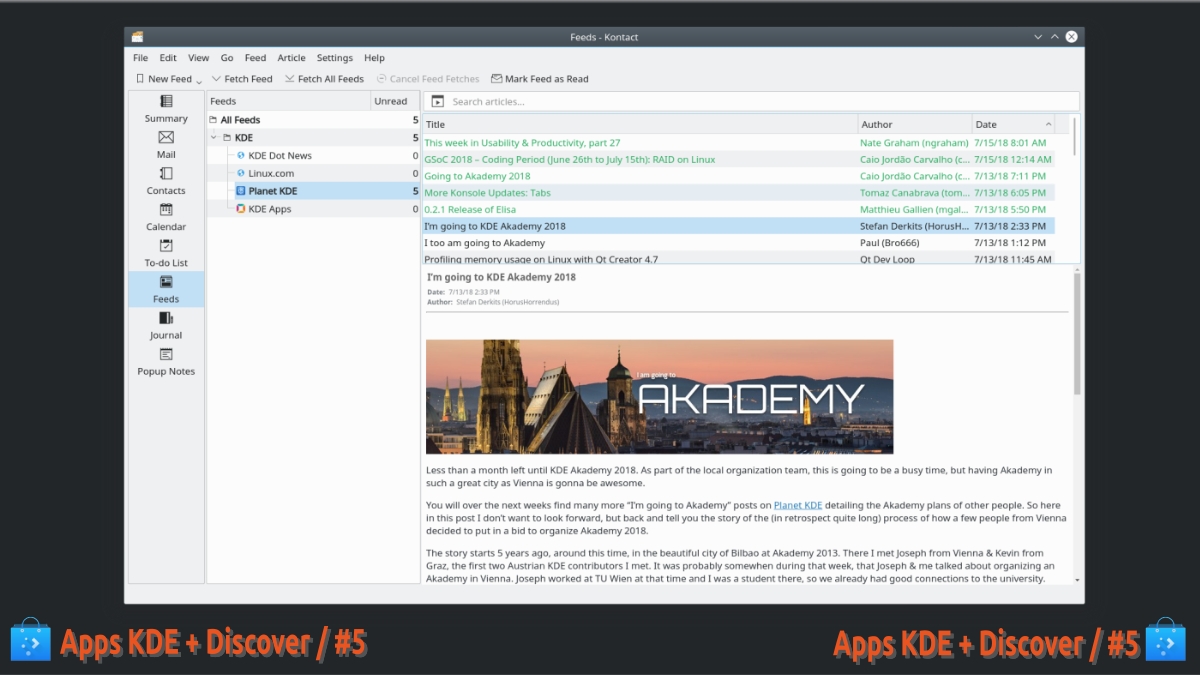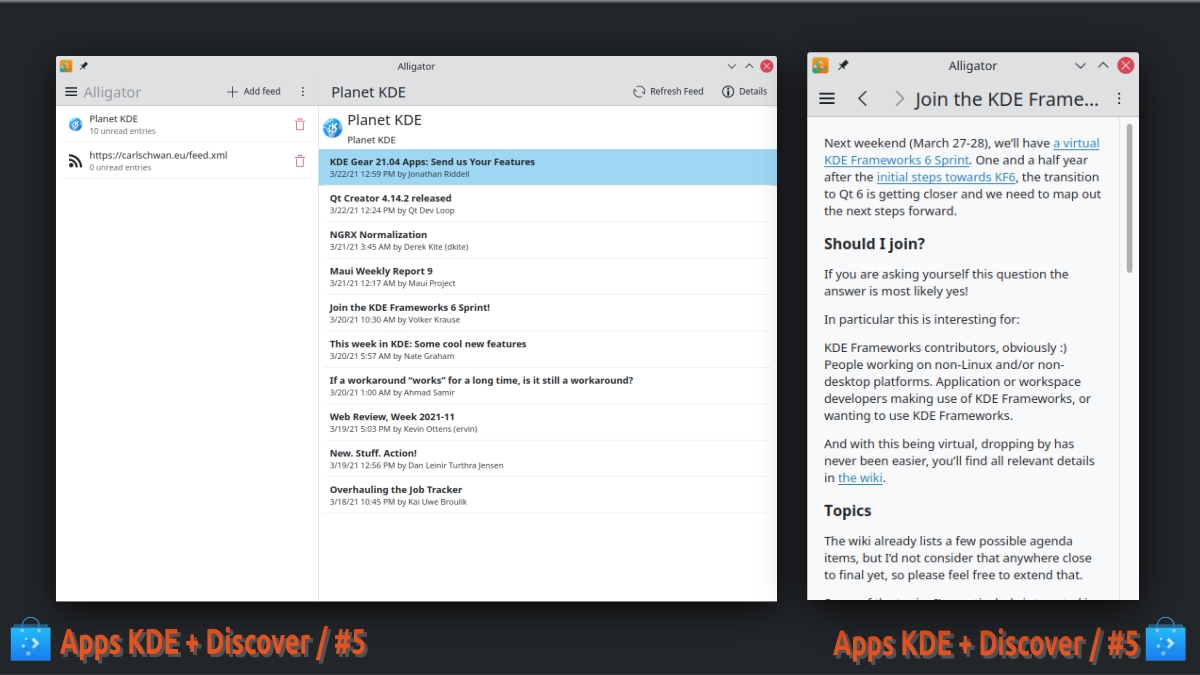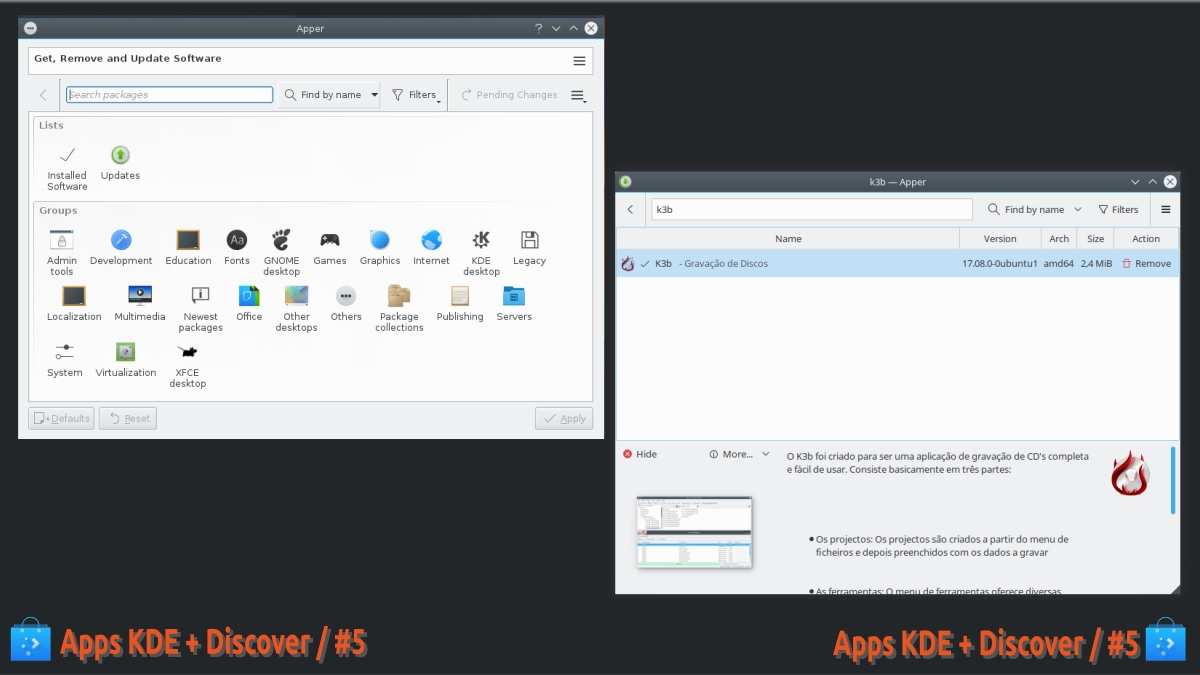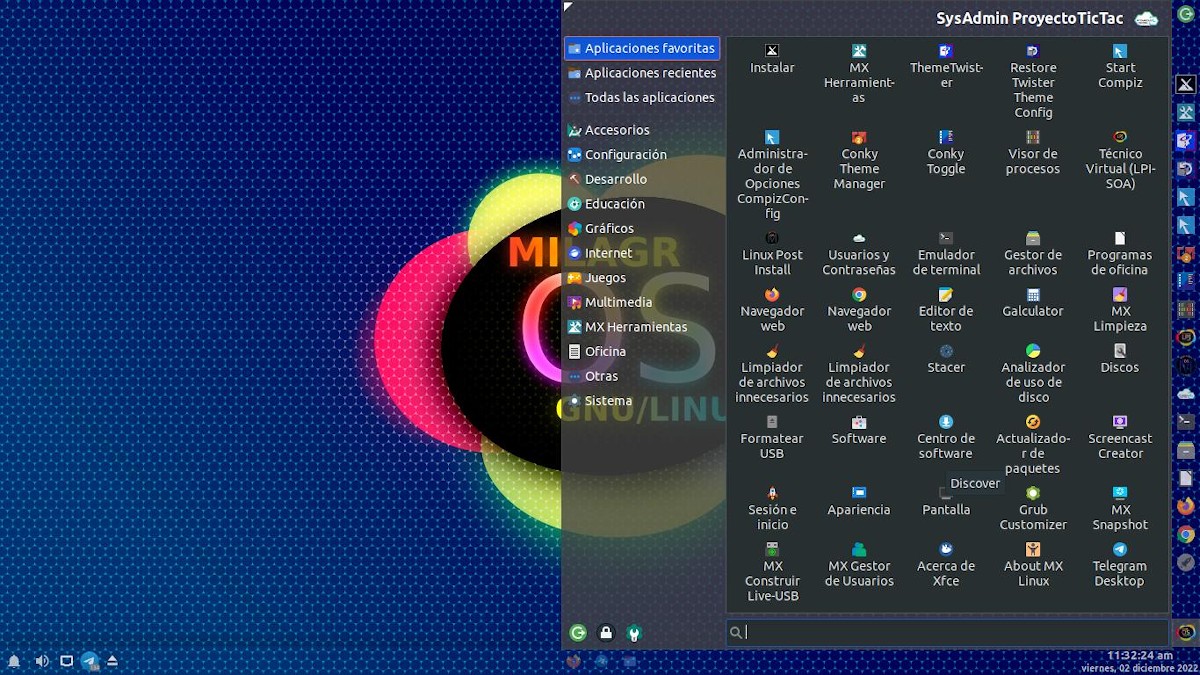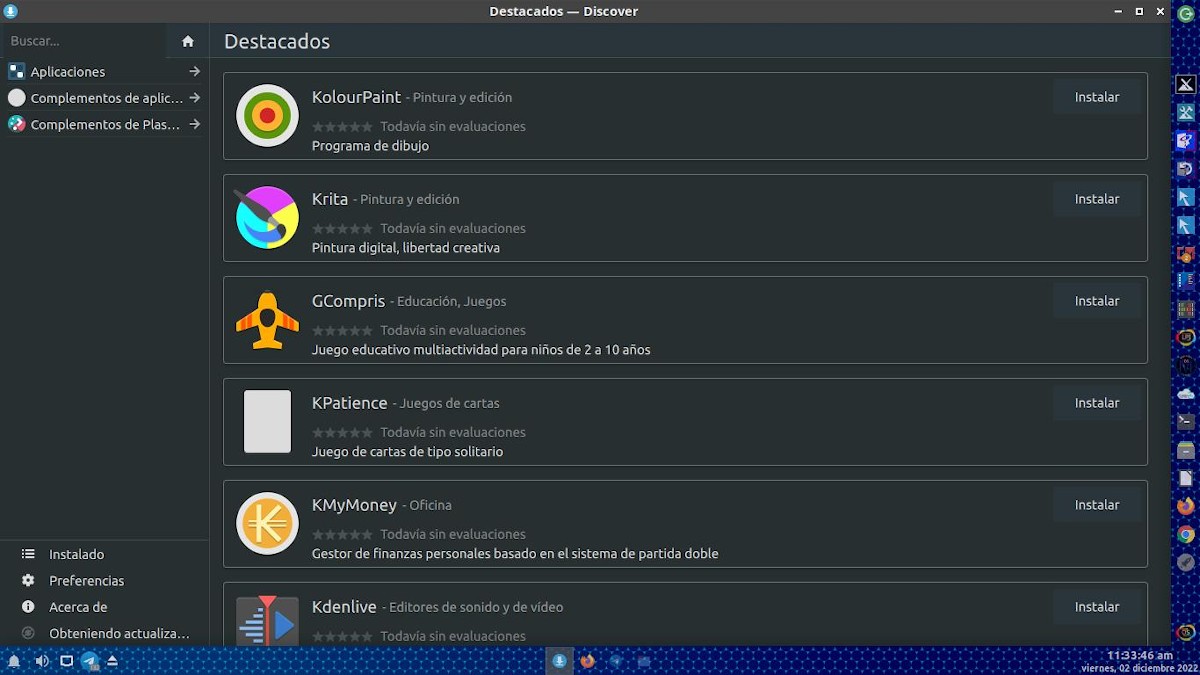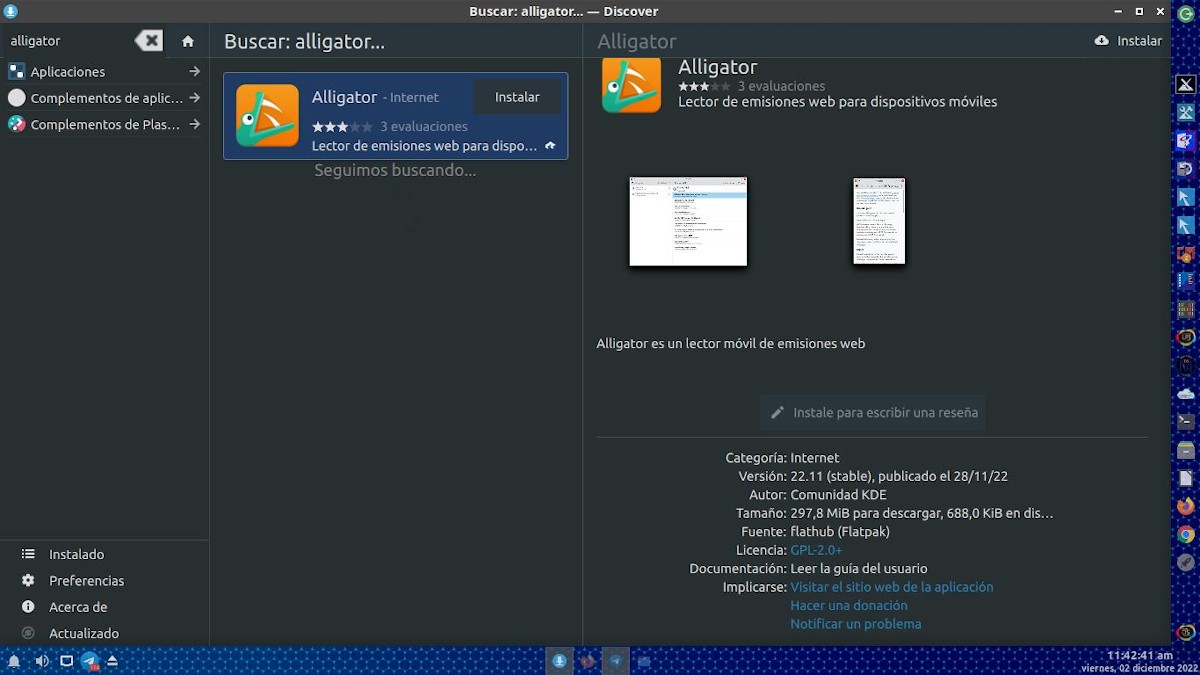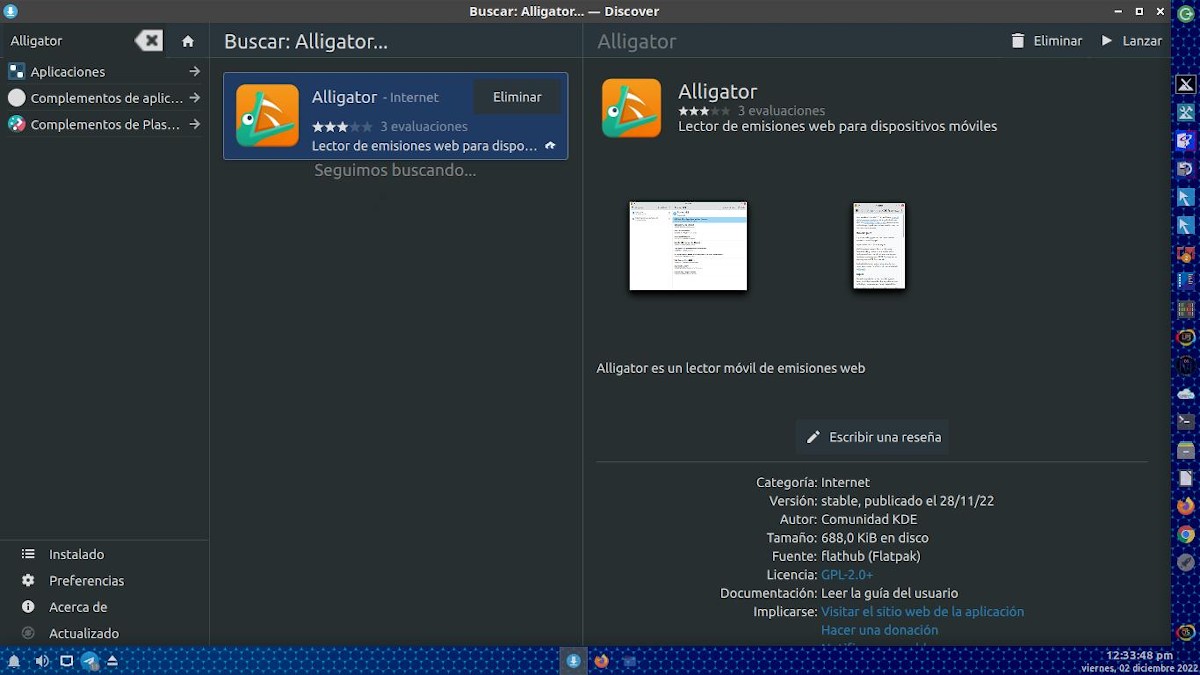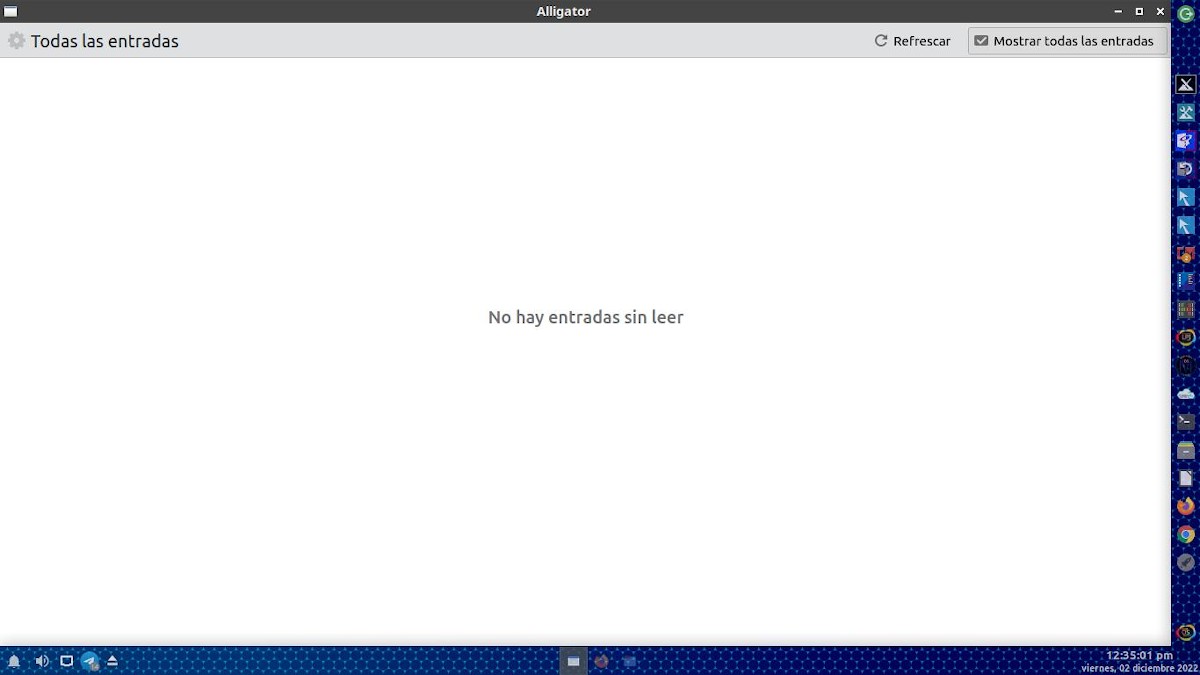Getting to Know KDE Applications with Discover – Part 5
Today, we will start a new publication of our series related to "KDE Applications with Discover (Part 5)", in which we are addressing the more than 200 apps existing. Many of which can be installed quickly, safely and efficiently through the Software Center of the KDE project.
And, in this new opportunity, we will explore 4 more apps, whose names are: Phonebook, Akregator, Alligator and Apper. In order to keep us up to date with this robust and growing set of applications.

Getting to Know KDE Applications with Discover – Part 4
And, before starting this post about the apps of “KDE with Discover – Part 5”, we recommend exploring the following related contents, at the end of reading it:


KDE with Discover – Part 5
Part 5 of KDE applications explored with Discover
Phonebook
Phonebook is a convergent application that facilitates the management of (phone) contacts, both on the computer (desktop) and on mobile devices. Therefore, it seeks to offer a centralized point to start conversations with the added contacts or other actions, which will depend on the information available from them.
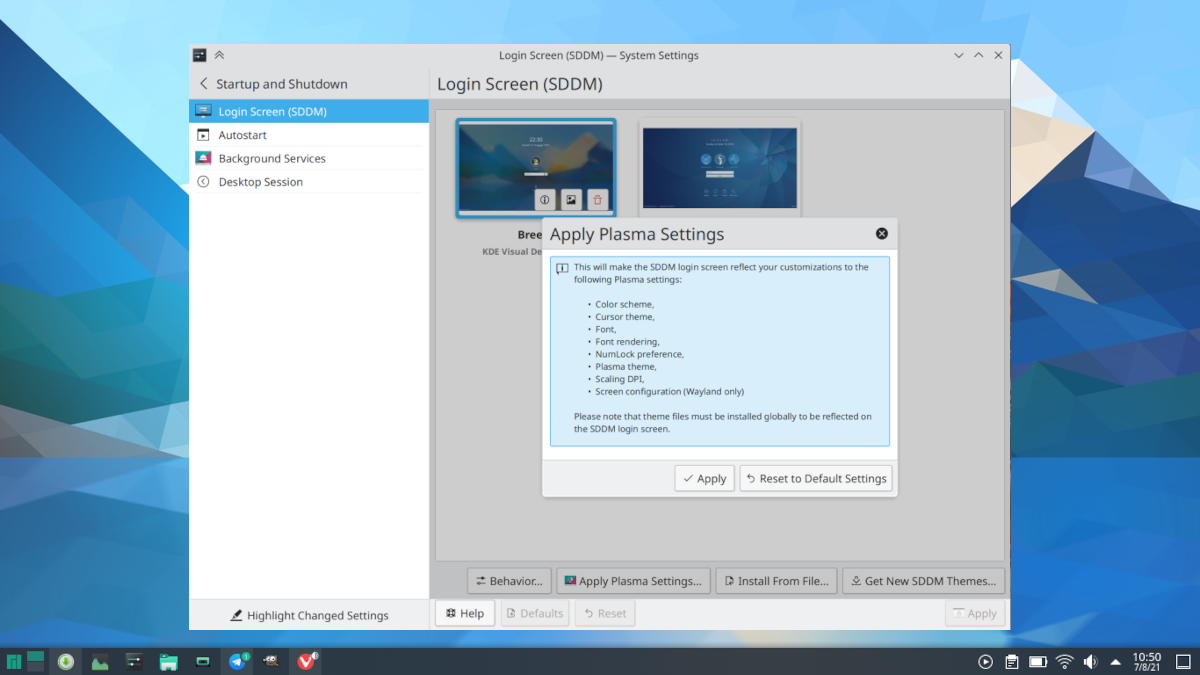
Akregator
Akregator is a software tool whose objective is to function as a reader of news sources. Thus, it makes it easy to follow news sites, blogs, and other RSS/Atom-enabled websites. Thus avoiding the need to manually check for updates with a web browser. It is easy to use, and very powerful when it comes to reading hundreds of news sources. It integrates quick search functions, archiving and an internal browser for easy reading of the news.
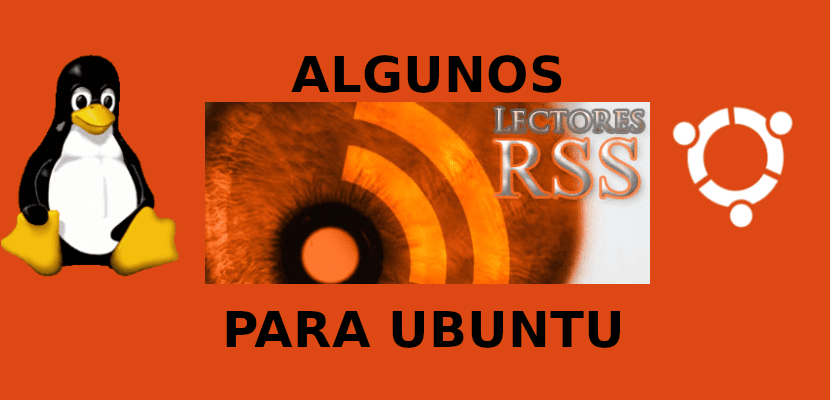
Alligator
Alligator is a small computer tool that offers a mobile reader of web broadcasts, in the style of other more advanced RSS/Atom readers.
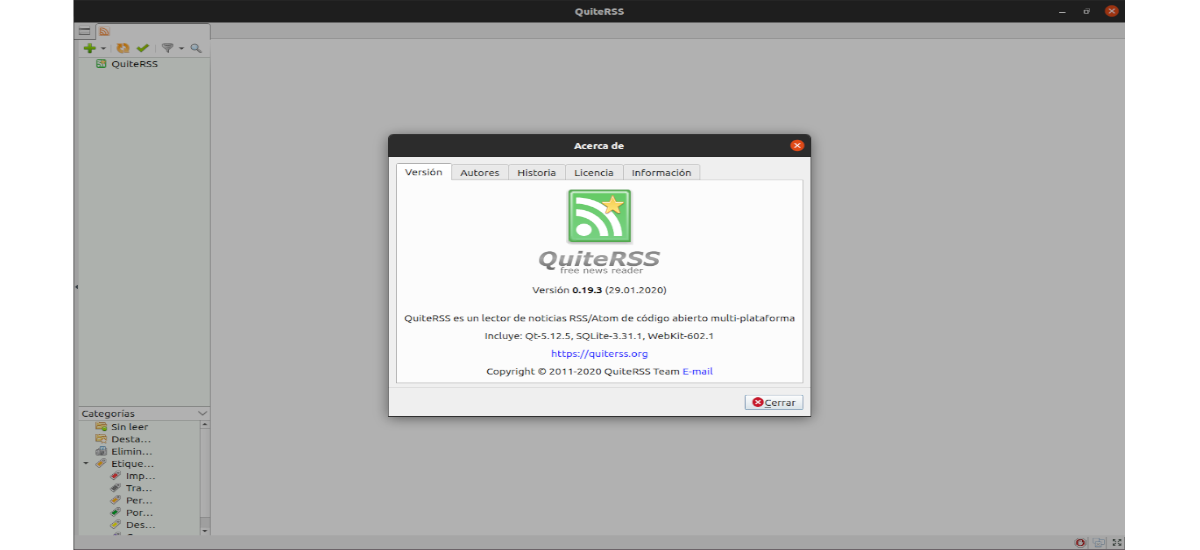
apps
apps is a software utility that allows us to function as a graphical tool for managing packages and applications, installed or to be installed in a GNU/Linux Distribution. Therefore, it allows you to install new software, update it or uninstall it.
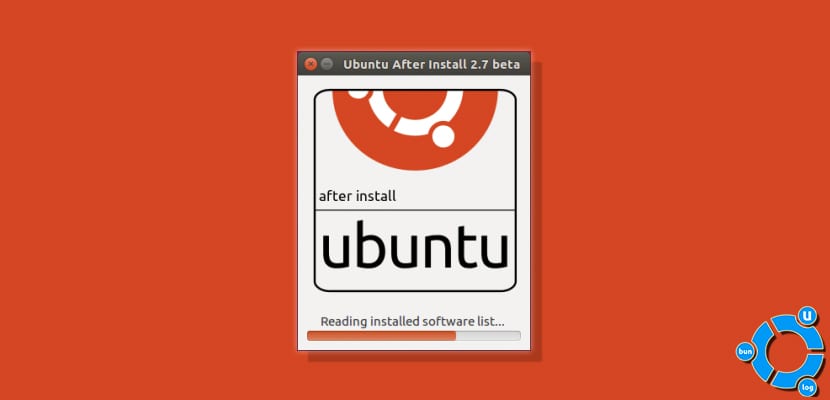
Installing Alligator using Discover


Summary
In summary, if you liked this post about the apps of “KDE with Discover – Part 5”, tell us your impressions about each of the apps discussed today: Phonebook, Akregator, Alligator and Apper. For the rest, we will soon explore many other apps, to continue making known the enormous and growing KDE Community app catalog.
If you liked the content, comment and share it. And remember, visit the beginning of our «site», in addition to the official channel of Telegram for more news, tutorials and Linux updates. West group, for more information on today's topic.