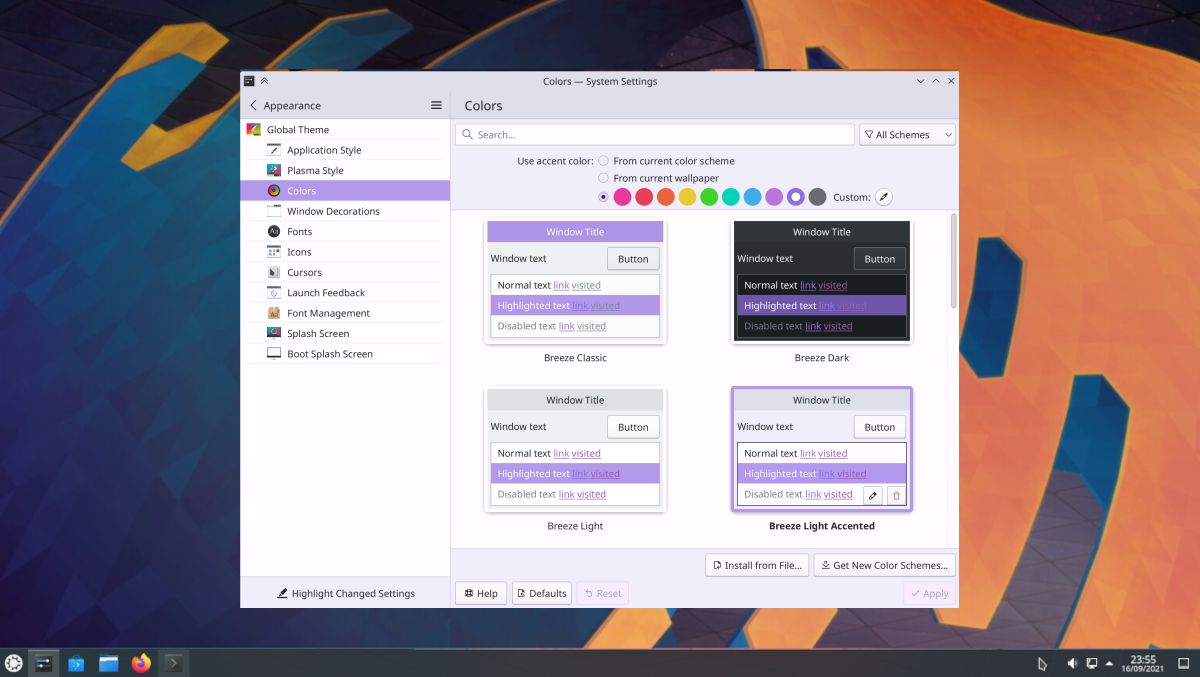
Similar to the dark theme, it looks like the next “trend” will be accent color. GNOME is working to improve in this aspect, Canonical was ahead in Ubuntu 22.04 and KDE he talked about it again in his article on This week in KDE. But what the K project has in mind goes one step further: if we check the option, it will be the operating system itself that analyzes the wallpaper and chooses the accent color.
Also, KDE says they don't forget about 15-minute bugs, and this week they fixed 3 of them. The bad thing is that they have found two more, so the general count has dropped from 73 to 72 in the last seven days. The News list in which he works is the one below.
15 minute bugs resolved
- The battery widget now always appears in the system tray at login, rather than sometimes missing until Plasma is manually restarted (Jolene K, Plasma 5.24.5).
- The date displayed in the Digital Clock widget now always matches the actual date (David Edmundson, Plasma 5.24).
- In the Plasma X11 session, the volume OSDs no longer sometimes appear in the upper left corner of the screen (Jim Jones, Frameworks 5.94).
New Features Coming to KDE
- When a Global Theme is clicked in System Preferences, it will now say what changes it is going to make, and give the opportunity to apply only certain parts of it (Dominic Hayes, Plasma 5.25).
- Now you can set the accent color to be automatically generated based on the colors of the current wallpaper! It even changes the accent color automatically when the wallpaper changes (Tanbir Jishan, Plasma 5.25).
- You can now edit the color scheme to make the accent color subtly tint all colors AND color schemes can now be set this way by default, so folks who upload color schemes to store.kde.org you can also set a tint for them out of the box (Jan Blackquill, Plasma 5.25).
- For apps that use xdg-desktop portals (for example, Flatpak and Snap apps), Plasma now supports the new "Dynamic launcher" portal that allows apps to create and edit .desktop files for better system integration (Harald Sitter, plasma 5.25).
Bug fixes and performance improvements
- Spectacle no longer disables all buttons when taking a screenshot is canceled if there was already one in the main window at the time (Antonio Prcela, Spectacle 22.04.1).
- Elisa no longer needs to restart after embedding a category in the sidebar, or changing what is embedded in the sidebar (Nate Graham, Elisa 22.04.1).
- In Plasma Wayland session, SDL apps no longer crash when an external display is unplugged (Weng Xuetian, Plasma 5.24.5).
- Comics widget works again (Alexander Lohnau, Plasma 5.24.5).
- On the System Quick Settings page, the “Change wallpaper…” button now works when you have more than one Activity (Fushan Wen, Plasma 5.24.5).
- Searching in KRunner, in the application launcher, in the overview (or in any other search powered by KRunner) now returns matches that are text files, or that use a file format that inherits from the plain text format ( Julian Rolfes and Natalie Clarius, Plasma 5.24.5).
- Closing the Widget Browser sidebar now clears it, saving some memory and fixing a bug where the previous search query was improperly remembered the next time it was opened (Fushan Wen, Plasma 5.24.5).
- KRunner no longer hangs forever when asked to define a "word" with spaces (Alexander Lohnau, Plasma 5.25).
- For apps that use xdg-desktop portals (e.g. Flatpak and Snap apps), exiting or killing the app while one of those portal dialogs is open now also closes the dialog (Harald Sitter, Plasma 5.25)
- KWin rules are now reevaluated when the set of active screens changes, so they will be applied correctly more often (Ismael Asensio, Plasma 5.25).
- Plasma no longer sometimes crashes when changing wallpaper from the image file context menu in Dolphin or on the desktop (Jakub Nowak, Frameworks 5.94).
Improvements in the user's interface
- The old Filelight home page, which displayed subtly inaccurate and incorrect information, has been replaced with a standard-style, non-misleading welcome page (Harald Sitter, Filelight 22.08).
- Ark now displays the actual on-disk sizes of folders within archives, rather than the number of items they contain (Andrey Butirsky, Ark 22.08).
- Dolphin can now optionally display "Author" metadata below file names in icon mode (Kai Uwe Broulik, Dolphin 22.08).
- Discover now shows all app categories on the first level of your sidebar, instead of being nested one level deep (Taavi Juursalu, Plasma 5.25).
- The details view of the Networks widget now shows the frequency and BSSID of the currently connected WiFi network (Ismael Asensio, Plasma 5.25).
- There is now a standard "loading" component in Kirigami that Kirigami applications are porting to use, so you will always see a consistent loading indicator (Felipe Kinoshita, Frameworks 5.94).
- Right-clicking path items in URL browsers in all KDE applications now gives you the option to open that location in a new window if desired, and not just a new tab ( Ahmed Samir, Frameworks 5.94).
When will this all come to KDE?
Plasma 5.24.5 will arrive on May 3, and Frameworks 5.94 will be available on the 14th of the same month. Plasma 5.25 will arrive as early as June 14, and KDE Gear 22.04.1 will land with bug fixes on May 12. KDE Gear 22.08 does not yet have an official scheduled date.
To enjoy all this as soon as possible we have to add the repository backports from KDE or use an operating system with special repositories like Kde neon or any distribution whose development model is Rolling Release.