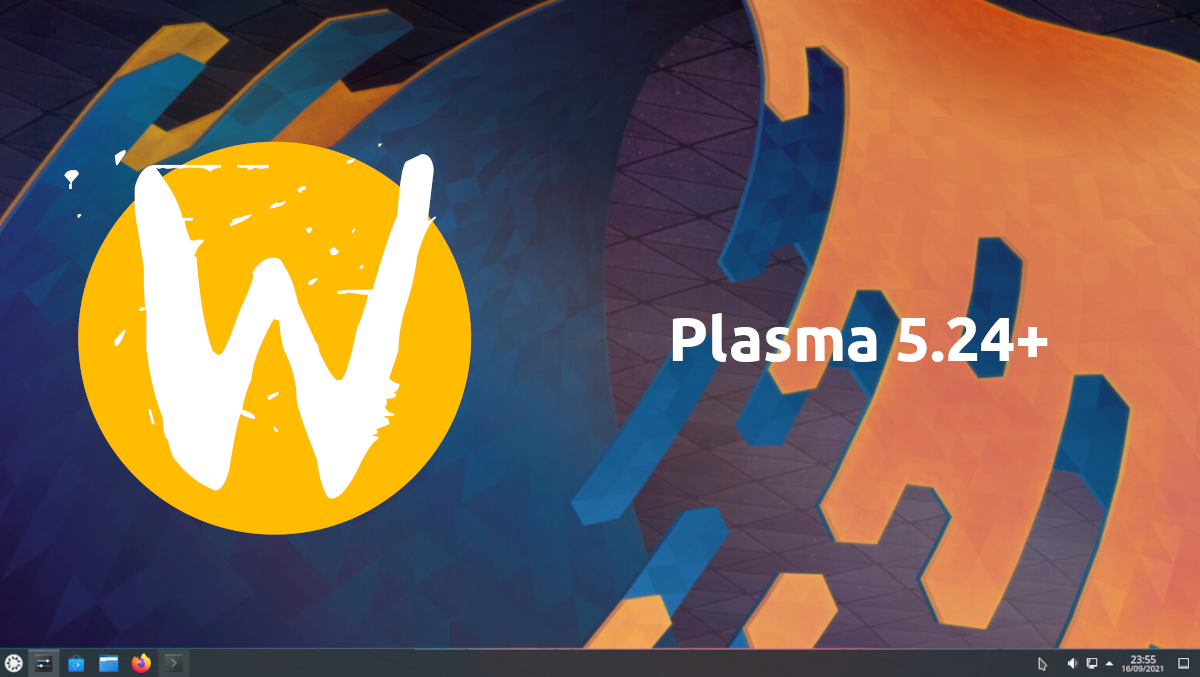
A few weeks ago I was testing Wayland on KDE. It seems that it is improving, but what they said that it can be used as a main option, well, I would say that you have to take it with tweezers. Yes, it works, and yes, most of the time it's stable, but sometimes my computer wouldn't turn off, I saw some bug and ended up going back to X11. KDE wants to switch to Wayland in the medium term, and that's why we read every week some future change for this protocol.
La note posted a few hours ago It has not been different in this regard. What is also somewhat striking is that there is many changes prepared for Plasma 5.24.6. If anyone is thinking that there are no 5.25th point updates for Plasma, and that the next thing is already Plasma 5.25, tell them that's only half true: 5.24 is already in the works, but XNUMX is LTS, so you'll still get updates from maintenance and some other backport.
15 minute bugs fixed
The check has dropped from 70 to 68, since they have corrected 2 and have not discovered any new ones. They're both coming to Plasma 5.24.6, but they're also supposed to be coming to 5.25 at some point:
- When the Discover window is in narrow/mobile mode and something is searched for, the search field now disappears as expected when the window is resized to be wider (Matej Starc, Plasma 5.24.6).
- The System Preferences sidebar view now stays visually in sync when the page displayed by the main panel is changed to something else, such as opening a different page from within KRunner (Nicolas Fella, Plasma 5.24.6).
New Features Coming to KDE
- Elisa is now capable of displaying song lyrics embedded in files using the LRC format, and automatically scrolling the lyric view while the song is playing (Han Young, Elisa 22.08).
- There is now an option for the user to control tablet mode. It keeps its current default of "automatically switch when relevant", which is only available in Wayland, but can now be additionally forced to be always on always off, and those options work on X11 as well. (Marco Martin, Plasma 5.25).
- System Monitor now has an option to make a page start loading data as soon as the app is opened -instead of as soon as the page is accessed- and the default History page now uses it by default ( Arjen Hiemstra, Plasma 5.25).

Bug fixes and performance improvements
- Yakuake no longer inappropriately opens on the active screen when set to always open on a specific screen (Jonathan F., Yakuake 22.04.2).
- When using Gwenview's crop tool with a fixed aspect ratio, changing the values in the size boxes now works correctly (Alban Boissard, Gwenview 22.08).
- Fixed a semi-common way where Plasma could crash when removing a panel that had a systray widget (Fushan Wen, Plasma 5.24.6).
- The Overview effect no longer shows the panels, confusing you into thinking they are interactive when they really aren't (Marco Martin, Plasma 5.24.6).
- System monitor widgets now correctly load handmade presets. For this to work you have to redo the presets by hand (Arjen Hiemstra, Plasma 5.24.6).
- When Discover has been set to automatically restart after installing updates, it now only restarts if all updates have been successfully applied (Aleix Pol Gonzalez, Plasma 5.24.6).
- In the Plasma Wayland session:
- When launching a KDE application from within another KDE application, the activated application now launches itself, as it does in X11. This also makes the launch feedback animation work for applications launched from Kickoff, KRunner, and other pieces of KDE software. (Aleix Pol Gonzalez, Plasma 5.25). In this regard, note that when an app activates and doesn't wake up as expected, if either (or both) of the apps is a third-party app, it's because that app needs to implement the xdg_activation_v1 Wayland protocol.
- Fixed a serious visual bug experienced by users of NVIDIA GPUs (Erik Kurzinger, Plasma 5.25).
- Pressing Meta+V to display a menu of clipboard contents now displays an actual menu at the current cursor position, rather than a separate window in the center of the screen (David Redondo, Plasma 5.25).
- Global shortcuts can now be activated while dragging a window (Arjen Hiemstra, Plasma 5.25).
- When something is recording the screen, the icon that appears in the system tray to notify of this now appears in the visible part of the tray where it actually is, instead of just in the popup window where it would get lost and fail its purpose in life (Aleix Pol González, Plasma 5.24.6).
- KWin no longer crashes when Alt+Tab is pressed while a window's titlebar context menu is visible (Xaver Hugl, Plasma 5.24.6).
- The “Copy to Clipboard” menu option in the Digital Clock applet now respects whether 24-hour or 12-hour time is being used (Felipe Kinoshita, Plasma 5.25).
- Icon previews are shown again for files on NFS or NTFS drives, Trash, Plasma Vaults, KDE Connect mounts, and other non-local locations (David Faure, Frameworks 5.94). Note that this means rendering previews can again cause slowdowns and freezes in Dolphin when accessing those locations if they are slow, and they are working on a better way to avoid this without disabling previews altogether. .
- When dragging and dropping an image to the desktop and choosing "Set as wallpaper", it will now automatically switch to the correct wallpaper plugin that supports single image wallpapers if something different was being used (Fushan Wen, Frameworks 5.95).
Improvements in the user's interface
- When incorrect authentication credentials are provided on the lock or login screens, the entire UI now shakes a bit (Ivan Tkachenko, Plasma 5.25).
- GTK application tabs using the Breeze GTK theme now match the style of Qt and KDE application tabs (Artem Grinev, Plasma 5.25).
- Menu bars and areas that use the menu bar color in GTK applications using the Breeze GTK theme now use the header color as expected, if a color scheme with header colors is used (Artem Grinev, Plasma 5.25).
- Toolbar buttons with icons and toolbar buttons without icons now share the same text baseline, so their text will always align vertically (Fushan Wen, Plasma 5.25).
- In the Plasma Wayland session:
- Multi-finger touchscreen gestures now follow your fingers just like touchpad and edge swipe gestures. (Xaver Hughl, Plasma 5.25).
- Actions that are triggered when a screen edge is touched are now disabled by default while there are any full screen windows, which improves UX for games where screen edges are touched a lot (Aleix Pol Gonzalez, plasma 5.25).
- The Dictionary widget now shows an appropriate error message when it can't get the definition (Fushan Wen, Plasma 5.25).
- The weather widget no longer displays decimal places for its temperature display when used in a Dashboard (Nate Graham, Plasma 5.25).
- On the System Configuration (SDDM) Login Screen page, the "Stop Command" and "Restart Command" text fields are now editable, so a command can be typed by hand, or add a command line argument if desired, instead of just being able to choose a command using the Open dialog (Someone with the pseudonym "oioi 555, Plasma 5.25).
When will this all come to KDE?
Plasma 5.25 is coming June 14, and Frameworks 5.94 will be available today. KDE Gear 22.04.2 will land with bug fixes on Thursday 9th June. KDE Gear 22.08 does not yet have an official scheduled date. Plasma 5.24.6 will arrive on July 5.
To enjoy all this as soon as possible we have to add the repository backports from KDE or use an operating system with special repositories like Kde neon or any distribution whose development model is Rolling Release.