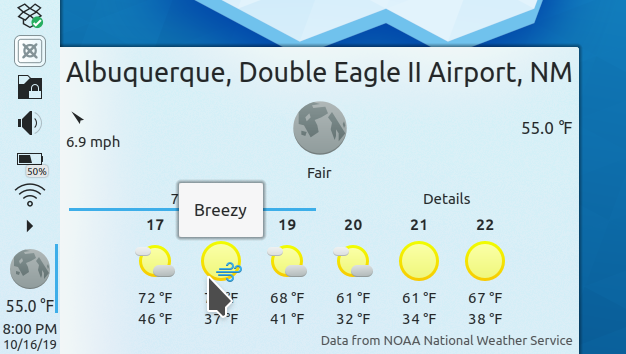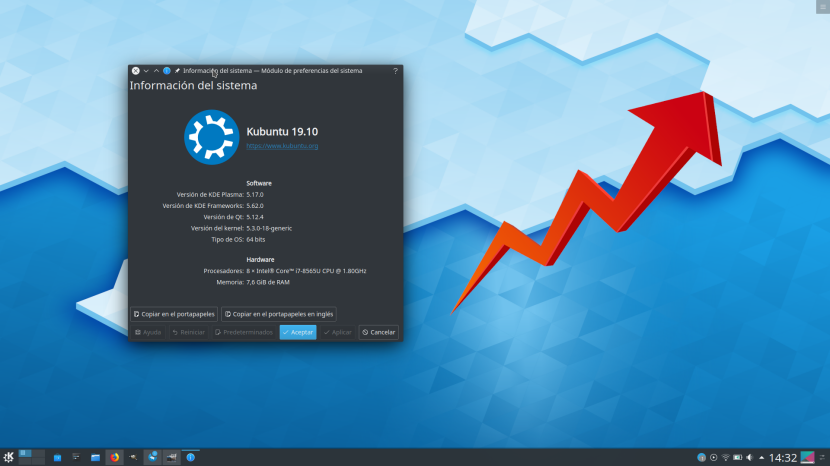
Anyone who has tried the KDE software In the last few years you will have noticed the HUGE leap in quality that they have made in the last versions. At least in terms of Plasma, a graphical environment that 3-4 years ago gave problems for which some, such as a server, ended up returning to Ubuntu. That improvement would not be possible without corrections that are not seen, that is, internal improvements like some that have advanced this week on their blog.
La this week's entry It is the first since Plasma 5.17 was released and they only tell us about two new features that will arrive in Plasma 5.18. The rest of the "new features" are related to bug fixes, performance improvements, and interface tweaks. Many of the fixes will be available soon as they will be released alongside plasma 5.17.1.
Upcoming New Features Coming to the KDE World
- The Widget Style page in system preferences now has a shiny new grid style UI that follows the new format and looks and works much better (Plasma 5.18.0).
- The weather widget now shows wind conditions with new icons (Plasma 5.18 and Frameworks 5.64).
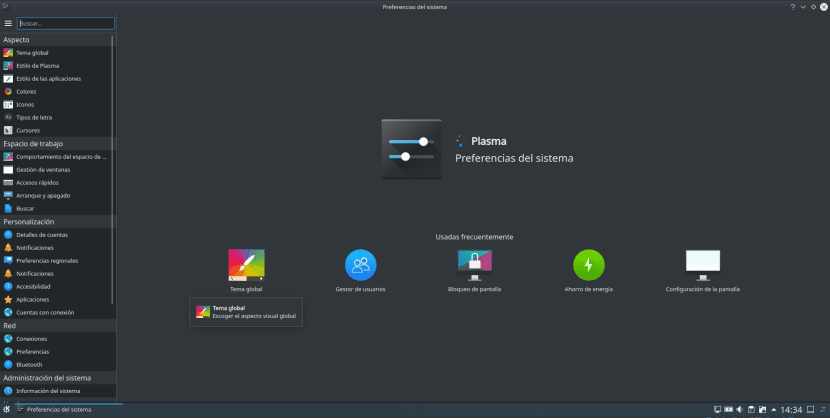
Bug fixes and performance improvements
- All task switcher shortcuts are no longer cleared when clicking the "Default" button on the global shortcuts page of system preferences (Plasma 5.12.10).
- The new apps startplasma- * they no longer break multi-line shell functions and environment variables (Plasma 5.17.1).
- When we connect an external display to a laptop, close the lid and reopen it, the laptop screen is re-enabled as expected (Plasma 5.17.1).
- Certain systray icons no longer have an ugly black background (Plasma 5.17.1).
- Non-critical notifications are no longer inappropriately removed when an external display is connected to the laptop and the computer's built-in display is disabled (Plasma 5.17.1).
- Some GTK2 apps have stopped looking weird after using another GTK2 app with global menu support (Plasma 5.17.1).
- When one display is a mirror of another, the name of the mirrored display is correctly displayed on the display settings page in the system preferences (Plasma 5.17.1).
- NOAA ambient display image of the wallpaper of the day now works again (they keep changing the structure of their website so analysis keeps breaking) (Plasma 5.17.1).
- On the Display Settings page of System Preferences, the rotation icons no longer have huge borders or misplaced tooltips (Plasma 5.17.1).
- The "bounce app icon" effect (which can be disabled if we don't like it) is now scaled to the proper size when using the High DPI scale (Plasma 5.17.1).
- When the version strings on the Discover Updates page are shortened because there is not enough space to display everything, they now revert to their full forms when the window is resized to add additional space (Plasma 5.18.0).
- The System Preferences Composer page no longer hangs under certain circumstances (Frameworks 5.64).
- Media icons in Plasma are no longer subtly blurred (Frameworks 5.64).
- Accessing remote Samba resources is now more accurate when you enter the wrong password (Frameworks 5.64).
- KOrganizer can again find and download plugins (Kontact 19.08.3).
- When using Konsole outside of Plasma, its scroll bar no longer floats over the left side of the window (Konsole 19.12.0).
- Search results in Discover are now more accurate, particularly for exact matches (AppStream 0.12.10).
KDE interface improvements
- The previews on the System Preferences SDDM theme chooser page are no longer ugly when using a High DPI scale factor (Plasma 5.17.1).
- The Display Settings page of System Preferences now allows us to switch between the settings of multiple connected displays using a combo box (Plasma 5.17.1).
- Discover's available updates notification is no longer persistent and once again goes away on its own, because there is already something persistent in the System Tray when updates are available (Plasma 5.17.1).
- The Plasma Audio Volume applet now uses an outline style star icon for the "Default Device" buttons for non-default devices (Plasma 5.18.0).
- The scale factor value on the Display Settings page of System Preferences is now expressed as a percentage instead of a decimal, and now limits increments to 6.25% in X11, minimizing visual glitches in applications (this restriction is not present in Wayland , which can handle a wider range of scale factors) (Plasma 5.18.0).
- The System Preferences Thunderbolt Device Management page now shows a placeholder message in the device list when empty, so you don't think it's broken (Plasma 5.18.0).
- You are now warned when starting a new Windows executable that can be opened with WINE (Frameworks 5.64).
- Dolphin no longer bothers to show advanced search options that will not work when looking in a non-indexed location; instead, they are simply hidden (Dolphin 19.12.0).

When will all this come
In this post you have been able to see two things: the first is that many of the improvements will come together with Plasma 5.17.1 and the second is that, after a few more quiet weeks after the end of the KDE Usability & Productivity initiative, this is now It seems more than what we were used to. As for the release dates, they are as follows:
- plasma 5.17.1 It will arrive next Tuesday, October 22. You will arrive at Discover the same day.
- plasma 5.18 will arrive in february, the 11th to be exact.
- KDE Applications 19.08.3 It will arrive on November 7, but we don't know when they will arrive at Discover. The same can be said of 19.12, but they will arrive in December.
- KDE Framework 5.64 It will arrive on November 9, but it will be several days before we can see it on Discover.
To enjoy these new features beforehand, we need to add the KDE Backports repository or use an operating system with special repositories like KDE neon.