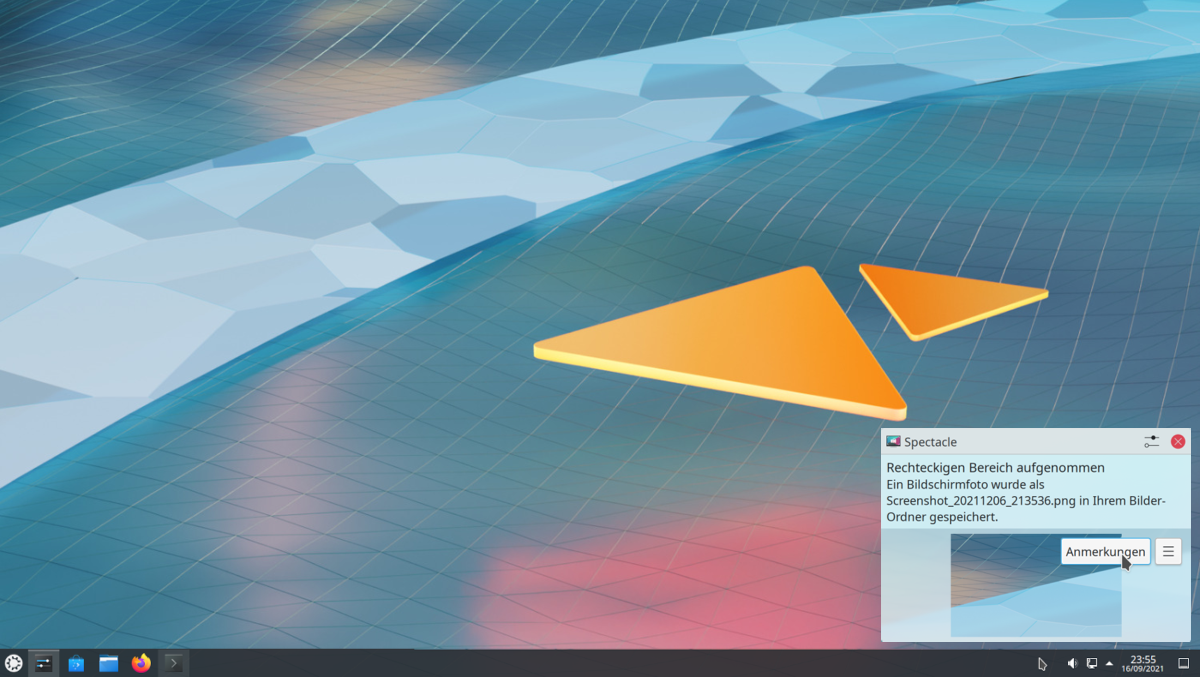
We can't say yes KDE You do not know how to do something, it will not be because you do not try options. A week ago They introduced us a new button that will appear in the Spectacle notification that would take us directly to the annotation editor. At first, that button was above the "hamburger", probably so that it was listed to the right, but this week they have moved it so that it is at the same height.
This has been explained in the article by This Week in KDE in one of the lots of little tweaks that we will see in the medium-term future, and even so we cannot say that it is definitive. But what Nate Graham has decided to highlight in the headline has been that they will polish things up in Dolphin, the file manager, and Ark, in part because they didn't get along in the recent past, at least on some Linux distributions.
New Features Coming Soon to KDE
- Spectacle's annotation tools now include functionality to trim, scale, undo, redo, and more (Damir Porobic and Antonio Prcela, kImageAnnotator 0.6.0 or later in Spectacle 22.04).
- The weather applet now allows you to choose German Weather Service (DWD) cities as a data source (Emily Elhert, Plasma 5.24).
Bug fixes and performance improvements
- Dolphin no longer crashes when Ark creates a .7z file (Méven Car, Ark 21.12.1).
- Spectacle now disables the "Annotate" button when there is no screenshot in the window, so it can no longer be clicked and the application crashed (Bharadwaj Raju, Spectacle 21.12.1).
- Dolphin context menu "Compress" actions now respect Ark's user-configurable setting to open or not a new file manager window displaying the file after the operation has been completed (Someone with the pseudonym "2155X », Ark, 22.04).
- System Preferences no longer hangs when trying to use the Get New Global Themes window to update global themes (Alexander Lohnau, Plasma 5.23.5).
- Some applications that draw certain types of buttons no longer crash when using the Breeze application style (David Edmundson, Plasma 5.23.5).
- System monitor no longer hangs sometimes when viewing processes in tree view (Fabian Vogt, Plasma 5.23.5).
- Accessing the clipboard data with Klipper actions or DBus queries returns the full text, and not a truncated version (David Edmundson and someone with the pseudonym "ValdikSS", Plasma 5.23.5).
- In Plasma Wayland session, keyboard and mouse input sometimes no longer stops working after turning a monitor off and on again (Xaver Hugl, Plasma 5.23.5).
- The battery charge limit function now supports more batteries (Ian Douglas Scott and Méven Car, Plasma 5.24).
- In the Plasma Wayland session, some native Wayland games reopen with the correct window size (Vlad Zahorodnii, Plasma 5.24).
- In the Plasma Wayland session, cursors are now smooth instead of pixelated when using a fractional scale factor (Julius Zint, Plasma 5.24).
- Changing the slideshow wallpaper to solid color no longer sometimes crashes Plasma (Fushan Wen, Frameworks 5.89).
- On the System Preferences user feedback page, links to submitted data folders that do not actually exist are no longer displayed because no data has been submitted (Nate Graham, Plasma 5.24).
- The speed of listing files in folders with a lot of material has been improved (Méven Car, Frameworks 5.90).
Improvements in the user's interface
- Any annotation settings that are changed in Spectacle are now remembered across releases (Antonio Prcela, Spectacle 22.04).
- Gwenview now smooths images that are magnified up to 400% zoom, and then switches to display unsmoothed pixels for deeper zoom levels (Nate Graham, Gwenview 22.04).
- Trying to open a file that is invalid or cannot be opened in Dolphin now shows an error in an online message like most others instead of a large modal dialog, and now files are half-downloaded or half-complete that have the appropriate .part file name extension cannot be opened and will cause this error (Kai Uwe Broulik, Dolphin 22.04, and Frameworks 5.90).
- When an application takes a long time to open a file and displays a notification that says something like "Loading ..." or "Browsing ...", it now disappears and does not appear in the notification history after the file has finished loading (Kai Uwe Broulik, Ark 22.04 and Frameworks 5.90).
- Dolphin can now be archived by searching for "Explorer" or "Finder" (Someone with the pseudonym "tornado 99", Dolphin 22.04).
- The KCalc window can now be resized (Niklas Freund, KCalc 22.04).
- On the System Preferences page, the screen organizer view now shows the serial numbers of the monitors when it detects multiple monitors with the same model number, to help us distinguish between them (Méven Car, Plasma 5.24).
- In the Widget Explorer, widgets can now be added with a single click, and when you do so, the widget that was clicked appears in the center of the screen, and not in the upper left corner, where it was obscured by the Own Widget Explorer (Arjen Hiemstra, Plasma 5.24 and Frameworks 5.90).
- The Annotate button that appears in annotatable screenshot notifications is now located in the same row as the hamburger menu button (header image for this article) rather than above it (Kai Uwe Broulik , Plasma 5.24).
- The Battery and Brightness applet has again improved its user interface to lock sleep and lock the screen for clarity (Nate Graham, Plasma 5.24).
- The new Panorama effect has had its animation curves adjusted to use a curve with a faster start, making the effect appear faster (Vlad Zahorodnii, Plasma 5.24).
- Discover no longer displays a scary 'Packages will be removed' warning sheet when removed packages are 'multiversioned', meaning more than one version can be installed at a time, and the removed version is simply being replaced by one more new (Aleix Pol Gonzalez, Plasma 5.24).
- When dragging and dropping applets, they now smoothly animate when moving to their final position instead of instantly teleporting there (Jan Blackquill, Plasma 5.24).
- The speaker test sheet on the System Preferences audio page now looks better (Ismael Asensio, Plasma 5.24).
- We can now have more than 8 "spare" keyboard layouts (Andrey Butirsky, Plasma 5.24).
- Discover now tells what source each update came from in the expanded details view (Ismael Asensio, Plasma 5.24).
- Those of you who like really huge icons can now make your desktop icons twice the size of the previous maximum size (Nate Graham, Plasma 5.24).
- The Kickoff app launcher sidebar no longer shows arrows, to be consistent with the way sidebars are normally presented elsewhere (Mikel Johnson, Plasma 5.24).
- The backgrounds for the 'active' and 'needs attention' states in the Task Manager have been made brighter and easier to see (Frédéric Parrenin, Frameworks 5.90).
- The generic File Manager and Configuration App icons (typically used by Dolphin and System Preferences) now match their accent color (Artem Grinev, Frameworks 5.90).
- When Ark creates a large ZIP file that takes time to complete, the file in process is now appended with the .part filename extension, causing the standard "I am a temporary file" icon to be displayed (Fushan Wen and Dieter Baron , libzip 1.8.1).
When will this all come to KDE?
Plasma 5.23.5 will arrive on January 4 and KDE Gear 21.12.1 on the 6th of the same month. KDE Frameworks 5.89 will arrive today on December 11, and 5.90 on January 8. We will be able to use Plasma 5.24 as of February 8. KDE Gear 22.04 has no scheduled date yet.
To enjoy all this as soon as possible we have to add the repository backports from KDE or use an operating system with special repositories like Kde neon or any distribution whose development model is Rolling Release, although the latter usually take a little longer than the KDE system.